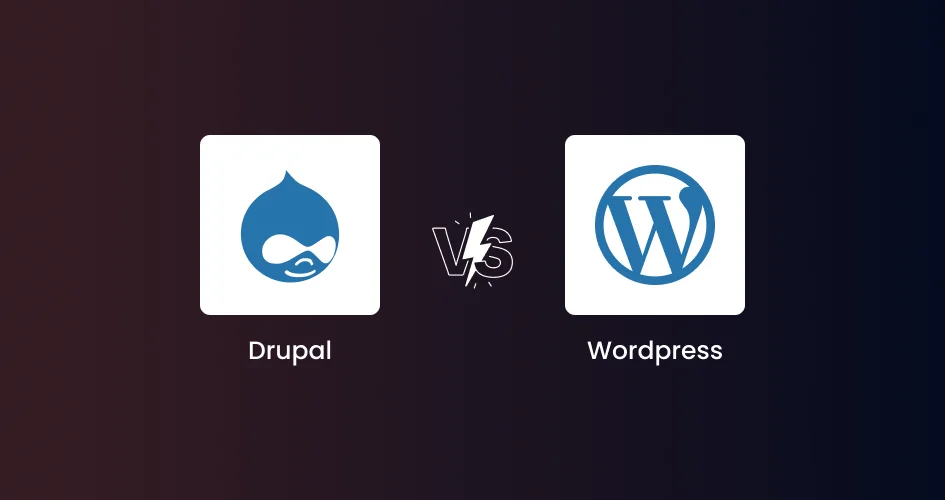WordPress, the most used monolithic content management system, holds over 40% share of websites on the market.
It topped the list as the most dreaded platform among developers two times in a row on the Stack Overflow survey in 2018 and 2019.
However, it is loved by marketers because of its visually appealing edit tools, page-builder functionality, and more.
With an introduced alternative “Headless CMS”, which tends to be a solution for both marketers and developers, WordPress has also adapted to the trend and evolved.
What is intriguing about WordPress is its flexibility and the fact that it is open source, this is why it can be used as a decoupled system today.
In this article, we will be talking about top WordPress trends, to help keep you hooked to the new development.
WordPress Trends to Watch Out for This Year
- Headless CMS
- Chatbot integration
- Voice search
- WordPress 6.1
- WordPress VIP
- Parallax scrolling
- Dark mode UI
- Video backgrounds
- Drag and drop page builder
- WooCommerce
- Multipurpose WordPress theme
WooCommerce
Globally, there are more mobile app-based commerce users. One of the advantages of using mobile devices is their mobility.
You can take it anywhere rather than carry a device with a big screen or a station device like a desktop.
Some mobile devices happen to be faster in processing power and are cheaper than most large-screen devices.
With more people turning to mobile devices because of their mobility, it would be a great idea to adapt WooCommerce.
Experts expect that more WooCommerce-centered stores will focus on adopting WooCommerce for their users to improve user experience.
Headless CMS
Being a centralized content management system, WordPress is primarily connected to the web.
A small number of users or digital businesses have adapted their content for mobile devices like cell phones, but as more mobile devices are manufactured, the number of users is starting to grow.
It is vital to produce content that works with those devices to capitalize on the new market, but this is difficult with a monolithic system. Hence, Headless CMS was introduced.
Decoupling content from its rendering platform, such as mobile devices, billboards, smart watches, etc., is known as a headless CMS.
Instead of digging through code files to determine where to make a specific change, content can be easily restructured and updated when it is decoupled from the frontend.
Because most stacks use the HTTP protocol, developers can design an API that can send their content through any desired stack, such as React, Svelte, Flutter, Vue, etc.
Developers don’t need to think about understanding stacks like PHP to create functionality.
With the growth of Headless CMSes, we anticipate that WordPress will fully change into a Headless CMS, bridging the gap between developers and marketers.
WordPress 6.1
WordPress 6.1 released in 2022 is a new version that comes packed with amazing features and improvements. There is a handful of changes, so I will mention just a few.
Some of these features include:
- Improved Template Editor: WordPress provides the ability to edit, visualize and browse the structure of a website.
With the new release, you have better control of your pages and posts. You can edit your headers and footers with the search and replace tool. - Fluid Typography: This is one of the biggest features introduced in WP 6.1.
WordPress 6.1 allows your webpage or website fonts to adapt to screen size when shrunk or expanded.
This was implemented using the calc/camp CSS functions.
- Content-lock Editing: When this feature is enabled, users can edit a block, template, or pattern without breaking the layout or style.
This lock mechanism allows you to edit only the content blocks with text and images while keeping the overall template structure unchanged. - Block Types Improvements: With the integration of Gutenberg versions merged into WordPress core, it is expected that more improvements will be made to the Block types features.
Some of which include:- Added Border Support for the Columns block
- Border Controls for Image Blocks
- Comments Block Improvements
- Post Terms Block Variations for Custom Taxonomy Terms
- A New Parents Filter for the Query Block
- Font Family Controls in the Heading Block
- Horizontal and Vertical Spacing in Gallery Block
- Featured Images in Cover Block
- Appearance Tools for Post Navigation Links
- Lock Inside Container Block With One Click
- Enhanced List block
- Pseudo-elements Support in Block Themes
- Block Editor improvements: The new block editor got a few upgrades to help make the site editing experience smoother.
Improvements like the template part variation are included to help adding templates to your website easier. Users can now rapidly view multiple variations of a template part with only a few clicks, simplifying and speeding up the editing process.
With the recent updates, you can visualize the padding and margins while moving your elements around, helping you how much space you add inside and outside an element. - Tools for complete network management.
- Capacity for performance and scale.
- A protected cloud platform.
- An emphasis on world security.
- First-rate assistance.
Other improvements were also made to the sidebars, date-time picker, and time-to-read contents have been added including word counts. Check this article from Anne McCarthy to see other features.
WordPress VIP
WordPress VIP is the premium version of WordPress which is specifically designed to meet and develop the needs of really large enterprises.
This is different from the standard WordPress as more priority is given to premium users.
It offers:
Voice Search
Voice search is becoming a part of our everyday life with the rise of google assistant and Siri.
With this feature, you can make searches with voice commands without needing to use your keyboard.
WordPress has a plugin directory with over 60,000 plugins and varieties of plugins that can help you add search functionality to your bespoke WordPress website.
Parallax Scrolling
Parallax scrolling is a type of scrolling where the background and foreground of a webpage move at different speeds.
This technique has been around for a while and if integrated into your website, can improve website interaction and add to a good user experience for users.
Dark Mode UI
The dark mode is gaining popularity day by day.
In fact, according to a report, if given the option, 8 out of 10 people would prefer Dark Mode for their user interface.
Dark mode does improve visibility in dimly lit settings and lessens eye fatigue. You should bear this in mind if you develop user interfaces.
By utilizing WordPress plugins, you can effortlessly transform your website into a dark-themed version, benefiting your visitors by reducing eye strain.
This approach aligns with the website design preference of the majority.
Drag and Drop Page Builder
Drag-and-drop page builders give inexperienced computer users the chance to create their websites without using any code, even if nothing compares to the personalization and functionality of a professionally developed website.
For busy business owners, it is simple to grasp the attractiveness of drag-and-drop solutions.
Popular WordPress drag-and-drop plugins include Divi and Elementor.
Video Backgrounds
The idea of using video headers on websites is not new.
Incorporating video backdrops and headers has grown in popularity in recent years and will continue to be popular in 2024.
Including captivating graphics and videos will increase your website’s ability to keep visitors interested. User engagement is increased by video headers as well.
Chatbot integration
Chatbots have emerged as the latest form of customer support.
While businesses traditionally rely on staff members to assist customers or visitors with inquiries and problem-solving, a notable limitation is their restricted working hours.
Consequently, the significance of chatbots becomes evident, as they remain available on websites around the clock, ensuring continuous assistance to visitors.
As a business owner, you ought to be aware of this development and have a chatbot created for your WordPress website.
Conclusion
The trends for WordPress web development in 2024 listed above are those you should pay attention to as you upgrade or build WordPress websites.
You can also work with a bespoke WordPress web development business and hire WordPress developers to include these contemporary concepts into your website.
Want a WordPress Expert Who Can Implement These WordPress Trends for You?
WordPress is widely recognized as a renowned content management system utilized to develop websites, catering to both individuals and large industries alike.
As the user base continues to expand, increasing demands arise, leading to the emergence of new trends.
It is crucial to stay abreast of these trends in order to enhance the user experience on your website.
The best custom WordPress development services can help you keep up and implement these trends either from scratch or as an update, so you can provide the best experience for your customers and visitors at the best custom WordPress development prices.