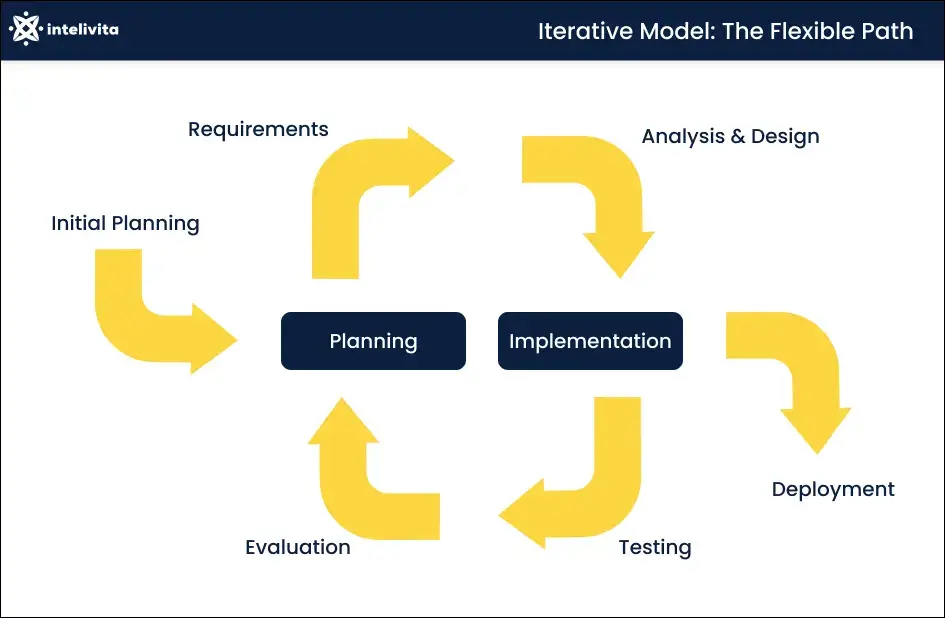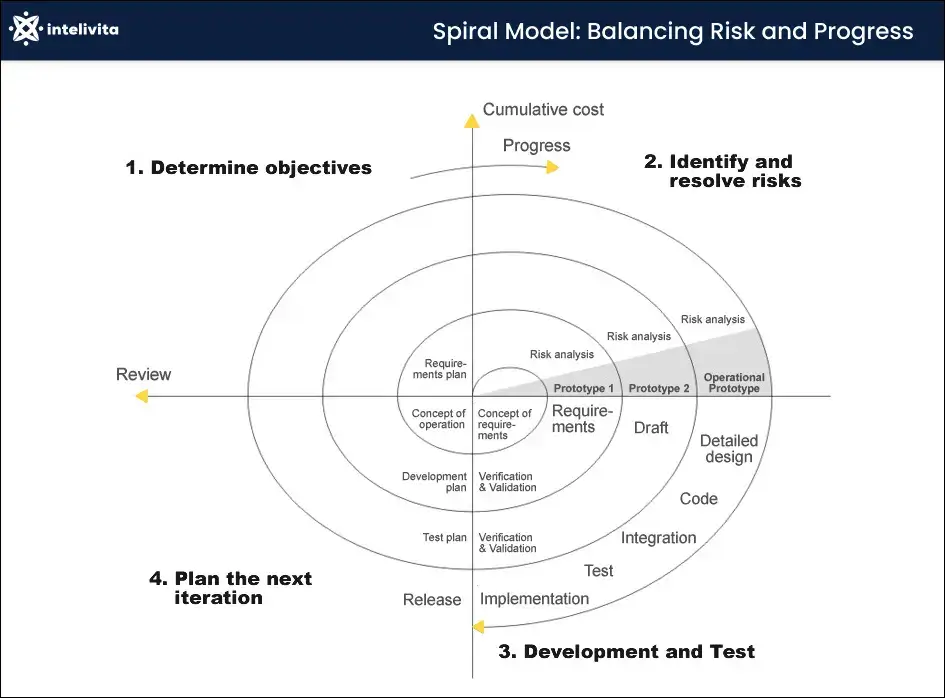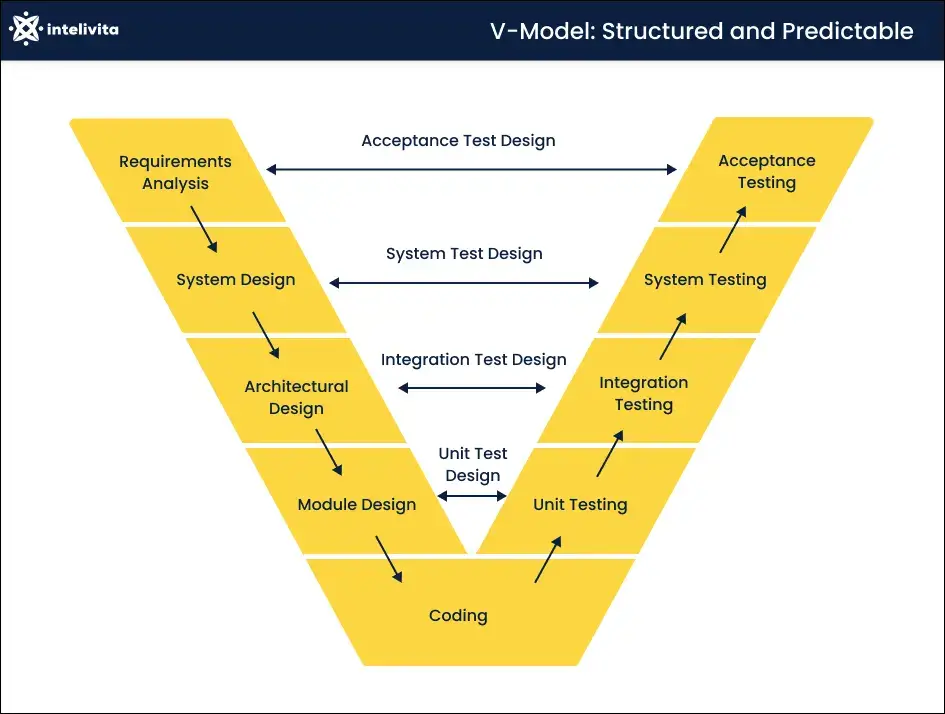Software development is a complex process, and it is important to have a structured approach to planning, executing, and managing software projects.
There are many different software development models available, each with its own strengths and weaknesses.
This article will discuss the most popular software development models, their pros and cons, and when to use them.
Therefore, you’ll know which model suits your project.
Let’s dive in.
What Are Software Development Models?
Software development models are frameworks that provide a step-by-step approach to the development process.
They help teams to stay organized, on track, and focused on delivering high-quality software that meets the needs of users and stakeholders.
Software Development Models
Let’s explore some of the most popular types of models in software engineering.
1. Iterative Model: The Flexible Path
The iterative model is like building a puzzle — one piece at a time.
Instead of approaching software development as one massive undertaking, it breaks the project into manageable cycles, known as iterations.
In each iteration, a small part of the software is developed and tested.
This process continues until the entire system is complete.
The iterative model follows this structure:
- Planning: The team plans for each iteration, identifying the requirements and setting a clear plan for that phase.
- Development: The actual coding happens in this phase, focusing on the features and functions outlined for that specific iteration.
- Testing: Code is rigorously tested to ensure it meets the requirements and is free of errors.
- Integration: The developed code is seamlessly integrated into the larger software system.
- Deployment: The code from this iteration becomes available for users.
| Pros |
|
| Cons |
|
| When to use this model |
|
| Types of software that fit this model |
|
2. Waterfall Model: A Sequential Approach
The Waterfall model is like climbing a staircase — each step must be completed before moving to the next.
This sequential approach to software development is perfect for projects with well-defined requirements and minimal risk of changes.
The waterfall model works this way:
- Requirements Gathering and Analysis: The project begins with a detailed understanding of the software’s requirements.
- System Design: Here, the architecture and components of the software are meticulously planned.
- Implementation: The actual coding phase, where the software takes shape.
- Testing: Thorough testing ensures the software meets requirements and is free of defects.
- Deployment: The software is made available to users.
- Maintenance: Support and improvements are offered post-deployment.
| Pros |
|
| Cons |
|
| When to use this model |
|
| Types of software that fit this model |
|
3. Spiral Model: Balancing Risk and Progress
This is a risk-driven software development model.
In each turn of the spiral, you decide what to do next based on risk, experience, and goals. It’s a mix of other methods like Waterfall and Iterative.
Furthermore, this model is iterative, allowing phases to repeat as needed.
The spiral model is carried out with the steps below:
- Planning: Identify project objectives, constraints, and alternatives.
- Risk Analysis: Assess and analyze potential risks.
- Engineering: Develop and test a prototype.
- Construction and Release: Develop and release the final software version.
- Customer Evaluation: Gather feedback from users and stakeholders.
- Plan Next Phase: Plan the next project phase based on feedback.
| Pros |
|
| Cons |
|
| When to use this model |
|
| Types of software that fit this model |
|
4. V-Model: Structured and Predictable
The V-Model adopts a structured approach to software development, depicted by a V-shaped diagram.
In this model, you start at the top of the V and move down until coding.
Then, you turn upwards to form the V shape, focusing on testing and validation.
The V-model follows the steps below:
- Requirements Analysis: Thoroughly gather and analyze software requirements.
- System Design: Design the software system’s architecture and components.
- Architectural Design: Break down the system design into several modules and develop plans for each one.
- Module Design: Create detailed designs for individual module components.
- Coding: Write the code for the software system.
- Unit Testing: Test individual components to ensure they meet all requirements.
- Integration Testing: Test the integrated software system to ensure all components work together correctly.
- System Testing: Ensure the complete software system meets requirements and is defect-free.
- Acceptance Testing: Test the software with users to ensure it fulfills their needs.
| Pros |
|
| Cons |
|
| When to use this model |
|
| Types of software that fit this model |
|
5. Agile: Collaborative and Adaptive
Agile encompasses more than a single model or method. Instead, it’s a way to build software that is flexible and adaptable to change.
It is based on the principles outlined in the Agile Manifesto.
Developers using agile usually work in short cycles, called sprints, and get feedback from users early and often.
This helps to ensure that the software meets the needs of the people who are going to use it.
The Agile model follows these principles:
- Iterative: Break the project into small cycles and deliver working software early and often.
- Collaborative: Work closely with users and stakeholders to understand their needs and get feedback.
- Adaptive: Be open to changes and adapt the plan accordingly.
- Continuous Feedback: Get feedback from users and stakeholders throughout the development process.
| Pros |
|
| Cons |
|
| When to use this model |
|
| Types of software that fit this model |
|
Some popular agile-based software engineering models are below:
Kanban
Kanban is an agile method emphasizing visualization and work-in-progress (WIP) limits.
Developer teams use a Kanban board to track work as it progresses through different stages.
The goal is to optimize workflow and deliver value to customers as quickly as possible.
Scrum
Scrum is a framework for developing products iteratively and incrementally.
Scrum teams work in sprints, typically two to four weeks long.
They select a set of work to complete during each sprint, culminating in a review and retrospective meeting at the sprint’s end.
Extreme Programming (XP)
XP teams work in small cycles, called iterations, and they deliver working software at the end of each iteration.
This allows them to get feedback from customers early and often, and to make changes as needed.
XP teams also use a number of practices to improve the quality of their software, such as pair programming, test-driven development, and continuous integration.
Tips to Choose A Software Development Model
Choosing a software model may be tricky. Here are some tips to help you:
Tip #1. Evaluate Your Project’s Characteristics
Design a software development strategy by considering your software’s characteristics, such as size, complexity, and likelihood of requirement changes.
Choose a software development model that fits your project’s needs.
For example, if your requirements are not fixed in place, choose a model like Scrum, which allows you to make changes quickly.
Tip #2. Consider Your Team’s Proficiency
Evaluate your development team’s skill set and experience.
Since some models require specific expertise, ensure your team is skilled or prepared for training.
Tip #3. Learn from Others
Connect with teams that have prior experience using different software development models.
Explore what was effective and what posed challenges in their experiences.
Tip #4. Do Pilot Testing
Test a new model on a small-scale project before implementing it on a larger one.
This trial run allows you to assess its suitability for your team and project.
Tip #5. Embrace Flexibility
Be open to changing your chosen model when circumstances demand it.
The ideal model is one that aligns with your project’s specific requirements, even if it differs from your initial choice.
Tip #6. Foster Clear Communication
Ensure that your team and stakeholders comprehend the selected model and the rationale behind its selection.
Effective communication helps prevent misunderstandings and issues.
Takeaways
Software development models are like roadmaps, guiding teams in building software.
Here are the models we’ve learned in this article:
- Iterative: Flexible, suited for changing projects, with early feedback but needs careful management.
- Waterfall: Structured for clear-cut projects, but slow to adapt and may lead to longer project times.
- Spiral: Ideal for high-risk projects with evolving needs, offers early feedback, but requires careful management.
- V-Model: Suitable for projects with stable requirements, though less flexible and takes more time.
- Agile: Flexible and customer-focused, adapts to changing needs, but estimating time and costs is tricky, and it requires skilled teams.
For high-quality and innovative software, consider Intelivita’s trusted software development services.
We have a team of experienced and skilled developers with over 600 successful projects.