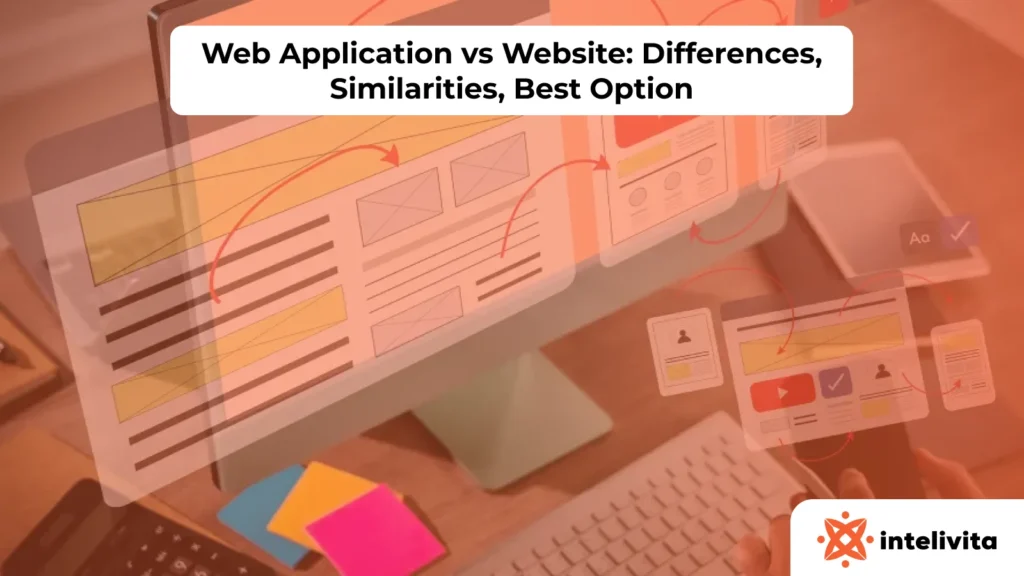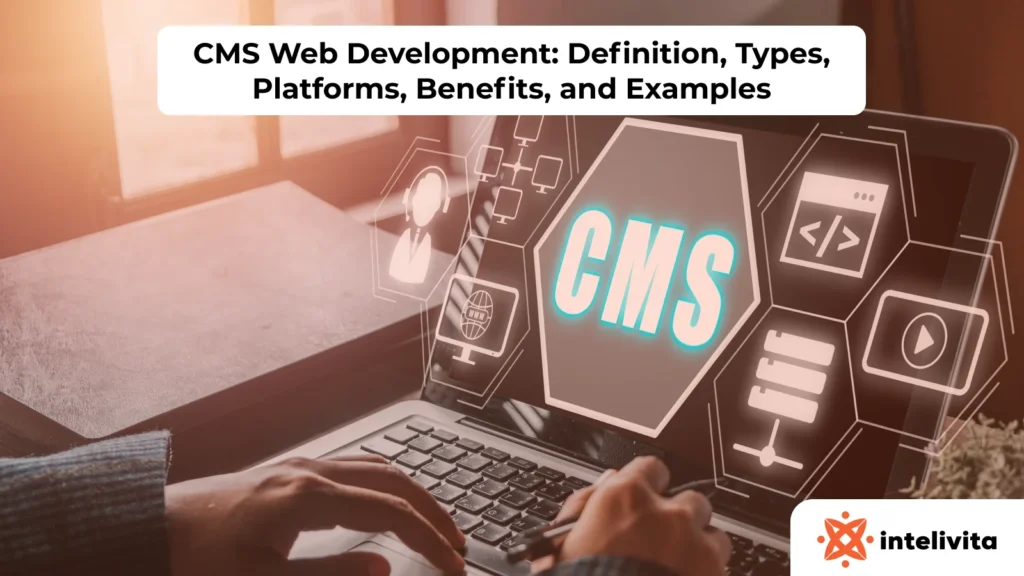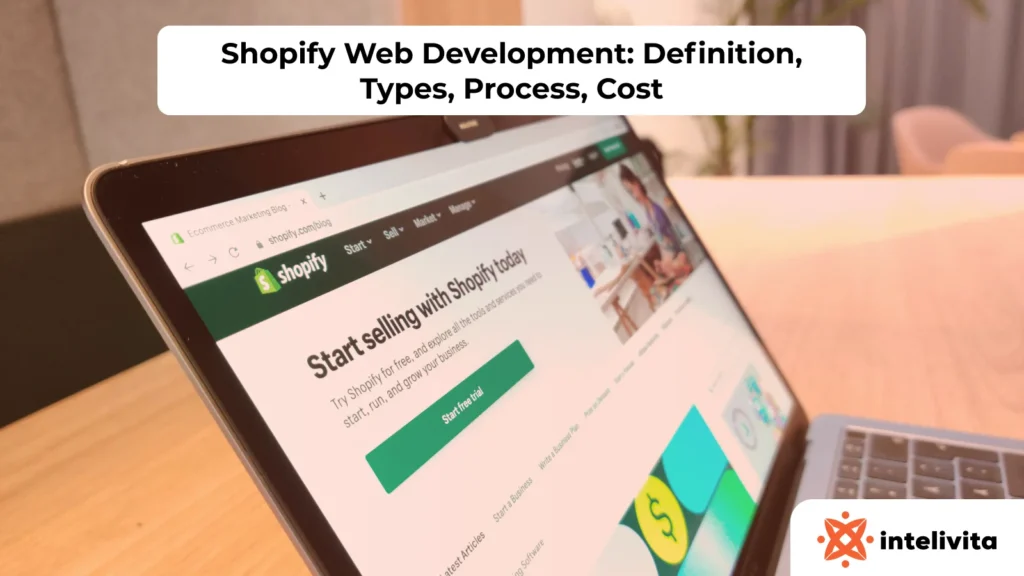Website breach is a nightmare for business owners.
It can lead to financial losses, reputational damage, and even legal repercussions.
That’s why high-quality web development security shouldn’t be an afterthought; it’s a critical investment.
But worry no more, because this article will guide you with necessary strategies and practices to protect your website from potential cyber attacks.
Without further ado, let’s get started!
Top 10 Website Security Tips to Prevent Online Threats
So, how to create a secure website?
Below, we’ve compiled a list of the most effective security best practices that you should try.
1. Choose a Reputable Web Hosting Provider
Your website’s security starts at the foundation: your web hosting provider.
They are essentially the landlord of your online space, responsible for storing your website’s data and files on their servers.
Beyond helping you avoid common web development pitfalls, choosing the right provider is crucial for several reasons:
- Security features: Reputable providers invest heavily in advanced security measures like firewalls, detection systems, and malware scanners to keep their servers and, consequently, your website, protected from various threats.
- Regular updates and patching: Great providers will promptly update their systems and software. This proactive approach minimizes the risk of your website being exploited through outdated software.
- Data protection: Some web hosts offer automatic backup and recovery solutions. So, in case an attack or unforeseen event occurs, your website data can be restored quickly.
- Technical support and resources: With 24/7 customer support in place, you can quickly report any website security concerns, and get the needed help before it’s too late.
2. Install an SSL Certificate for HTTPS Encryption
HTTPS (Hypertext Transfer Protocol Secure) is an essential security layer that protects the communication between your website and visitors.
It works by encrypting all data exchanged, making it unreadable to anyone who might intercept it.
This is important for:
- Protecting sensitive user data: When someone enters their information on your website, like their name, address, or payment details, HTTPS ensures it reaches your server securely, preventing hackers from stealing it.
- Building trust with your customers: Having an HTTPS connection signifies to visitors that your website takes security seriously and is committed to protecting their information.
To set up HTTPS, install an SSL certificate to your website.
In most hosting providers, this process can be easily done through cPanel or their own control panel.
3. Implement Strong Password Policies
While it might seem like a simple detail, strong passwords are the first line of defense against unauthorized access to your website.
Here’s why implementing strong password policies is crucial:
- Reduce hacking attempts: By implementing complex and unique passwords, hackers will find it hard to infiltrate your system.
- Minimize risk of data breaches: Data breaches often occur due to weak passwords being compromised. Implementing strong password policies will minimize this risk.
You can also use two-factor authentication (2FA) to add an extra layer of security.
With it, users have to verify their identity through a second factor, like a code sent to a mobile phone.
This makes it much harder for attackers to gain access, even if they manage to steal a password.
4. Keep All Software, Plugins, and Themes Updated
If you’re a WordPress user, make sure to update your core software, plugins, and themes regularly.
According to a recent study, outdated plugins are responsible for around 56% of attacks on WordPress sites.
While the numbers are lower for themes and WordPress core software, keeping them updated is still crucial.
Why? Because updates usually come with:
- Security patches to address newly discovered security vulnerabilities that could be exploited by hackers.
- Bug fixing to ensure better performance and prevent website downtime.
- New features to boost your site’s functionality even more.
Make it a habit to check for updates regularly and install them immediately.
Remember, a few minutes spent updating today can save you hours of headaches (and potential security breaches) tomorrow.
5. Use a Web Application Firewall (WAF)
Web Application Firewall (WAF) acts as a security guard, standing between your website and the internet.
What it does is filtering out malicious traffic, only allowing legitimate users to pass through.
Here’s how a WAF can benefit your website:
- Block common attacks: WAFs are programmed to identify and block common web application attacks, such as SQL injection, cross-site scripting (XSS), and code injection attempts.
- Reduce false positives: Unlike traditional firewalls, WAFs are specifically designed to understand website traffic. It can separate legitimate users from malicious threats.
- Provide real-time protection: WAFs offer continuous monitoring of website traffic, allowing them to detect and block threats in real-time.
Some popular brands that offer WAF protection include CloudFlare, Amazon Web Services (AWS), and Imperva.
When weighing your options, compare their features and pricing first. After that, select one that meets your website and business needs best.
6. Perform Frequent Website Backups
In case of a cyber attack, accidental deletion, or even server failure, having a recent backup allows you to restore your website quickly.
But, how to do a backup on your website?
You can choose one of these methods:
- Select a web host with built-in backup features. Check your hosting control panel for options to schedule automatic backups.
- Use backup plugins that automate the backup process and store backups in a secure location. Jetpack VaultPress Backup is a good choice.
- Back up your website manually by downloading your website’s files and database using an FTP client or tools provided by your hosting provider.
Never store backups on the same server as your website.
In case a hacking attempt strikes, you risk losing both.
Also, maintain multiple backups and store them in different locations to ensure maximum safety.
7. Limit User Access and Permissions
By restricting access to specific areas and functions based on user roles, you’ll minimize the potential for unauthorized access to sensitive information.
Here are some things you should know about limiting user access in your website:
- Most content management systems (CMS) like WordPress offer user roles with predefined access levels. Assign users to appropriate roles based on their needs and responsibilities.
- For custom websites, developers can implement custom access control mechanisms to define specific permissions for different user groups.
- Regularly review and update user access permissions to ensure they reflect current user roles and responsibilities.
Grant users only the minimum level of access needed to perform their tasks effectively.
This simple practice will minimize the potential for human error or malicious activity.
8. Educate Employees on Cybersecurity Best Practices
Website security isn’t a one-man show.
While implementing security measures is crucial, building a culture of cybersecurity awareness among everyone involved is equally important.
Remember, online threats can come from anywhere, including unintentional actions from within your organization.
So, what should you do?
For starters, you can follow these steps:
- Conduct regular security awareness training sessions. These can cover topics like phishing email identification, password hygiene, and best practices for handling sensitive information.
- Provide resources and materials. Share informative articles, videos, or online courses with your employees to keep them updated on the latest cybersecurity threats and best practices.
- Simulate real-world scenarios. Conduct phishing simulations to test your employees’ awareness and provide them with valuable learning experiences in a controlled environment.
9. Restrict File Uploads and Monitor Uploaded Content
Your website might allow users to upload files, like resumes, photos, or documents.
But the thing is, file uploads present security risks.
Malicious users can exploit this feature to upload harmful content, such as malware or code that can compromise your website or harm visitors.
Here’s how to avoid this issue:
- Specify allowed file types: Clearly define the specific file formats (e.g., .jpg, .pdf, .docx) that users are permitted to upload on your website.
- Set file size limits: Implement reasonable maximum file sizes to prevent users from uploading excessively large files.
- Monitor user activity: Regularly review uploaded content, especially if your website allows user-generated content, to identify and remove any inappropriate or malicious files.
10. Use WordPress Security Plugins
Security plugin is a powerful tool designed to address website vulnerabilities and provide real-time protection against various online threats.
For example, many plugins offer automated scan features to identify vulnerabilities in website’s core files, themes, and plugins.
Some of them also provide features like two-factor authentication and login attempts limitation.
Don’t know which plugins to choose?
Here are some of the best security plugins out there:
- Wordfence: A popular and comprehensive plugin offering malware scanning, firewall protection, login security features, and real-time monitoring.
- Sucuri: Offers website security solutions, including malware removal, website hardening, and website application firewall protection.
- iThemes Security: A user-friendly plugin providing website protection, such as two-factor authentication, and security scans.
Conclusion
Implementing website security tips mentioned in this guide, you’ve taken a significant step towards protecting your website.
However, if navigating the complexities of website security feels overwhelming, consider partnering with a high-quality web development service provider like Intelivita.
With over 450 successful web projects and 92% customer satisfaction rate, we’ve proven that we’re dedicated to creating secure and reliable websites for our clients.
Our team of specialists can help you not only build a beautiful and functional website but also implement robust security measures tailored to your specific needs.
Ready to take the next steps?