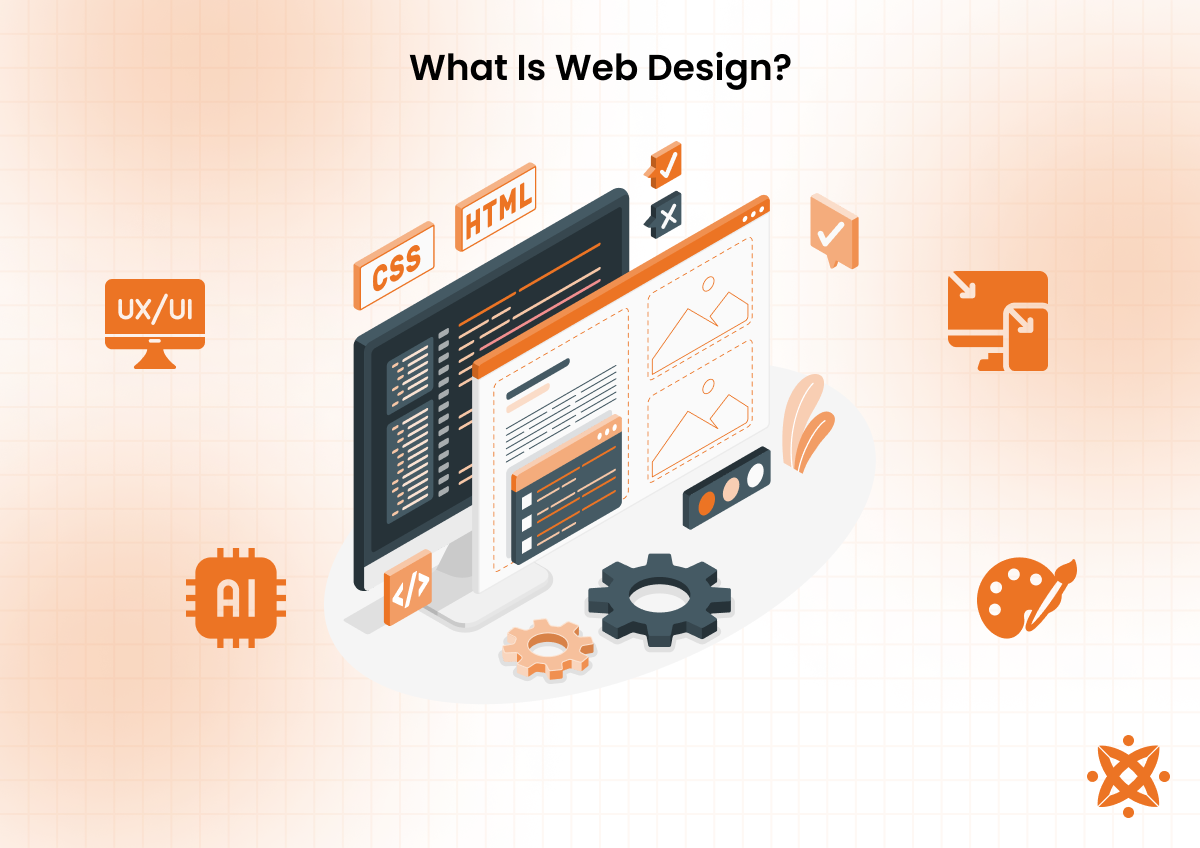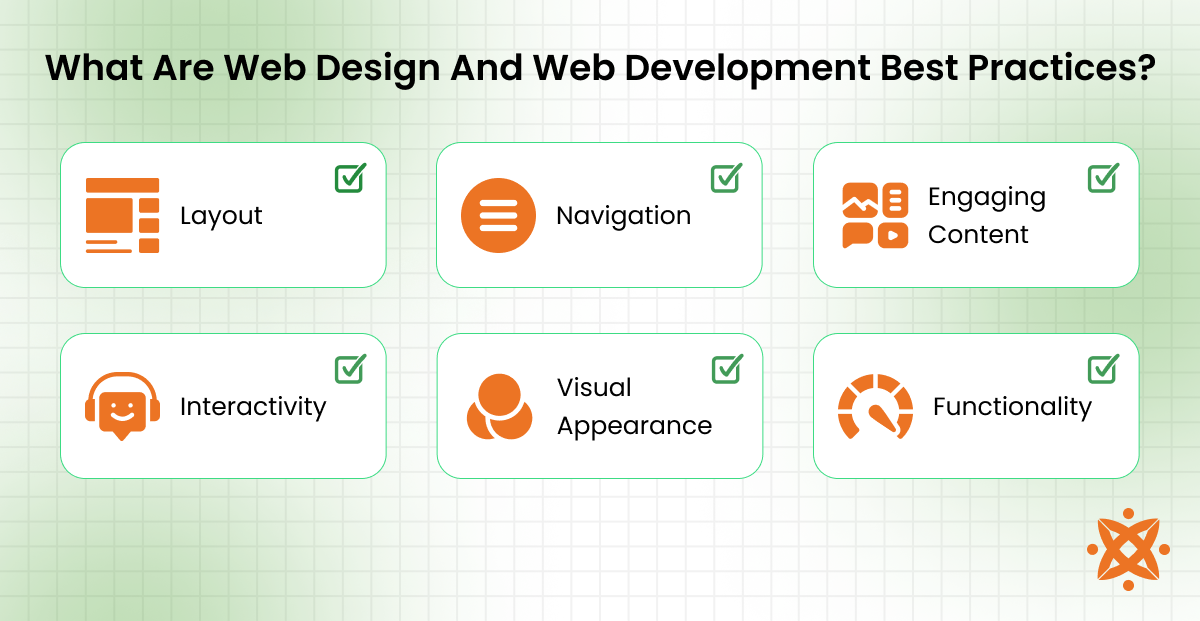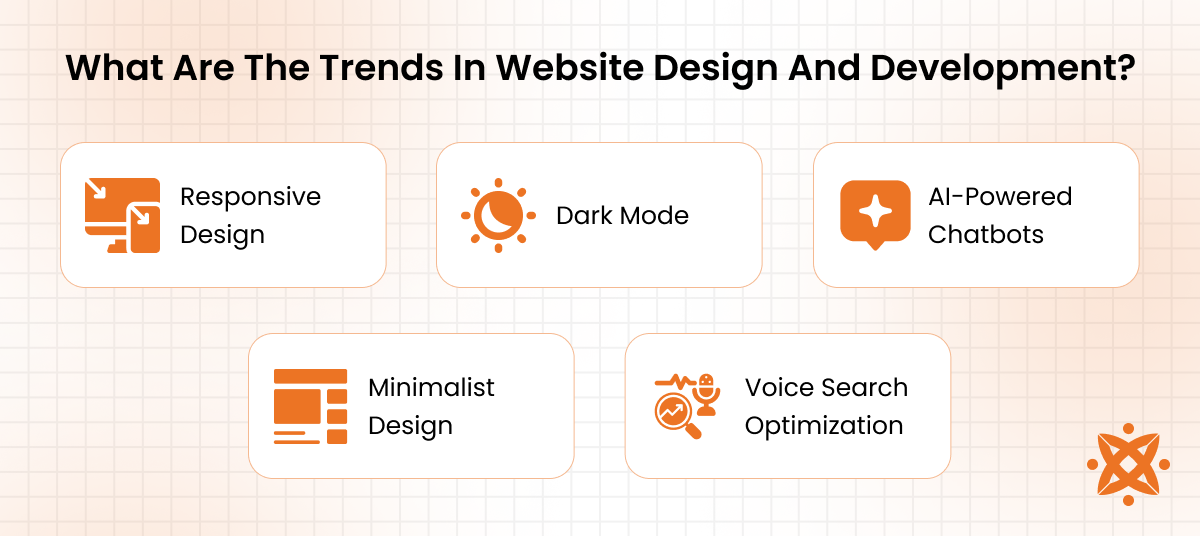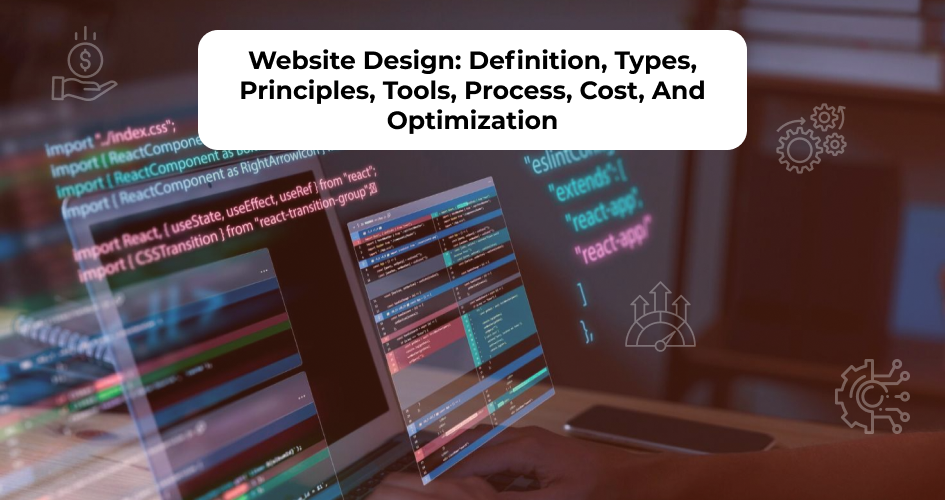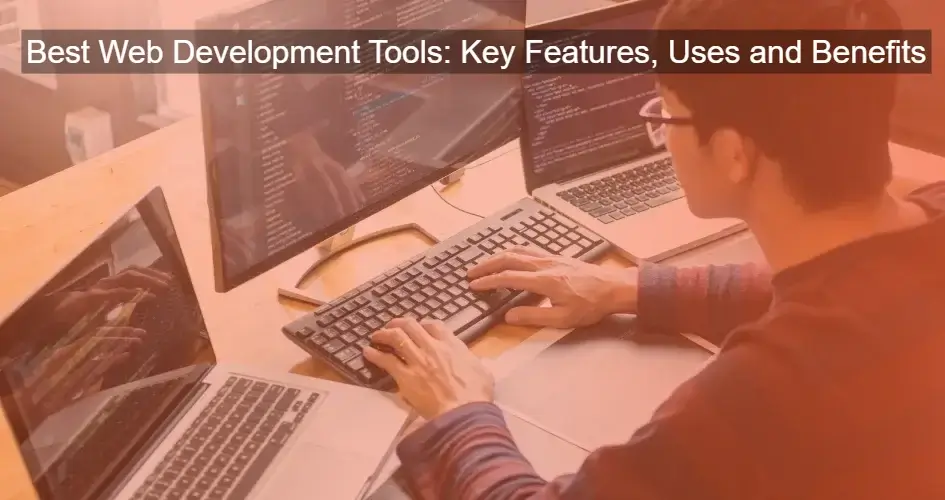Web design focuses on user interface and user experience, ensuring that the site is visually appealing and easy to navigate. Web development, on the other hand, involves coding and technical aspects, ensuring that the website functions as intended and performs well across various devices.
The main differences between web design and web development lie in their objectives and tools. While web design deals with the creative aspects, using tools like Adobe XD, Sketch, and Figma, web development is centered around functionality, involving languages and frameworks such as HTML, CSS, JavaScript, and backend technologies like Node.js and PHP.
Best practices for web design and development include focusing on responsive web design on desktops, tablets, and smartphones. SEO to improve search rankings and increase organic traffic. Maintaining website performance optimization by reducing load times and enhancing the site’s speed ensures better user retention.
According to a study by Statista titled “Web Development and Digital Experience Trends,” published in 2023, mobile devices account for over 54% of global website traffic, emphasizing the importance of mobile-friendly design in web development strategies. Furthermore, as of 2021, over 1.8 billion websites were active, highlighting the competitive nature of the digital space and the need for high-quality web design and development services.
What Is Web Design?
Web design refers to the process of creating and organizing a website’s layout, appearance, and user interface (UI). It encompasses elements such as the structure, color scheme, typography, navigation, and overall aesthetic. Web design focuses on user experience (UX), ensuring that the website is intuitive, easy to navigate, and visually appealing.
Web design is important because it directly affects how users perceive and interact with a website. An effective design increases user engagement, enhances brand identity, and improves conversion rates. For example, a well-designed e-commerce website leads to easier product navigation and smoother checkout, thus improving sales and customer retention.
The history of web design dates back to the early 1990s when the World Wide Web was first introduced. Initially, websites were very basic and primarily text-based, with minimal visual elements. In the mid-1990s, HTML and early CSS were introduced, allowing for more structured layouts and style customizations.
As the web evolved, JavaScript and Flash animations became popular, offering more interactive and dynamic websites. With the advent of responsive web design in the 2010s, websites could adapt to various screen sizes, including desktops, tablets, and mobile phones.
The main frameworks and languages used in web design today include HTML (for structure), CSS (for styling), and JavaScript (for interactivity). Additionally, frameworks like Bootstrap and Foundation help streamline the design process by providing pre-built grid systems and components.
CSS3 and HTML5 have introduced new design possibilities, including animation, video embedding, and modern layouts. Content management systems like WordPress and Joomla also play a role in web design, making it easier for non-developers to create and manage websites.
What Is Web Development?
Web development is the process of building and maintaining websites and web applications. It involves both server-side and client-side coding to make a website function properly. Web development covers everything from the design, structure, and content to the features and performance of a site.
Web development is important because it ensures websites are functional, secure, and accessible. It allows businesses to provide tailored digital experiences, manage data, and offer services. For example, e-commerce websites rely on web development to manage transactions, while news sites use it to display real-time updates.
The history of web development began in the early 1990s with the advent of the World Wide Web. Initially, websites were static, built with HTML. Over time, JavaScript, AJAX, and PHP were introduced to create more interactive and dynamic websites. The rise of frameworks and CMS platforms in the 2000s made development more efficient.
Key languages and frameworks for web development include HTML, CSS, and JavaScript for front-end development. On the back end, PHP, Ruby, Python, and Node.js handle data processing and server interactions. Frameworks like React, Angular, and Vue.js streamline front-end development, while Django, Flask, and Express.js assist with back-end processes.
What Is A Website?
A website is a collection of related web pages, images, videos, or other digital assets typically identified by a common domain name. It is hosted on servers and can be accessed via the Internet through web browsers. Websites serve various purposes, from informational platforms to e-commerce stores, social networks, and online services.
According to a study by StatCounter titled “Web Usage Statistics,” 2021, there are over 1.8 billion websites globally, underlining the rapid growth and diversity of the web. Websites are continuously increasing as businesses, individuals, and organizations continue to leverage the internet for various purposes.
Websites are important because they serve as digital storefronts, offering businesses a place to interact with customers, provide information, and sell products or services. For example, a company’s website might feature product listings, customer support, and contact details, providing all necessary resources in one place. Personal websites, blogs, and portfolios allow individuals to share their work, opinions, and ideas with a global audience.
The concept of websites began with Tim Berners-Lee’s launch of the World Wide Web in 1991. Initially, websites were static and text-based, built using HTML. As the web evolved, more dynamic content and interactivity were introduced through JavaScript and server-side scripting. Today, websites are more advanced, featuring interactive designs, multimedia content, and complex functionalities powered by modern frameworks.
What Is The Difference Between Web Design And Web Development?
The main difference between web design and web development is that web design focuses on the visual aspects and user experience (UI/UX) of a website. In contrast, web development is responsible for the functionality and technical aspects of a website.
Web design deals with layout, graphics, colors, fonts, and overall aesthetics, ensuring the website is visually appealing and user-friendly. On the other hand, web development involves writing code that makes the website work, handling tasks like server interactions, databases, and application logic.
Secondary differences include the fact that web designers typically use tools like Photoshop, Illustrator, and Figma to create the site’s look and feel. In contrast, web developers use programming languages like HTML, CSS, JavaScript, and server-side languages to make the site operational.
Web designers focus more on the user’s experience and the look of the website, while web developers are concerned with building the structure, ensuring functionality, and maintaining performance.
|
Aspect |
Web Design |
Web Development |
|
Focus |
Visual appeal and user experience (UI/UX) |
Functionality, structure, and coding |
|
Tools Used |
Photoshop, Figma, Adobe Illustrator |
HTML, CSS, JavaScript, PHP, Python |
|
Skills Required |
Graphic design, UI/UX expertise |
Coding, database management, server-side programming |
|
Responsibility |
Creating layouts, themes, color schemes, and fonts |
Building structure, functionality, and interactivity |
|
Outcome |
Aesthetically pleasing, intuitive interfaces |
Operational, dynamic, and scalable websites |
What Are Web Design And Web Development Best Practices?
The common web design and web development best practices are layout, navigation, engaging content, interactivity, visual appearance, and functionality. These practices ensure that websites are user-friendly, visually appealing, and perform well across different devices. Applying these best practices will result in improved user experience, better engagement, and higher conversion rates.
The common web design and web development best practices are:
- Layout: Layout refers to the arrangement of content, images, and other elements on a webpage. An effective layout guides users’ attention, making the site easier to navigate. It ensures that necessary information is easily accessible and improves readability across different screen sizes.
- Navigation: Navigation determines how users move through a website. It includes menus, links, and search features that help users find information quickly. A clear, simple navigation system enhances user experience and reduces bounce rates by allowing users to explore the site easily.
- Engaging Content: Engaging content refers to text, images, and videos that capture users’ attention and encourage them to interact with the website. High-quality, relevant content keeps users engaged and promotes longer site visits. It should align with the site’s purpose and meet the needs of the target audience.
- Interactivity: Interactivity includes features that allow users to engage directly with the website, such as forms, buttons, and comment sections. It enhances user experience by making the site feel more responsive and personalized. Interactive elements like quizzes or surveys increase user participation and collect valuable data.
- Visual Appearance: Visual appearance pertains to the aesthetic aspects of the website, including colors, typography, and imagery. A visually appealing website attracts users and helps convey the brand’s identity. Consistency in design elements ensures a cohesive look and strengthens the site’s overall theme.
- Functionality: Functionality focuses on ensuring that the website works as intended, including fast loading times, bug-free interactions, and smooth performance across devices. Websites should be optimized for speed and mobile devices. Functionality also involves integrating features such as e-commerce, search engines, and social media sharing, depending on the site’s goals.
What Is The Difference Between Web Design And App Development?
The main difference between web design and app development is that web design focuses on creating a website’s visual layout and user experience. In contrast, app development is the process of building software applications for mobile devices.
Web design concerns the website’s aesthetics, navigation, and user interface (UI), ensuring a positive user experience when browsing the site. On the other hand, app development is more focused on building the application’s functionality and performance.
Secondary differences include the platform: web design is intended for desktop and mobile web browsers, whereas app development is tailored for specific mobile operating systems like Android or iOS. Another difference lies in the deployment: web design is hosted on a web server and accessed via a browser, while app development requires the app to be downloaded and installed from an app store (such as the Google Play Store or Apple’s App Store). Additionally, app development often requires native coding or cross-platform frameworks, while web design uses HTML, CSS, and JavaScript for structure, styling, and interactivity.
What Is The Role Of SEO In Web Design And Development?
SEO (Search Engine Optimization) plays a vital role in web design and development by making websites more accessible and discoverable to users through search engines. SEO (Search Engine Optimization) is the process of improving a website’s visibility on search engines like Google. It involves optimizing content, structure, and code to ensure that the site ranks higher in search engine results.
Key elements of SEO include keyword optimization, meta tags, alt text for images, URL structure, and internal linking. Keywords should be placed naturally within content to match user search queries. Meta tags provide concise information to search engines, and alt text helps them understand images. Optimizing URL structure improves navigation, while internal linking aids search engines in indexing pages.
The benefits of SEO include increased organic traffic, better brand visibility, and higher conversion rates. SEO enhances user experience by improving website speed, mobile-friendliness, and content quality. It also helps businesses build credibility and attract potential customers through enhanced search engine rankings.
The process of optimizing a website for search engines begins with keyword research to identify search terms. Then, on-page optimization is done by refining content, meta tags, and internal links. Off-page SEO, such as building backlinks, increases site authority. Finally, technical SEO ensures fast loading, mobile compatibility, and smooth navigation, requiring continuous monitoring and adjustment.
How To Choose A Web Design And Development Company?
Factors to consider when choosing a web design and development company include experience, technical expertise, UX/UI design approach, client feedback, post-launch support, and transparent pricing. These factors will ensure that you select a reliable web design and development company capable of delivering high-quality, responsive websites tailored to your business needs.
Factors to consider when choosing a web design and development company:
- Evaluate Experience and Portfolio: Ensure the agency has a strong portfolio showcasing its ability to handle custom web design and development projects. A proven track record with various clients demonstrates versatility and competence.
- Assess Technical Expertise: The company should be proficient in the latest web technologies, frameworks, and tools, such as responsive web design and SEO optimization. This ensures that the website will perform well across devices and be easily discoverable on search engines.
- Understand Their Approach to UX/UI Design: A solid focus on user experience (UX) and user interface (UI) design helps create a seamless and engaging website. A well-designed website improves visitor retention and encourages conversions.
- Check Client Reviews and Testimonials: Client reviews and case studies provide insight into the agency’s work ethic and the quality of their services. Positive feedback suggests that the agency meets deadlines and delivers results.
- Consider Post-Launch Support and Maintenance: Ongoing support after the website goes live is vital for troubleshooting issues, adding features, and ensuring the site remains up-to-date.
- Look for Transparent Pricing: A reliable agency provides clear pricing with no hidden costs. Ensure the pricing structure matches the level of service and complexity required for your project.
Choosing the right web design and development company ensures the creation of a successful, scalable website. If you’re in the USA, Canada, Australia or India, consider Intelivita for our expertise in custom web design and development, responsive design solutions, and exceptional customer support.
What Are The Common Web Design And Development Mistakes To Avoid?
Common web design and development mistakes to avoid include poor navigation, ignoring mobile optimization, inadequate content, slow loading times, and neglecting SEO. These mistakes negatively impact user experience, site performance, and overall success. By addressing these issues, websites improve functionality, engagement, and search engine visibility.
According to a study by the National Institute of Standards and Technology (NIST) titled “Digital Experience and Web Performance Optimization,” published in 2023, 75% of users abandon a website if it takes longer than 5 seconds to load.
Common web design and development mistakes to avoid are:
- Poor Navigation: Navigation refers to the system that helps users find content on a website. If it’s confusing, visitors leave quickly. Clear navigation improves user experience and lowers bounce rates.Ignoring Mobile Optimization: Mobile optimization ensures that a website functions well on smartphones and tablets. Non-mobile-friendly websites lose potential visitors. A responsive design provides a seamless experience across devices.
- Inadequate Content: Content is vital for user engagement and SEO. Websites without high-quality content fail to engage users. Well-written, relevant content retains visitors and boosts search engine rankings.
- Slow Loading Times: Slow loading times frustrate users and lead to higher bounce rates. Optimizing images and using faster servers improve loading speeds. A faster website keeps users engaged and reduces abandonment.
- Neglecting SEO: SEO helps a website rank higher in search engine results. Websites without proper SEO struggle to attract organic traffic. Implementing SEO strategies increases visibility and drives more targeted visitors.
What Are The Trends In Website Design And Development?
The trends in website design and development are responsive design, dark mode, AI-powered chatbots, minimalist design, and voice search optimization. These trends reflect the growing demand for better user experiences, faster loading times, and personalized interactions. Staying up-to-date with these trends ensures that websites remain modern, engaging, and functional.
The trends in website design and development are as follows:
- Responsive Design: Responsive design ensures that websites adapt seamlessly to various screen sizes and devices. This approach is important as mobile traffic continues to grow. A responsive design enhances user experience by providing a consistent layout across desktops, tablets, and smartphones. According to a study by Shopify titled “6 Website Load Time Statistics and Why They Matter,” in 2024, 40% of shoppers will abandon a website if it takes longer than three seconds to load fully.
- Dark Mode: Dark mode provides an alternative color scheme that reduces eye strain and saves battery life on OLED screens. Its popularity is rising, with many apps and websites offering it as a default option. Dark mode improves readability and user satisfaction, especially in low-light environments.
- AI-powered Chatbots: AI chatbots offer immediate assistance to website visitors by answering questions and guiding them through processes. They improve customer support by offering 24/7 availability. Chatbots help reduce response times and enhance user experience by providing quick solutions.
- Minimalist Design: Minimalist design focuses on simplicity, removing unnecessary elements and prioritizing the most important content. This trend emphasizes clean lines, ample white space, and a focus on functionality. A minimalist design ensures websites are easy to navigate and free from distractions.
- Voice Search Optimization: As voice assistants become more common, optimizing websites for voice search is important. Websites need to accommodate natural language queries and provide direct, concise answers. Voice search optimization improves user experience and helps websites rank for voice-based queries.
What Are The Best Web Design And Development Software?
The best web design and development software includes Adobe XD, Sketch, Figma, WordPress, and Visual Studio Code. These tools help streamline the process of designing, developing, and managing websites. By leveraging the right software, web designers and developers improve their workflow, ensure efficiency, and enhance the quality of their websites.
The best web design and development software are explained below:
- Adobe XD: Adobe XD is a powerful design and prototyping tool used for UI/UX design. It allows for wireframing, visual design, and interactive prototyping, helping designers visualize how a website will look and function. With cloud-based collaboration, teams share designs and feedback in real time.
- Sketch: Sketch is a vector-based design tool primarily used for creating high-quality user interfaces. Its simple interface and powerful features make it ideal for web and mobile app designs. Sketch integrates well with third-party plugins and design systems, allowing for easy customization.
- Figma: Figma is a web-based design tool used for collaborative web design. Unlike other tools, it allows multiple designers to work on the same project in real time. Its cloud-based nature makes it easy for teams to access and edit designs from any location.
- WordPress: WordPress is a content management system (CMS) that powers a portion of the web. It provides an easy-to-use interface, allowing users to design and develop websites without requiring extensive coding knowledge. With its extensive plugin library, WordPress is ideal for building everything from blogs to e-commerce sites.
- Visual Studio Code: Visual Studio Code is a popular code editor for writing HTML, CSS, JavaScript, and other programming languages. It supports various extensions that enhance web development workflows, such as live previews, debugging, and version control. Its flexibility and support for multiple languages make it a go-to for many developers.