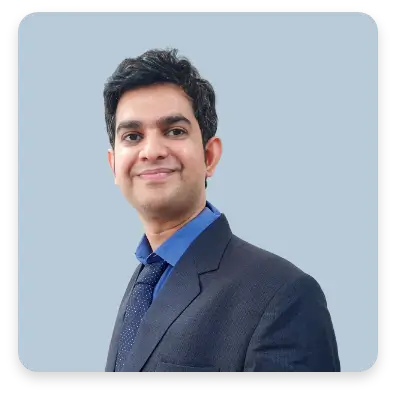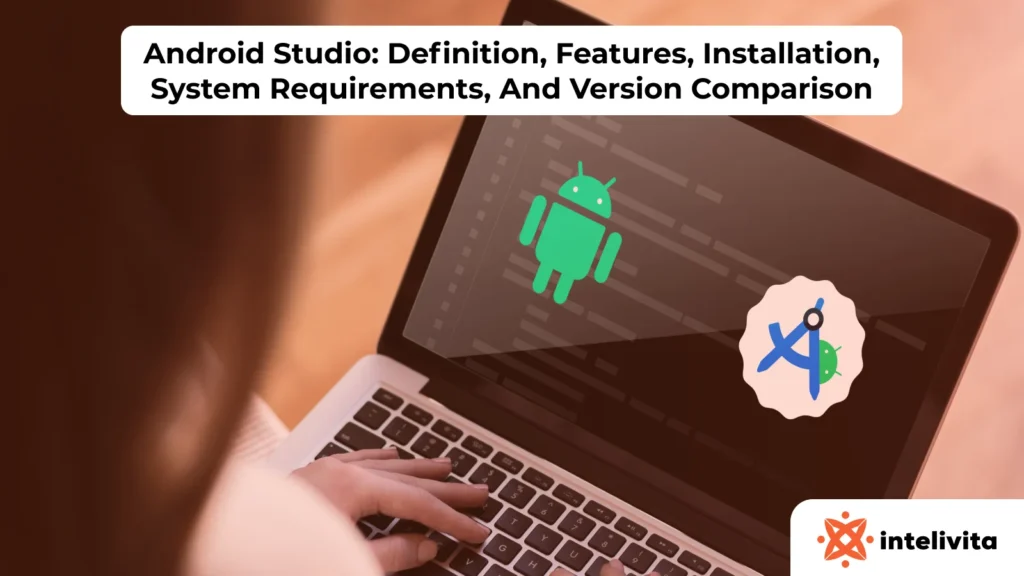Developing hybrid apps, which use a single codebase for many platforms, is the most efficient and cost-effective choice for businesses.
Android and iOS dominate the mobile app market with shares of 70.79% and 28.46%, respectively.
Moreover, people use mobile apps for an average of 4.8 hours daily, showing a high level of engagement.
That sounds great on paper, but what are the pros and cons of hybrid apps?
Is hybrid development the right solution for launching your app, or does it come with significant drawbacks you shouldn’t ignore?
Let’s lay out what really matters for you to make an informed decision.
Looking for the best Android app development agency to bring your ideas to life?
Sign up for a FREE 30-minute consultation with experts at Intelivita now!
What is Hybrid App Development?
Hybrid app development uses web technologies (HTML, CSS, and JavaScript) to create working Android mobile app features on multiple platforms.
It combines elements of native and web applications.
Here’s how it works: you build your app once with these web languages and then wrap it up in a native shell.
This shell makes the app run on devices like a native app.
The great part is that you don’t need to write separate codes for Android and iOS.
You write your code once, and it runs everywhere.
This approach speeds up Android development time and saves resources because developers don’t need to create different app versions for each operating system.
Instead, they make adjustments to ensure the app runs smoothly on different devices.
The native shell also lets the app tap into the device’s features including cameras, GPS, and push notifications, so users get a smooth experience, similar to using an app made directly for their device.
Android mobile application development frameworks and tools, such as React Native, Flutter, and Cordova, transform web technologies into apps that can run on various devices.
Hybrid development is a smart choice if you’re looking to hit the ground running on both Android and iOS without doubling your workload.
Pros of Hybrid App Development for Android
So, why choose hybrid app development? Let’s explore the main advantages in detail.
1. One Codebase for Many Platforms
Creating an app for both Android and iOS would mean developing two apps from scratch, doubling the work.
Hybrid development sidesteps this by using a single codebase that’s compatible across platforms.
This approach significantly reduces development time and ensures your app has a uniform look and functionality across different devices.
It’s an efficient way to make your app accessible to a broader audience without the need to invest in separate development processes for each platform.
2. Friendly on the Budget
Deploying a single codebase on Android and iOS platforms reduces development time and maintenance costs.
The cost savings, around 60 to 80%, are hard to ignore.
This is great for startups and small businesses with tighter budgets, where resource allocation needs to be optimized without compromising on the app’s reach and quality.
3. Quick Time to Market
Hybrid apps offer a swift route from concept to launch.
You don’t need lengthy timelines to hire professional Android app development services to develop separate apps for different platforms.
Such benefits of Android hybrid apps allow businesses to respond to market demands more rapidly, getting their product in front of users faster than the competition.
It’s an effective strategy to capitalize on market opportunities as they arise.
4. Access to Device Features
Despite their web-based support, hybrid apps don’t neglect the functionality.
They can tap into a device’s native features through specific plugins and APIs, such as:
- Hardware components (camera, GPS, accelerometer, and gyroscope)
- Push notifications
- Offline functionality through local storage
This feature enables hybrid apps to provide a user experience comparable to native apps.
5. Consistent Updates
The streamlined update process is a major advantage that answers the question, ‘Why choose hybrid app development?’
In contrast to native apps, which demand users to download updates via an app store, hybrid apps can be updated immediately.
Since much of the app’s structure is web-based, updates can be seamlessly delivered to the app without user intervention.
This ensures users are on the latest version, maintains feature parity and security across the board, and reduces the fragmentation often seen in native app ecosystems.
Cons of Hybrid App Development for Android
Hybrid app development isn’t without drawbacks, which could affect the app’s smooth operation, appeal, and up-to-date functionality.
1. Performance Limitations
Hybrid apps can face performance hitches because they operate in a web view, essentially a browser within the app, hindering your attempt to improve Android mobile app performance.
This setup can slow down the app, particularly for demanding tasks or when smooth, fast responsiveness is crucial.
Think less snappy animations or slight delays in user interaction.
This performance gap is most noticeable in resource-heavy apps that need direct access to the device’s hardware or require high-speed data processing.
2. A Gap in User Experience Quality
Since hybrid apps are built using web technologies, they sometimes struggle to match the seamless user experience that native apps offer.
Users might notice that the app doesn’t quite fit in with other apps on their device or lacks the quality of a native app.
Making a hybrid app to get the fluidity and intuitiveness of a native app needs extra effort.
Even then, it might not fully reach the native standard.
3. Limited Access to Latest Device Features and APIs
Hybrid apps sometimes lag behind native apps in accessing the newest device features and APIs.
When Android releases new capabilities, native apps can immediately incorporate these advancements.
However, hybrid apps must wait until the frameworks they use, like Cordova or React Native, support these new features.
This delay can hinder the app’s ability to stay current with the latest technological trends, potentially impacting its competitiveness and relevance.
4. Need Continuous Testing
Testing is a big deal for hybrid apps.
They promise compatibility across multiple platforms, but fulfilling that promise means extensive testing.
You have to check not just whether the app works but also if it delivers a consistent experience on various devices and operating systems.
This exhaustive testing can stretch development timelines and demand significant resources to ensure the app performs well on your desired platforms.
5. Dependence on Frameworks and Tools
Hybrid app development is heavily reliant on the frameworks and tools used for app development and management.
This dependency means that any limitations, bugs, or discontinuation of support for these tools directly affect the app’s viability.
If a framework doesn’t update as quickly as the platforms it supports or becomes obsolete, your app can suffer.
Developers need to stay informed about their chosen framework’s roadmap and community support to mitigate these risks.
Key Considerations for Businesses and Developers
In hybrid app development, several key factors impact the project’s direction and success.
1. Business Types and Target Audiences
For businesses aiming at a broad market with diverse device usage, hybrid apps offer a cost-effective way to reach users across platforms without investing in separate builds.
This is specifically beneficial for consumer-facing apps like E-Commerce or media services, where accessibility and wide reach are crucial.
The decision should also factor in user expectations and behavior.
If the target audience values high performance and rich interactions, the developer might need to consider the trade-offs of a hybrid versus a native approach more carefully.
2. Project Size and Budget
The scale of the app and the available budget influence the development approach.
For small or medium-sized projects with limited financial resources, hybrid development offers a practical route to get an app up and running on Android and iOS without doubling costs.
This approach is advantageous for startups or small enterprises looking to test their market proposition.
In contrast, larger projects with ample budgets might prioritize the advanced capabilities and user experience of native apps despite the higher cost and longer development time.
3. App Complexity, Maintenance, and Scalability
Hybrid apps are ideal for applications with moderate complexity, using web technologies to deliver content and functionality.
However, native development might be preferable for apps requiring intensive data processing or real-time performance.
Additionally, while hybrid apps can be simpler to update and scale, they rely on the continuous support and upgrades of their development frameworks to accommodate new features and growth.
Developers need to anticipate not only the current requirements but also how the app might evolve, ensuring that the chosen framework can accommodate future growth and technological advancements.
Hybrid App Examples in the Market
Several leading apps in the market have adopted hybrid development, showing that this approach can produce successful and widely used applications.
1. Gmail
Gmail, Google’s email service, uses a hybrid approach to deliver its user interface across both web and mobile platforms.
This method allows for swift updates across all platforms, maintaining a uniform user experience.
Gmail’s use of HTML, CSS, and JavaScript facilitates responsive design and interactive features, enhancing usability.
The app combines these web technologies with native elements to improve performance and integrate offline functionality, making email management efficient on any device.
2. Twitter
Twitter’s mobile app also embraces a hybrid model, especially evident in its PWA (Progressive Web App) features, aiming for:
- Fast loading
- Reduced data usage
- Push notifications capability
Twitter Lite, for example, is designed to deliver a robust Twitter experience with minimal resource requirements.
Thus, it ensures accessibility even in regions with limited connectivity or on devices with lower specifications.
3. Evernote
Evernote, a note-taking app, utilizes a hybrid framework to seamlessly sync content across the web, mobile, and desktop.
This synchronization is central to Evernote’s utility, enabling users to access their notes on any device conveniently.
The hybrid model also simplifies updating and deploying new features, making sure users always have the latest version.
Evernote’s approach shows how hybrid apps can manage complex tasks, like image text recognition and extensive searches while keeping the app responsive across platforms.
Conclusion
Choosing the right development path is crucial, and hybrid app development offers a compelling mix of benefits.
Why choose hybrid app development? It’s cost-effective and allows for faster development and deployment across multiple platforms with a single codebase.
This approach saves significant time and resources, making it ideal for projects on tight budgets or schedules.
Hybrid apps can also seamlessly update without needing user intervention, ensuring everyone has the latest version.
For businesses targeting a wide range of audiences quickly and efficiently, hybrid development offers an ideal mix of performance, cost, and convenience, providing a practical solution to meet diverse user needs.
Considering hybrid app development?
Intelivita has you covered! We listen to your goals and deliver an app that exceeds expectations.
Whether you’re targeting a broad audience with a consumer app or need a solution for a specific business need, our team has the skills and experience to bring your ideas to life.
Contact Intelivita today to learn more about how we can help you achieve your app development goals with confidence and precision.