Tracking and updating every process in your software project is crucial, but manually doing it can be a real drag.
But with process automation in software project management, you can streamline all these repetitive tasks accurately, making the entire process smoother and more manageable.
It’s similar to having a virtual colleague handle scheduling, organizing, tracking, and reporting without constant oversight.
In this blog, you’ll learn the basics and phases of process automation in project management and how to get started.
What is Process Automation in Software Project Management?
Process automation means using technology to handle specific, routine tasks within the software development process.
This approach focuses on automating repetitive and time-consuming tasks, such as:
- Code compilation
- Deployment
- Testing
- Monitoring
The idea is to streamline the software development lifecycle, making it more efficient and less prone to human error.
This frees you to focus on more strategic aspects, like enhancing the software’s design or tackling complex coding challenges.
For instance, consider the process of code deployment.
Traditionally, this involves a series of manual steps – compiling the code, transferring it to a server, and executing it.
But using software process automation, once a developer commits code to a repository, the system automatically:
- Compiles it
- Runs tests to check for errors
- Deploys it to the production environment if everything checks out
It’s a more brilliant way of working for more successful projects and a happier, more productive team.
Benefits of Software Process Automation
This process brings many benefits, leading to more efficient project management and the ability to adapt to changing project demands.
-
Boost Productivity and Scalability
By automating routine tasks like code deployment, testing, and error logging, teams can accomplish more in less time.
This efficiency frees developers’ time to focus on the project’s more complex and innovative aspects.
Also, software process automation allows teams to handle more significant and complex projects with the same resources.
As the project scope expands, automation tools can quickly adapt and help manage increased workloads without the need for additional staff.
This scalability is crucial in an environment where client demands and market trends can change rapidly.
-
Workflow Optimization
Traditional project workflows involve numerous manual processes, which can be time-consuming and error-prone.
Software process automation streamlines these processes, ensuring a smoother, more efficient workflow.
For example, consider the continuous integration and continuous delivery (CI/CD) pipeline in software development.
Automation tools can manage:
- The integration of new code
- Automatically running tests
- Preparing the code for deployment
This speeds up the process, which takes 10 to 50% of developers’ time, and ensures each integration meets the project’s quality standards or KPIs for software development.
-
Improve Collaboration
Process automation in software project management significantly enhances team collaboration.
With tools like shared digital dashboards and real-time updates, team members can easily stay informed about project developments.
When a developer completes a task, the project management tool automatically updates this status, instantly visible to all team members.
Moreover, this visibility lets stakeholders know the project’s status and progress once they log into the system.
-
Reduce Errors
Manual processes, especially in complex projects, are prone to mistakes, which can be time-consuming and costly.
Software process automation minimizes this risk by standardizing processes and ensuring consistency in task execution during the software development timeline.
For example, automated testing tools can run thousands of tests in a fraction of the time it would take manually.
The tools identify issues human testers might miss, costing $61 billion annually due to failing tests.
Furthermore, automated tools can track changes and maintain detailed logs, which is valuable for troubleshooting and understanding where errors occur.
-
Cost Savings for Your Business
By automating time-consuming tasks, you’re reducing the hours of labor needed to complete a project.
This reduction in manual labor directly translates to cost savings in terms of wages and operational expenses.
Automation also enhances efficiency in resource utilization.
It ensures that resources are used optimally, reducing wastage and unnecessary expenses.
Challenges in Software Project Automation
While software process automation offers several advantages, it has its challenges.
-
Process Identification
The first challenge is identifying which processes should be automated.
The key is to pinpoint repetitive, time-consuming tasks that don’t require much human judgment or creativity, such as:
- Data entry
- Code compilation
- Certain types of testing
However, the challenge lies in thoroughly understanding your project’s workflow to make these determinations.
It requires a detailed analysis of each step in your software development strategy to identify potential automation possibilities effectively.
-
Legacy System Integration
Many organizations use older systems not designed to work with modern automation software development technologies like API integration.
You might need to invest in middleware or even overhaul parts of your legacy system to ensure compatibility.
Moreover, legacy systems often contain critical business data and logic, making modifying or replacing them risky.
You need to handle the integration process delicately to avoid disrupting existing workflows and causing data loss, requiring:
- Careful planning
- A deep understanding of the old and new systems
- A significant investment of time and resources
-
Resistance to New Technologies
Team members following a specific process for years might be hesitant to adopt a new system that changes how they work.
Overcoming this resistance requires a thoughtful approach, starting with:
- Providing comprehensive training
- Communicating the benefits of the new system
- Involving team members in the selection and implementation process
This inclusion helps ease their concerns and makes them feel valued and heard.
-
Transitioning to Automation
Transitioning to software process automation can be complex, especially in organizations with deeply ingrained manual processes.
The main reason is the transition results in a major shift in the organization’s culture and workflow, from the individual team member’s daily tasks to the overall project management approach.
Having a well-planned strategy to manage this transition is crucial, such as:
- Training programs
- Gradual implementation
- Continuous support
- Feedback mechanisms
-
Managing Large Volumes of Data and Security
The volume of data generated by software process automation systems can be immense.
This includes detailed logs and real-time performance data.
Managing this data requires storage and effective organization and analysis.
The challenge is to keep the data accessible and useful for decision-making without becoming overwhelming or disorganized.
Also, automation systems deal with sensitive information, making them targets for cyber threats.
The challenge here is twofold: protecting the data from external threats, such as hacking or breaches, and ensuring internal data integrity and privacy.
The process will need robust security protocols and regular audits to identify and address vulnerabilities.
Implementing advanced data management and security systems is essential to address these challenges.
Phases of Process Automation in Software Project Management
Four phases in the process automation are critical to the project’s overall success.
-
Planning
This first phase sets the stage for the entire project as it defines:
- The project’s scope, objectives, and deliverables
- The risk assessment
- Communication plans and workflows
Automated project management tools can help break down the project into smaller, more manageable tasks, assign these tasks to team members, and set deadlines.
They also assist in resource planning, ensuring the necessary resources are allocated efficiently.
In this step, the tools can also help identify potential challenges and bottlenecks for risk assessment and suggest mitigation strategies.
Moreover, software process automation tools can establish clear communication channels and ensure all team members can access the necessary information.
-
Execution
During this phase, you put the plans and strategies developed in the planning phase into action.
Two critical aspects of the execution phase are task management and quality assurance.
Automated tools help:
- Track the progress of each task
- Send reminders for deadlines
- Alert project managers if a task falls behind schedule
- Run tests on the software
- Identify bugs and issues
Additionally, the execution phase involves managing changes and updates to the project.
Automation tools can handle change requests and update project plans accordingly, ensuring everyone is constantly working with the most current information.
-
Monitoring
In this phase, many developers use automation tools to get real-time data on various aspects of the project.
For example, automated dashboards can give project managers a comprehensive view of the project’s status at any moment.
They can see which tasks are completed, which are in progress, and if any are behind schedule.
This immediate insight shows whether your team needs to make quick adjustments.
-
Closure
This phase wraps up all aspects of the project, and automation can streamline the closure process.
One of the main tasks is the compilation of project documentation, such as:
- Final reports
- Deliverables
- Performance data
Another aspect is the project’s evaluation by analyzing the entire project lifecycle and providing valuable insights into its successes and areas for improvement.
Also, the closure phase involves releasing project resources and acknowledging the team’s efforts.
Automation can assist in efficiently reallocating resources and generating reports highlighting the team’s contributions and achievements.
Starting Process Automation in Software Project Management
Starting process automation needs the following considerations.
-
Identify Your Goals in Automation
The goals range from improving efficiency and reducing errors to scaling up operations or enhancing team collaboration.
Setting specific, measurable, achievable, relevant, and time-bound (SMART) goals is essential.
This clarity helps you select the right automation tools and technologies that align with your objectives.
For example, if your goal is to improve communication within the team, look for tools offering real-time updates and collaborative features (e.g., Slack or Trello).
-
Identify Repetitive and Time-Consuming Tasks
These are the tasks that, when automated, can free up significant amounts of time for your team.
Everyday tasks ideal for automation include:
- Data entry
- Scheduling
- Tracking project progress
- Generating reports
- Sending out routine communications
This step needs a thorough analysis of your current project management processes.
You need to map out each step and identify where bottlenecks or inefficiencies occur.
Also, discuss with team members their pain points and areas where they feel automation could help.
-
Choose Your Software Project Management Platform
When choosing a platform, consider factors like:
- Ease of use
- Integration capabilities with other tools
- Scalability
- Its specific features
If your project involves a lot of collaborative work, look for a platform with solid communication and collaboration features.
Meanwhile, if you’re dealing with complex projects, a tool with robust reporting and analytics capabilities might be more appropriate.
Also, consider the platform’s adaptability to project scope or size changes.
A good project management tool can scale up or down based on your project’s needs.
-
Implement, Test, and Adjust
Implementation involves setting up the automation tools within your project environment, including:
- Installing software
- Integrating it with existing systems
- Configuring settings and options
Once you implement the tools, the next step is thorough testing where you check if the automation works as intended.
It covers:
- The accuracy of task execution
- Communication features’ effectiveness
- Data processing reliability
Based on the testing results, adjustments may be necessary.
This could be tweaking settings, reconfiguring workflows, or even changing aspects of the automation tools.
The goal is to ensure that the automation system fits seamlessly into your project management process and enhances efficiency.
Conclusion
Process automation in software project management offers numerous benefits, including improved efficiency, resource management, and project outcomes.
However, it also requires a thoughtful approach to implementation and ongoing management to realize its full potential.
Implementing process automation requires careful planning, selecting the right tools, and clearly understanding the project’s needs.
Identifying specific automation goals and choosing tools that align with these objectives is essential.
Testing and adjusting the automation system are crucial steps to ensure its effectiveness.
Regular reviews and updates are necessary to align the system with the project’s evolving needs.
Thinking about enhancing your business with custom software solutions?
Intelivita can be your ideal partner!
We have over 12 years of expertise in developing high-quality, scalable software, specializing in everything from AI and Blockchain to engaging mobile and web applications.
Our commitment to cutting-edge technology and user-friendly design ensures your project meets and exceeds expectations.
Discover more about Intelivita’s innovative solutions and start your project today!



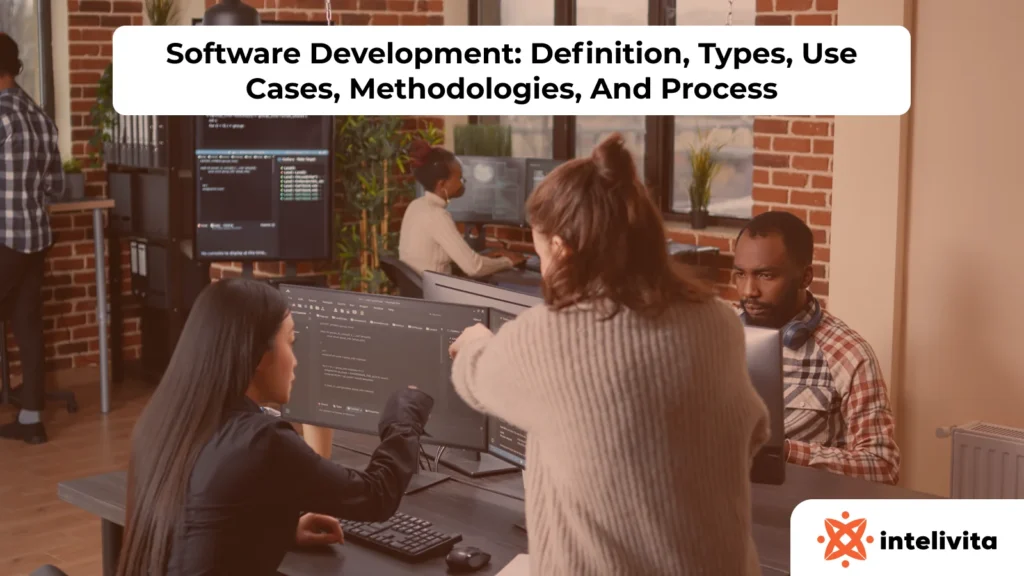


![IT Outsourcing: Statistics, Cost, Types, Models & Locations [2024 Guide]](https://www.intelivita.com/wp-content/uploads/2024/01/IT-Outsourcing_-Statistics-Cost-Types-Models-Locations-2024-Guide.webp)





