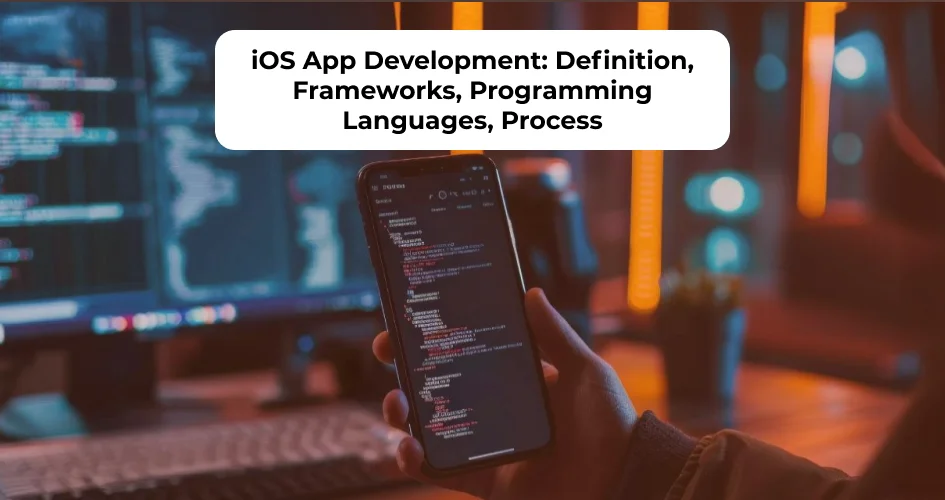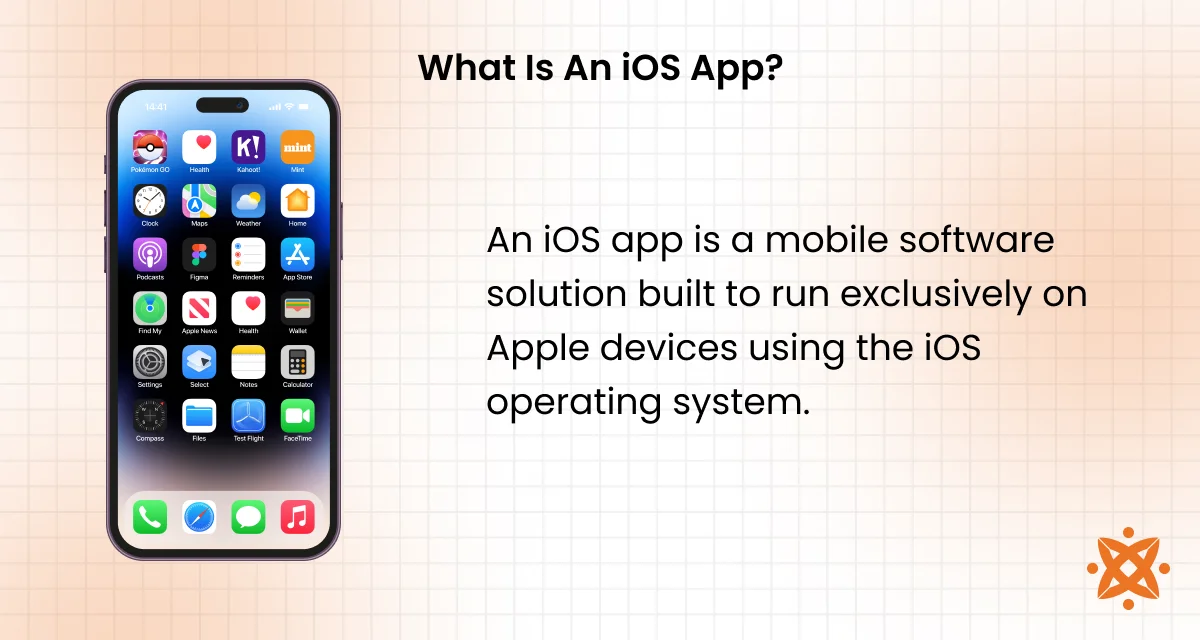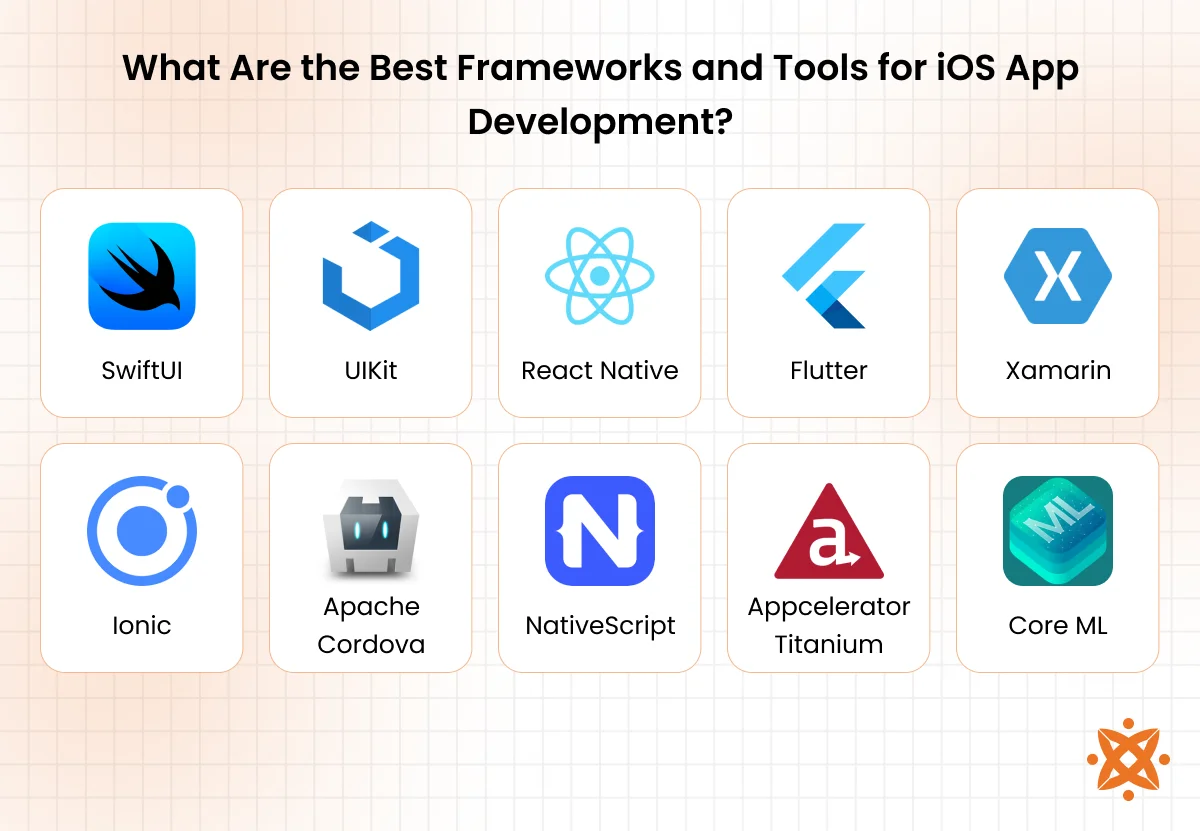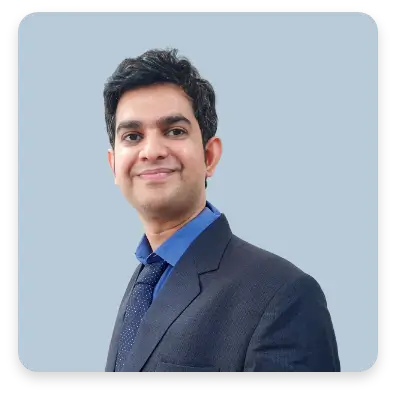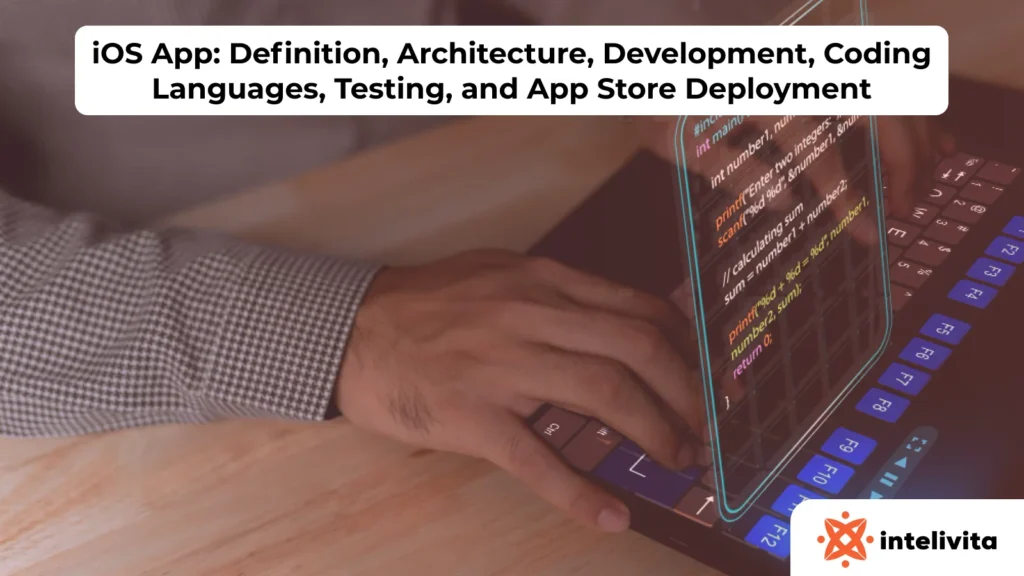iOS app development involves building mobile applications for Apple devices using tools like Xcode, Swift, and Apple’s software architecture. These apps operate on iPhone OS and are distributed via the App Store, providing secure, high-performance solutions tailored to Apple’s ecosystem.
According to the U.S. Bureau of Labor Statistics (2023), demand for iOS app developers is projected to grow by 25% by 2030, driven by rising enterprise investment in mobile applications and app monetization strategies.
The best frameworks and tools for iOS app development include SwiftUI, UIKit, Flutter, React Native, Xamarin, and Core ML. These platforms support both native and cross-platform development, enabling developers to optimise mobile applications for UI, machine learning, and device-level integration.
The programming languages used for iOS app development are Swift, Objective-C, Dart, JavaScript, TypeScript, Python, and C#. These languages allow for varying levels of access to the iOS kernel, offering flexibility across iOS app architecture and hybrid mobile development scenarios.
To develop an iOS app, use Xcode to write code in Swift or Objective-C, design the interface, test using simulators or real devices, and deploy through the App Store. Understanding how to make an app involves backend integration, code signing, and Apple’s review and provisioning process for secure release.
The difference between iOS app development and Android app development lies in the platform architecture, language stack, and deployment ecosystems. iOS uses Xcode and Swift for tightly controlled According to a report by the National Institute of Standards and Technology (NIST) titled “Mobile Application Security Guidelines,” published in 2023, 85% of security risks in iOS apps are mitigated through Apple’s strict OS sandboxing and review process. d hardware, while Android app development supports Java/Kotlin and broader device diversity with more open publishing protocols.
What Is iOS App Development?
iOS app development is the process of creating mobile software applications specifically for Apple devices that run on iOS, such as the iPhone and iPad. It involves using Apple-approved frameworks, programming languages like Swift, and development tools such as Xcode to build, test, and deploy apps through the App Store. The goal is to ensure that apps meet Apple’s design, security, and performance guidelines while delivering smooth UI and UX experiences.
iOS app development is important because it enables developers to build high-performance native apps that fully leverage device hardware, system-level APIs, and Apple’s mobile platform features.
iOS use cases include social networking (Instagram), productivity (Notion), healthcare (MyChart), fintech (Monzo), and streaming (Netflix). Businesses choose iOS development to access Apple’s premium user base, known for higher in-app spending and rapid OS adoption rates.
Popular iOS apps include WhatsApp, Spotify, Uber, Gmail, and TikTok—each offering fast, secure, and responsive performance tailored for Apple’s mobile OS and designed specifically for the iPhone.
What Is An iOS App?
An iOS app is a mobile software solution built to run exclusively on Apple devices using the iOS operating system. It functions within a closed architecture that aligns with Apple’s design, security, and hardware standards, offering a smooth experience across iPhone, iPad, and other Apple devices.
These apps are deployed through the App Store, and they rely on a layered structure that includes front-end user interfaces, logic controllers, and back-end data services.
The architecture of an iOS app follows the Model-View-Controller (MVC) pattern. The UI is built using frameworks like UIKit or SwiftUI (View), the app’s data and logic are handled in the Model layer, and the Controller manages input and flow. This structure ensures clean separation of concerns, scalability, and faster debugging, making it standard practice among professional iOS application developers.
In contrast, the advantages of Android application development include broader device availability, open-source flexibility, and access to a larger global market. Developers benefit from fewer restrictions on app submission, deeper system-level customisation, and a variety of programming languages supported within the Android mobile platform.
What Is the Definition of iOS?
The definition of iOS is Apple’s proprietary mobile operating system designed to power consumer devices such as the iPhone, iPad, and iPod Touch. It is a Unix-based system developed exclusively by Apple Inc., known for its tight integration of hardware and software, uniform user experience, and high security standards.
iOS delivers efficient memory management, low power consumption, and real-time responsiveness through its highly optimised software stack.
Key features of iOS include a gesture-based UI, secure app sandboxing, native apps support, biometric authentication via Face ID and Touch ID, and seamless Apple integration across devices. It also offers continuous security updates, strict privacy controls, and App Store regulation to maintain quality and user safety.
Examples of iOS operating system versions include iOS 9 (released in 2015 with multitasking for iPads), iOS 14 (which introduced widgets and App Library), and iOS 17 (which enhanced AirDrop, StandBy mode, and Siri processing). These versions show Apple’s continuous improvement in usability, AI, and device interconnectivity across the mobile platform.
What Is Android OS?
Android OS is a Linux-based mobile platform developed by Google and used across a wide range of smartphones, tablets, and wearable devices. It operates as an open-source system, allowing manufacturers like Samsung, Xiaomi, and OnePlus to customise the interface, hardware integration, and feature sets to suit diverse consumer needs. Unlike iOS, Android applications are distributed through multiple app stores, with Google Play being the primary channel.
Key characteristics of the Android OS include a flexible UI framework, support for multiple programming languages such as Java and Kotlin, and broad hardware compatibility. It offers extensive customisation, expandable storage options, and sideloading capabilities. Android also supports background processing, multitasking, and more frequent hardware innovation across devices.
What Are the Best Frameworks and Tools for iOS App Development?
The best frameworks and tools for iOS app development are SwiftUI, UIKit, React Native, Flutter, Xamarin, Ionic, Apache Cordova, NativeScript, Appcelerator Titanium, and Core ML. These tools help developers build native apps, create responsive UI, integrate Apple device features, and deploy securely to the App Store within Apple’s mobile platform.
The best frameworks and tools for iOS apps are explained below:
Swiftui
SwiftUI is Apple’s modern UI framework used to design app interfaces declaratively across all Apple devices. Introduced in 2019 at WWDC, it marked a shift from UIKit by allowing developers to build user interfaces using Swift code with live previews in Xcode. It uses Swift as the primary programming language and is optimised for tight integration with Apple’s design systems.
SwiftUI does not support full cross-platform app development beyond the Apple ecosystem; it targets iOS, iPadOS, macOS, watchOS, and tvOS. It is easier to use than UIKit due to its simplified syntax and real-time visual feedback. To use SwiftUI, developers need Xcode 11 or later, a Mac running macOS Catalina or higher, and an active Apple Developer account.
Uikit
UIKit is Apple’s foundational framework for building graphical, event-driven user interfaces on iOS devices. It was introduced in 2008 with the launch of the original iPhone SDK and has remained the backbone of iOS app UI development. UIKit uses Objective-C and Swift, providing tools for buttons, sliders, views, animations, and touch interactions.
UIKit does not support cross-platform development and is limited to Apple’s mobile platform. It offers detailed control over layout and behaviour, making it suitable for complex native apps. To use UIKit, developers need Xcode, macOS, and access to the full iOS SDK within Apple’s mobile OS environment.
React Native
React Native is a JavaScript-based framework developed by Meta for building cross-platform mobile applications using a single codebase. Launched in 2015, it allows developers to write apps for both iOS and Android while delivering near-native performance through a bridge between JavaScript and native components. It uses JavaScript and TypeScript for logic and layout.
React Native supports full cross-platform development, making it ideal for projects targeting both Apple devices and Android smartphones. It is relatively easy to use for those familiar with web development, with a large ecosystem and reusable UI components. Required tools include Node.js, a code editor like VS Code, and Xcode for iOS-specific builds and deployment to the App Store.
Flutter
Flutter is an open-source UI toolkit developed by Google for building cross-platform applications from a single codebase. Released in 2017, Flutter allows developers to create visually consistent apps for iOS and Android using its own rendering engine and widget system. It uses the Dart programming language to structure UI and logic.
Flutter supports full cross-platform app development, including web and desktop, alongside mobile. It is easy to use due to its hot reload feature, real-time previews, and rich widget library. To build iOS apps with Flutter, developers need Xcode, a macOS environment, and integration with the Flutter SDK for compiling and deploying apps to Apple devices.
Xamarin
Xamarin is a Microsoft-owned framework that enables cross-platform mobile app development using .NET and C#. First introduced in 2011 and later acquired by Microsoft in 2016, Xamarin allows developers to write shared code across iOS and Android with native performance using platform-specific APIs. It uses C# and the .NET framework for both logic and UI components.
Xamarin supports full cross-platform development, but provides better performance when using Xamarin.iOS for Apple devices. It has a steeper learning curve compared to Flutter or React Native, but offers strong integration with Visual Studio. Required tools include Visual Studio with Xamarin extensions, macOS for building iOS apps, and Xcode for compilation and deployment to the App Store.
Ionic
Ionic is an open-source framework for building hybrid mobile apps using web technologies like HTML, CSS, and JavaScript. Released in 2013 by Drifty Co., it allows developers to create apps that run inside a web view but behave like native apps across iOS and Android. It primarily uses JavaScript or TypeScript with the Angular, React, or Vue frameworks.
Ionic supports cross-platform development, targeting iOS, Android, and web from a single codebase. It is relatively easy to use for web developers and offers a library of pre-built UI components that follow Apple’s mobile OS guidelines. Required tools include the Ionic CLI, Node.js, and Xcode for compiling iOS builds on Apple devices.
Apache Cordova
Apache Cordova is an open-source mobile development framework that enables the creation of apps using HTML, CSS, and JavaScript. Originally developed by Nitobi and later acquired by Adobe, Cordova wraps web code in a native container to allow deployment on both Android and iOS devices. It uses JavaScript as its core language for logic and interaction.
Cordova supports cross-platform development by offering plugins that access native device features such as GPS, camera, and storage. It is easy to use for web developers but lacks the performance and UI fluidity of true native apps. Tools required include the Cordova CLI, Node.js, and Xcode for building and testing iOS apps for the App Store.
Nativescript
NativeScript is an open-source framework for building cross-platform mobile apps using JavaScript, TypeScript, or Angular. Developed by Progress, it allows developers to access native iOS and Android APIs directly, without needing web views. NativeScript bridges JavaScript logic with native components for near-native performance.
It supports cross-platform development and provides UI rendering using native elements rather than HTML-based views. NativeScript is moderately easy to use and is suited for developers with web or Angular experience. Required tools include NativeScript CLI, a text editor, Node.js, and Xcode for compiling and deploying apps on Apple devices through the App Store.
Appcelerator Titanium
Appcelerator Titanium is a cross-platform mobile development framework that uses JavaScript to create native applications. Launched by Appcelerator and later acquired by Axway, it allows developers to build iOS and Android apps with a single codebase using the Titanium SDK. It compiles JavaScript code into native code to access platform-specific features on Apple devices.
Titanium supports cross-platform development with strong API support and built-in modules for native UI components. It has a steeper learning curve than web-based frameworks but offers near-native performance and tight control over device capabilities. To use it for iOS apps, developers need the Titanium CLI, Appcelerator Studio, Node.js, and Xcode for packaging and submission to the App Store.
Core Ml
Core ML is Apple’s machine learning framework designed to integrate on-device intelligence into iOS applications. Introduced in 2017, it allows developers to run trained models directly on Apple devices, enabling fast and private predictions without internet connectivity. It supports image recognition, natural language processing, and recommendation engines.
Core ML does not support cross-platform use and is exclusive to Apple’s mobile platform. It is easy to use for iOS application developers familiar with Xcode and Swift, especially when importing models from Create ML or TensorFlow Lite. Required tools include the Core ML framework, Xcode, and compatible machine learning model files for deployment through the App Store.
How Does Xcode Help in App Development?
Xcode helps in app development by providing a complete suite of tools for building, testing, and deploying iOS applications. It includes a source code editor, simulator, debugger, Interface Builder, and integration with the App Store for seamless deployment. Xcode supports both Swift and Objective-C, and it enables live previews for SwiftUI, real-time error feedback, and performance profiling.
It is essential for compiling apps that run on Apple devices, managing provisioning profiles, and adhering to Apple’s strict guidelines. Xcode also simplifies working with frameworks, version control, and automated testing, making it the central tool for all iOS application developers within Apple’s mobile platform.
What Is the Difference Between Native and Cross-Platform iOS Frameworks?
The main difference between native and cross-platform iOS frameworks is that native frameworks are built exclusively for iOS, while cross-platform frameworks are designed to work across multiple operating systems using shared codebases.
Native frameworks like SwiftUI and UIKit are developed by Apple to provide direct access to iOS system APIs, offering superior performance, full hardware access, and seamless UI/UX aligned with Apple’s mobile OS.
In contrast, cross-platform frameworks such as React Native, Flutter, and Xamarin abstract platform-specific code, allowing developers to write once and deploy across both iOS and Android.
Secondary differences include the development language—Swift and Objective-C for native vs. JavaScript, Dart, or C# for cross-platform—as well as the tools used, like Xcode for native and Visual Studio or third-party IDEs for cross-platform.
Native development results in better runtime performance, tighter App Store integration, and full compatibility with Apple devices, while cross-platform frameworks trade performance for cost-efficiency and code reuse.
For projects prioritising speed, design fidelity, and deep system integration, native is preferred; for broader audience reach and faster deployment, cross-platform is ideal.
What Programming Languages are Used for iOS App Development?
The programming languages used for iOS app development are Swift, Objective-C, JavaScript, Dart, C#, TypeScript, C++, and Python. These languages support different frameworks and tools, enabling developers to build native apps, cross-platform solutions, and machine learning features within Apple’s mobile platform.
The programming languages used for iOS app development are explained below:
Swift
Swift is Apple’s modern programming language used to build fast, safe, and expressive applications for iOS and other Apple platforms. It offers type safety, concise syntax, memory management, and strong integration with Apple’s frameworks like SwiftUI and Core ML.
Key features of Swift include optionals to avoid null errors, protocol-oriented programming, and real-time error detection in Xcode.Pros: Readable syntax, strong performance, and constant updates from Apple.Cons: Limited backward compatibility and a smaller community compared to older languages.
Objective-C
Objective-C is Apple’s legacy programming language used to build iOS and macOS apps before Swift. It remains foundational in many existing Apple codebases and is still supported in modern development.
Key features of Objective-C include dynamic typing, message-passing architecture, and strong runtime flexibility.
Pros: Mature ecosystem, full access to Apple APIs, and compatibility with C and C++.
Cons: Verbose syntax, slower development speed, and declining usage among newer iOS application developers.
Javascript
JavaScript is a high-level scripting language widely used for cross-platform iOS app development through frameworks like React Native and Ionic. It allows developers to build mobile apps using web-based technologies that render inside native containers.
Key features of Java include asynchronous programming, DOM manipulation, and wide browser and framework support.
Pros: Massive community, fast prototyping, and reuse across platforms.Cons: Lower performance than native code and reliance on third-party bridges for Apple device features.
Dart
Dart is a client-optimised programming language developed by Google, primarily used with the Flutter framework for cross-platform mobile app development. It compiles to native code and supports reactive programming models for building responsive UI on both iOS and Android.
Key features of Dart include a rich standard library, just-in-time (JIT) and ahead-of-time (AOT) compilation, and a strong type system.Pros: Fast development with hot reload, single codebase across platforms, and excellent Flutter integration.Cons: Limited support outside Flutter, smaller ecosystem, and indirect access to Apple’s mobile platform features.
C#
C# is an object-oriented programming language developed by Microsoft, primarily used for iOS development through the Xamarin framework. It allows shared logic across platforms while accessing native APIs on Apple devices.
Key features include strong typing, LINQ support, and seamless .NET integration.Pros: Cross-platform capability, robust tooling in Visual Studio, and reusable backend logic.Cons: Heavier runtime, steeper learning curve for iOS-specific UI, and less direct integration with Apple’s mobile OS.
Typescript
TypeScript is a statically typed superset of JavaScript used for scalable app development, especially with frameworks like Ionic and React Native. It enhances JavaScript by adding type safety and modern object-oriented features.
Key features include compile-time type checking, interface support, and ES6+ compatibility.Pros: Better code maintainability, fewer runtime errors, and IDE support.Cons: Compilation overhead, learning curve for new iOS application developers, and indirect access to native Apple device functions.
C++
C++ is a high-performance programming language used in iOS development for building computation-heavy modules, such as game engines and media processing libraries. It is integrated into iOS apps through bridging with Objective-C or Swift.
Key features include direct memory control, object-oriented structure, and platform portability.Pros: Superior execution speed, reusable across platforms, and ideal for real-time tasks.
Cons: Complex syntax, manual memory management, and limited native support for Apple’s mobile platform interfaces.
Python
Python is a high-level, interpreted language occasionally used in iOS app development for backend logic, automation, and prototyping. It is not natively supported for full iOS apps but can integrate with tools like Kivy or be embedded within hybrid architectures.
Key features include simple syntax, vast libraries, and strong data processing capabilities.Pros: Fast to write, ideal for machine learning integration, and excellent for testing scripts.Cons: No native support for iOS UI, slower runtime, and indirect deployment to Apple devices.
Can You Develop an iOS App With AI like ChatGPT?
Yes, you can develop an iOS app with AI like ChatGPT by integrating machine learning models through APIs or on-device frameworks. Developers use OpenAI’s API or similar services to embed natural language capabilities into iOS apps, enabling real-time chat, content generation, and user support features. Integration is done using Swift and frameworks like Core ML or URLSession for network-based AI services.
While ChatGPT itself runs on external servers, the iOS front-end handles UI, user input, and communication logic within Apple’s mobile platform. These AI-powered apps are deployed through the App Store and must meet Apple’s privacy and content policies.
How to Make an App for iPhone?
To make an app for iPhone, use Xcode with Swift or Objective-C to design the interface, write the logic, and test across Apple devices. After development, submit the app through the App Store by following Apple’s review guidelines and provisioning requirements within the iOS mobile platform. How to make an app requires precise steps to get to a working platform.
Steps to make an app for iPhone involve the following:
Step 1: Set Up the Development Environment
Install Xcode from the Mac App Store to begin iOS development. Xcode includes the required compilers, simulators, and debugging tools for building apps for Apple devices. You’ll also need to enrol in the Apple Developer Program to access app signing and deployment features.
Step 2: Choose a Programming Language
Use Swift or Objective-C to write the app’s functionality and user interaction logic. Swift is Apple’s recommended language due to its modern syntax and safety features. Both languages integrate directly with Apple’s frameworks and are compatible with the mobile platform architecture.
Step 3: Design the User Interface
Create the UI using SwiftUI or UIKit, depending on the project requirements. SwiftUI supports declarative syntax with real-time previews, while UIKit allows detailed control for more complex layouts. Interface Builder in Xcode simplifies visual arrangement and connects layout elements to logic.
Step 4: Add App Features and APIs
Implement core functionality using frameworks like Core Data for storage, MapKit for location, or Core ML for machine learning. Use Apple’s API documentation to maintain compliance with platform rules. Apps must also include necessary permissions for camera, microphone, or location access.
Step 5: Test and Debug
Run the app on different iOS simulators or real iPhones to test layout, speed, and stability. Use Xcode’s built-in debugger and Instruments to analyse memory usage, performance bottlenecks, and network activity. Proper testing ensures a smooth UX and reduces the chance of rejection.
Step 6: Prepare for App Store Submission
Configure the app’s bundle ID, icons, screenshots, and metadata in App Store Connect. Set provisioning profiles and code signing certificates through Xcode. Ensure the app complies with Apple’s guidelines to pass the review process.
Step 7: Submit and Monitor
Upload the final build to the App Store using Xcode or Transporter. After approval, monitor user feedback, crash reports, and analytics for performance improvement. Continue updating based on user data and Apple’s continuous security updates model.
What Is the Difference Between iOS App Development and Android App Development?
The main difference between iOS app development and Android app development is the operating system and development environment used—iOS uses Apple’s mobile OS and Xcode, while Android uses Google’s OS and Android Studio.
iOS apps are written in Swift or Objective-C and must follow Apple’s strict design, performance, and privacy standards. Android apps use Java or Kotlin and allow more flexibility in design, app stores, and device compatibility.
Secondary differences include user interface guidelines (Human Interface Guidelines vs. Material Design), programming libraries, device fragmentation, and deployment processes. iOS apps are distributed through the App Store and must pass a manual review, while Android app developments are distributed via Google Play or other platforms with automated checks.
iOS offers smoother performance due to unified hardware and software integration, while Android supports a broader market with diverse mobile platform options.
What Is the Difference Between iOS App Development and iOS Distribution?
The main difference between iOS app development and iOS distribution is that development involves building the app’s code and UI, while distribution involves packaging, signing, and releasing the app to users through the App Store or internal platforms. Development focuses on writing logic with Swift, designing the UI, testing features, and integrating frameworks within Apple’s mobile platform.
Secondary differences include the tools and objectives involved—Xcode is used for development, while App Store Connect, provisioning profiles, and TestFlight are used for distribution.
Development is iterative and code-centric, whereas distribution is process-driven, involving metadata, compliance checks, and deployment scheduling. Apple’s distribution system enforces strict content guidelines, device registration, and certificate-based security for all apps reaching Apple devices.
What Is the Difference Between iOS App Development and Web Development?
The main difference between iOS app development and web development is that iOS development creates apps that run natively on Apple devices, while web development builds browser-based applications accessible through URLs. iOS apps are built using Swift, Xcode, and Apple’s proprietary frameworks, optimised for performance, device hardware, and submission to the App Store.
Secondary differences include deployment method, user experience, and access to system resources. iOS apps use native APIs for deeper hardware integration, while web apps rely on browser capabilities and lack offline support unless built as PWAs.
Web development requires HTML, CSS, and JavaScript, is platform-agnostic, and updates instantly without user downloads, while iOS app updates are versioned and reviewed through Apple’s distribution process.
How to Choose the Right iOS App Development Company?
To choose the right iOS app development company, assess the agency’s technical expertise, experience with Apple’s ecosystem, and portfolio of past projects. The company should offer solutions aligned with your goals, whether for native iOS app development, hybrid iOS app development, or enterprise-level deployment.
Tips to choose the right iOS app development company include:
- Check platform specialisation: Choose an agency that clearly distinguishes between custom iOS apps development, hybrid, and native workflows. This ensures the right approach is used for your business objectives and user base.
- Review their iOS portfolio: Examine their previous work to see real examples of Apple device compatibility, performance, and UI/UX design. Pay attention to apps successfully launched on the App Store in markets like the USA, UK, Canada, and India.
- Assess language and framework expertise: Confirm they use Swift, Xcode, and the appropriate frameworks for secure, scalable development. These are baseline requirements for any iOS app development expert for hire.
- Ask about testing and deployment process: A qualified agency will offer real device testing, TestFlight previews, and handle App Store submission. This reduces the risk of rejection and ensures a smooth release.
- Evaluate post-launch support: Good agencies provide ongoing maintenance, performance monitoring, and compatibility updates with each iOS release. Long-term support is vital for stability and user retention.
When comparing iOS app development agency options, consider Intelivita for iOS app development in the UK. The agency offers in-depth experience in custom iOS app development, robust post-launch support, and a proven track record across native and hybrid iOS app development projects. Their reputation for reliable delivery makes them a strong choice for businesses looking to scale on Apple’s mobile platform.
How Much Does it Cost to Develop an iOS App?
To develop an iOS app costs an average of $40,000 to $150,000. This range depends on factors such as app complexity, number of screens, type of iOS app (basic, native, or hybrid iOS app development), custom integrations, and whether the app requires features like real-time chat, geolocation, or machine learning.
Design standards, backend infrastructure, API connectivity, and the location of the iOS app development expert for hire—whether in the USA, UK, Canada, or India—also influence the total cost.
What Are the Best Practices for iOS Mobile App Development?
The best practices for iOS mobile app development are using Apple’s Human Interface Guidelines, optimising performance for Apple devices, and adhering to App Store policies.
These practices ensure that custom iOS apps development, native iOS app development, and hybrid iOS app development meet user expectations and maintain long-term compatibility with Apple’s mobile platform.
The best practices for iOS mobile app development include the following:
- Follow Apple’s Human Interface Guidelines: These guidelines ensure visual consistency, intuitive navigation, and optimal UI/UX across all Apple devices. Adhering to them improves user adoption and reduces the risk of rejection during the App Store review process.
- Optimise performance for Apple hardware: Apps must run efficiently across different iPhone and iPad models by managing memory, CPU usage, and background tasks. Smooth performance improves user retention and aligns with Apple’s native iOS app development standards.
- Ensure App Store compliance: Developers must follow Apple’s security, content, and functionality rules to avoid delays or rejections. This is critical for all types of apps, including custom iOS app development and hybrid iOS app development.
- Secure user data and privacy: Use encryption, minimal data collection, and transparent permissions to comply with Apple’s privacy standards. Data security directly affects user trust and App Store approval.
- Design for scalability and maintainability: Use modular code structures, reusable components, and scalable architecture to accommodate updates and feature expansions. This practice supports long-term sustainability and easier handoffs among iOS app development experts for hire.
What Are the Trends in iOS App Development?
The trends in iOS app development are AI integration, on-device machine learning, and SwiftUI adoption. These trends reflect Apple’s focus on privacy-first intelligence, efficient UI development, and smoother native iOS app development experiences across modern Apple devices.
The trends in iOS app development are explained below:
- AI Integration: iOS apps increasingly embed AI for personalised recommendations, natural language processing, and real-time user interaction. Tools like Core ML and integrations with external APIs (e.g., ChatGPT) are used for intelligent features within custom iOS app development.
- On-Device Machine Learning: Apple prioritises privacy and speed by processing data directly on Apple devices using Core ML. This allows developers to offer real-time predictions without sending sensitive data to external servers.
- SwiftUI Adoption: Developers are shifting to SwiftUI for building UI due to its simplified syntax, live previews, and declarative structure. SwiftUI improves speed, maintainability, and consistency across screens and Apple’s mobile platform.
- App Clips and Instant Use: App Clips let users run lightweight versions of native iOS apps without full downloads. This trend improves conversion rates and app visibility in real-world use cases.
- ARKit and Augmented Reality: iOS apps now integrate AR features for shopping, education, and entertainment. Apple’s ARKit offers advanced tools for iOS app development experts for hire targeting immersive experiences.