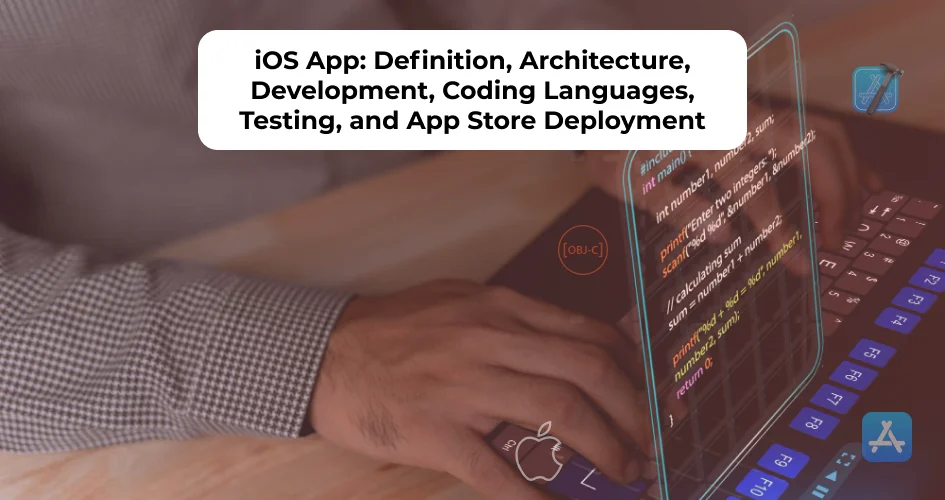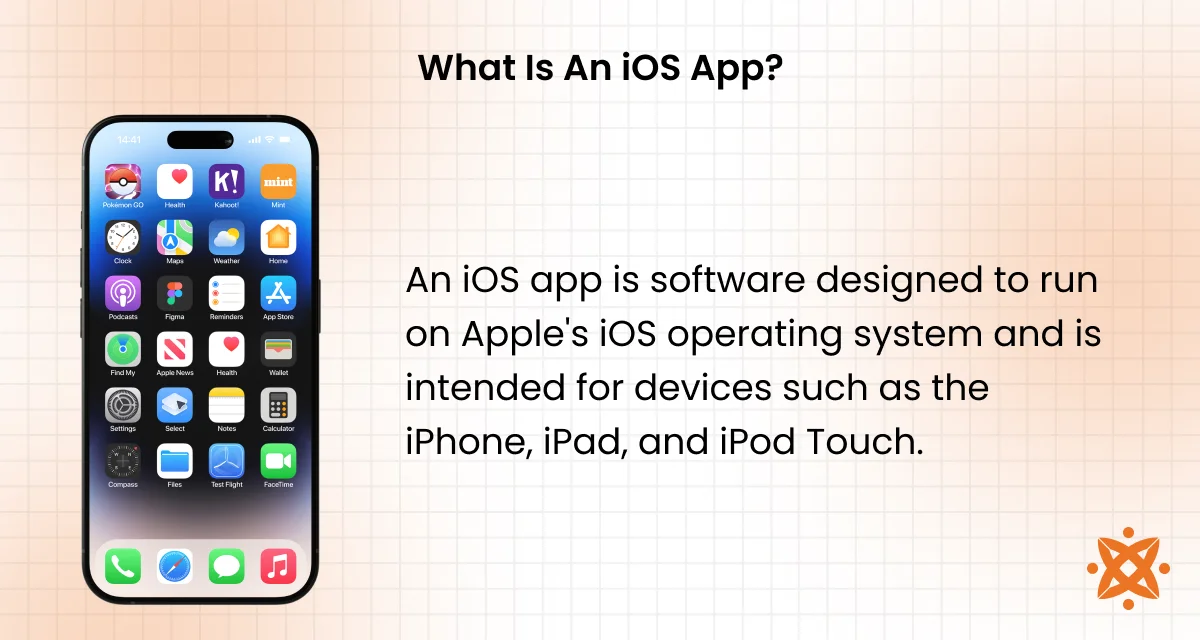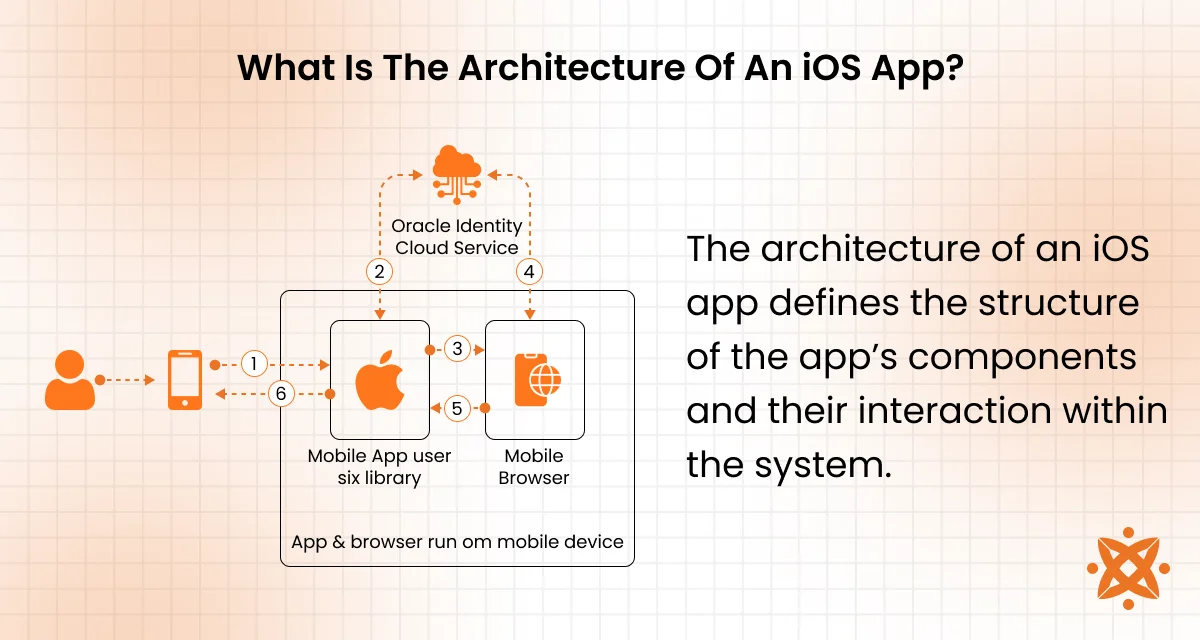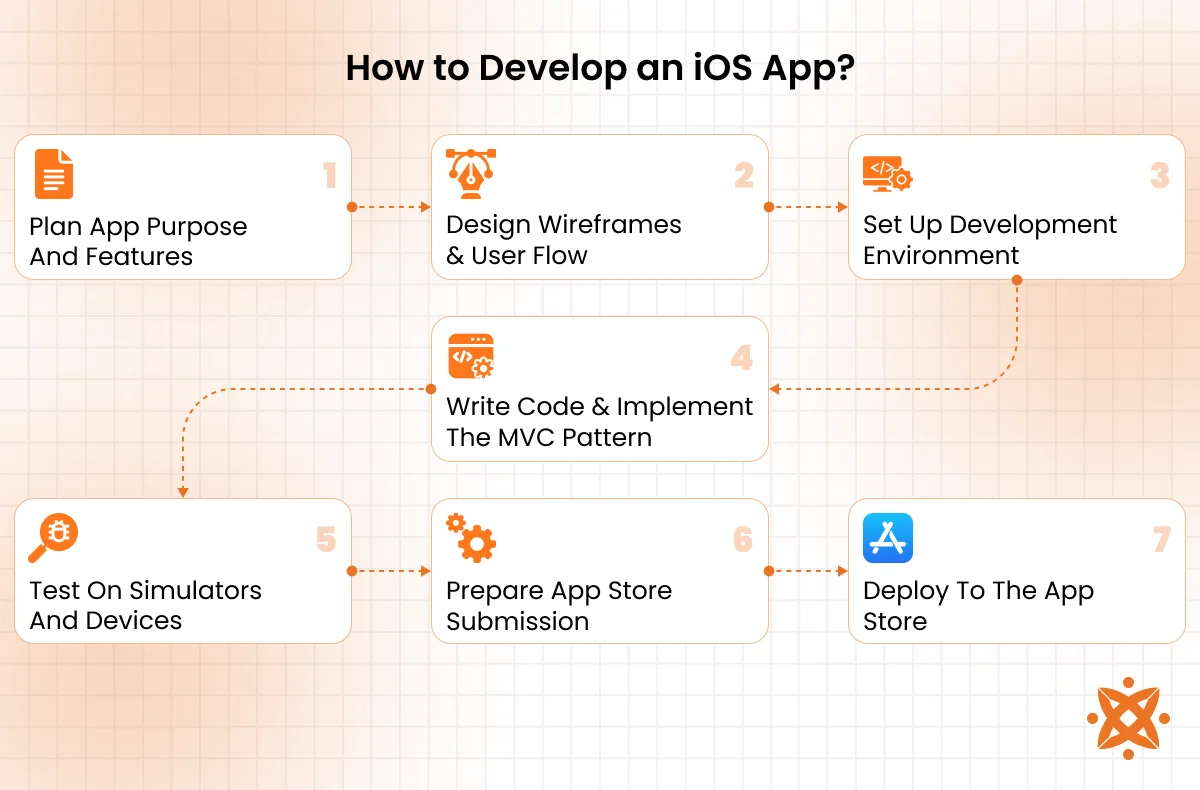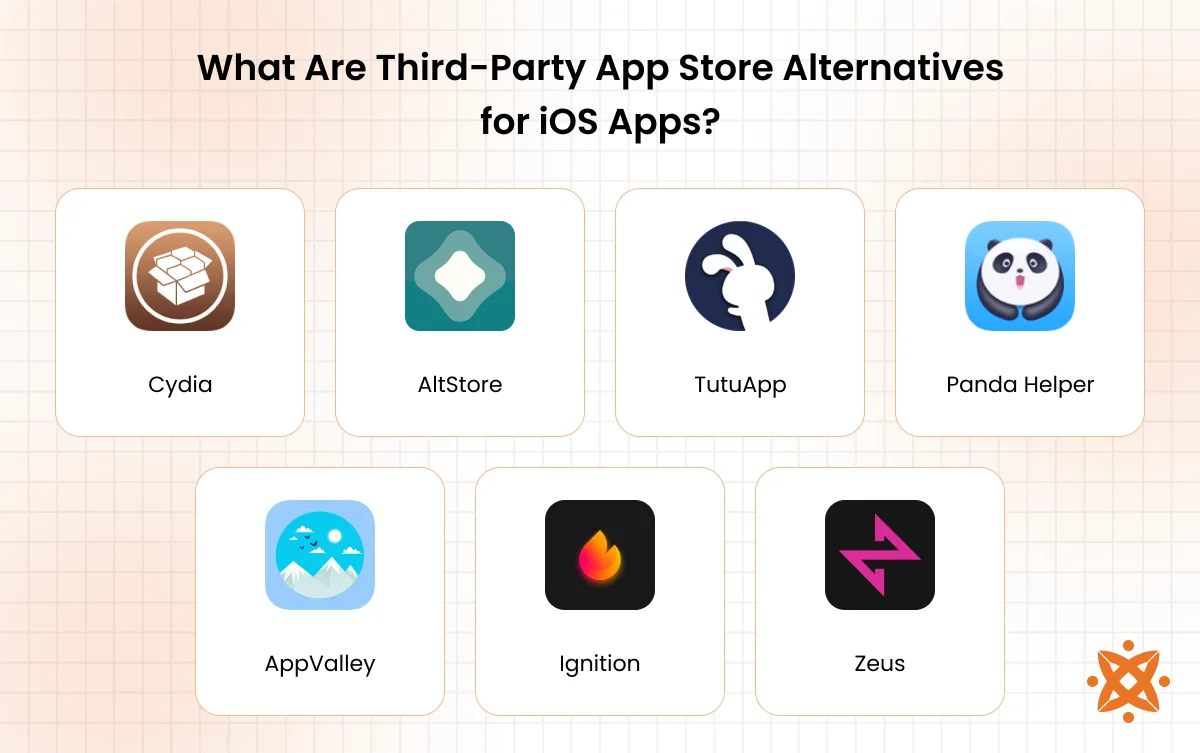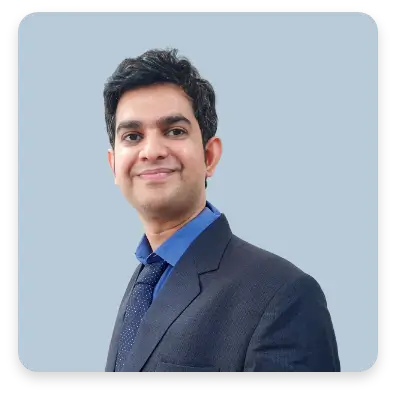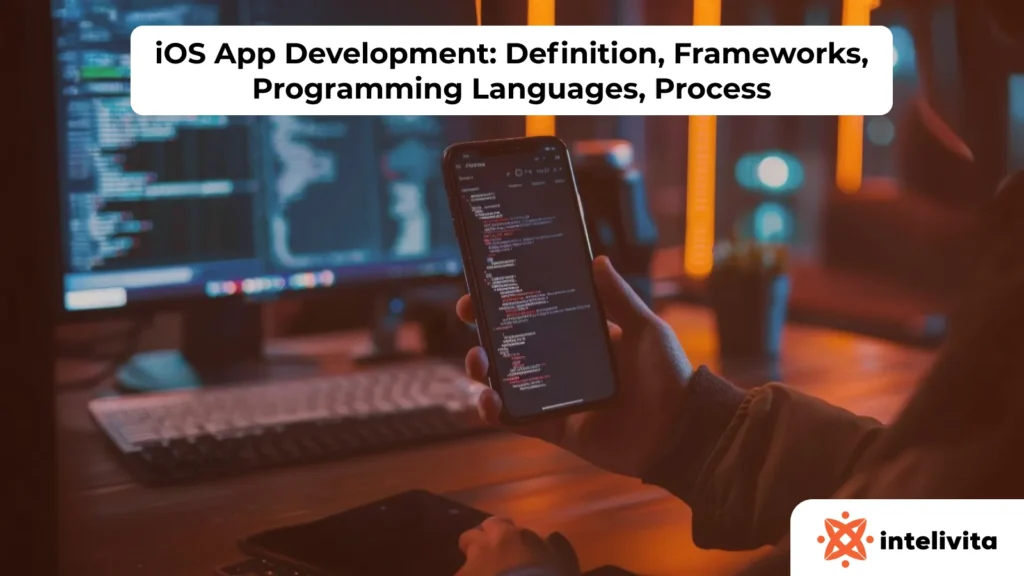An iOS app is developed using tools like Xcode and programming languages like Swift or Objective-C, enabling it to interact seamlessly with Apple’s mobile ecosystem. According to a study by Statista titled “Number of Active Apps from the Apple App Store 2008–2023,” 2023 the Apple App Store hosted over 3.8 million apps as of 2023.
The architecture of an iOS app is based on three key layers: the User Interface (UI) Layer, the Application Logic Layer, and the Data Management Layer. The UI Layer handles the app’s visual elements, while the Application Logic Layer processes data and business rules. The Data Management Layer manages how data is stored, retrieved, and synced.
To develop an iOS app, you first need to plan its purpose and features, design wireframes, set up the development environment with Xcode, and implement the Model-View-Controller (MVC) design pattern. Afterward, you write the code, test the app on simulators and devices, prepare it for the App Store submission, and then deploy it for public use.
The most common coding languages used for iOS app development are Swift, Objective-C, and C. Swift is the most widely used and modern programming language, offering performance and ease of use. Objective-C, although less common today, remains necessary for maintaining older iOS applications.
Testing an iOS app involves using Xcode’s simulator and real iOS devices to ensure the app functions correctly across different screen sizes and hardware configurations. You also use tools like TestFlight for beta testing and feedback from real users to identify and fix issues before launching the app publicly.
To deploy an iOS app to the App Store, developers must first set up the app’s metadata in App Store Connect, ensuring it complies with Apple’s guidelines. After submitting the app, it goes through an Apple review process. Once approved, the app is made available for download from the iOS App Store.
What Is An iOS App?
An iOS app is software designed to run on Apple’s iOS operating system and is intended for devices such as the iPhone, iPad, and iPod Touch. These apps are created using programming languages like Swift and Objective-C, which ensure compatibility with the iOS ecosystem. iOS apps are primarily distributed via the App Store, though alternatives exist such as enterprise distribution.
Examples of iOS apps range across different categories. Health and fitness apps, like MyFitnessPal, help users track their physical activities and diet. E-commerce apps such as Amazon offer mobile shopping, while games like Candy Crush provide entertainment. Productivity apps such as Trello and Evernote assist users in managing tasks and organizing their daily activities.
The history of iOS apps dates back to the launch of the App Store in 2008. Initially, iOS apps were limited, but as Apple expanded its platform, third-party developers began creating more apps. This transformation led to the rapid growth of the mobile app market, reshaping the way users interact with their devices.
According to a study by Statista titled “Global Revenue from iOS App Downloads,” 2022, the revenue from iOS app downloads reached $72 billion.
Several differences arise when comparing iOS apps to Android apps. iOS apps are more secure due to Apple’s stringent app review process. Android apps, however, offer greater distribution flexibility, as developers use multiple app stores.
Although iOS apps tend to generate higher revenue per user, Android holds a larger market share, particularly in regions with budget-friendly devices.
What Is The Architecture Of An iOS App?
The architecture of an iOS app defines the structure of the app’s components and their interaction within the system. It lays out how different sections of the app communicate with each other, ensuring efficiency and scalability. A well-organized architecture helps developers manage and extend the app’s functionality as it evolves.
The main components of an iOS app architecture include the User Interface (UI) Layer, the Application Logic Layer, and the Data Management Layer. The UI Layer handles all user interactions and displays data visually. It is responsible for the layout, buttons, navigation, and overall experience the user sees.
The Application Logic Layer manages the app’s core functions, including data processing and decision-making logic. The Data Management Layer is responsible for storing, retrieving, and managing data. It includes components like Core Data, a framework for managing data models and persistence.
The Model-View-Controller (MVC) design pattern is fundamental in iOS app architecture. In MVC, the Model represents the data and business logic, the View handles the presentation and user interface, and the Controller acts as a mediator between the Model and View, controlling the flow of data. This pattern helps in separating concerns within the app, making it easier to manage, test, and scale.
Modular architecture is important in iOS development because it allows for greater flexibility and maintainability. By breaking the app into smaller, self-contained modules, developers easily update, test, and debug individual components without affecting the entire app.
Modular architecture also allows for the reuse of modules across different projects, improving development efficiency and reducing the risk of errors.
How to Develop an iOS App?
To develop an iOS app, the key steps include planning the app’s purpose and features, designing wireframes and user flows, setting up the development environment, writing code and implementing the Model-View-Controller (MVC) design pattern, testing on simulators and real devices, preparing for the App Store submission, and, deploying to the App Store. These steps form the foundation for creating a successful iOS app.
To develop an iOS app, the key steps are explained below:
1. Plan App Purpose And Features
Planning the app’s purpose and features is the first and most important step in the development process. This step involves identifying the problem the app solves, defining its target audience, and outlining the core features that address user needs. A clear vision for the app ensures all subsequent steps align with the initial concept.
To begin planning, developers should research user needs and market trends. Tools like Sketch and Figma help in wireframing and visualizing the app’s layout and user flow. Gathering feedback through surveys or focus groups helps refine the app’s features. For instance, a fitness app might include features such as workout tracking, goal setting, and community engagement to meet user expectations.
During this phase, it is also important to define the platform’s technical requirements. For iOS apps, development tools like Xcode and Swift Playgrounds set up the initial project framework.
App features should be broken down into manageable components, ensuring they are feasible to implement with available resources and technologies. Based on the app’s complexity, integrating Core Data for data management or using Firebase for backend support might be considered.
2. Design Wireframes And User Flow
Designing wireframes and user flow is a vital step in the development process. This phase focuses on creating a visual blueprint of the app, showing how users navigate from one screen to another. It helps define the user experience (UX) and ensures the app’s layout is intuitive.
The process involves sketching the app’s main screens and outlining the user’s journey through the app. Tools like Figma and Sketch are used to create interactive wireframes that represent the app’s layout, buttons, and functionality.
These wireframes serve as a guide for developers and designers during the next stages of the app’s creation. For example, a ride-sharing app might include screens for booking a ride, viewing a map, and payment options.
In addition to wireframing, designing the user flow helps visualize the app’s navigation, ensuring that each interaction is smooth. It’s important to consider how users transition between features and what actions they need to take. Tools like InVision or Marvel are used to create clickable prototypes that allow stakeholders to test the user flow before development begins.
3. Set Up Development Environment
Setting up the development environment is a foundational step in iOS app development. This process ensures that all necessary tools and frameworks are in place for building the app. Without a properly configured environment, development becomes inefficient and error-prone.
To set up the development environment, developers need to install Xcode, Apple’s integrated development environment (IDE), which includes everything required for creating iOS apps. Xcode supports coding, testing, and debugging, and provides a simulator for testing apps before deployment.
Additionally, Swift Playgrounds is used for interactive code experiments and small app prototypes. Developers also set up version control systems like GitHub to manage their codebase and collaborate with others.
Other tools and technologies, like CocoaPods for dependency management or TestFlight for beta testing, are needed. For instance, using Firebase for backend services or Core Data for data storage enhances the app’s functionality and performance. With these tools in place, developers write code and manage app builds seamlessly.
4. Write Code And Implement The MVC Pattern
Writing the code and implementing the Model-View-Controller (MVC) pattern is a critical step in the development process. This phase focuses on creating the app’s functionality by translating the design into working code and structuring the app to ensure clean, maintainable development.
The process begins with defining the app’s model, which represents the data and business logic. It is followed by designing the view, which handles the app’s visual representation. The controller acts as an intermediary, processing input and updating the view.
Swift is the primary programming language used for iOS app development, and Xcode serves as the environment for writing and testing the code. Developers write functions, implement UI elements, and connect the user interface with the backend logic. For instance, a to-do list app has a model that stores tasks, a view that displays tasks, and a controller that manages task actions.
To apply the MVC pattern, developers keep the three components separated. This makes it easier to update or scale parts of the app independently. Tools like Core Data help in managing data, and CocoaPods are used for third-party libraries. For example, integrating Firebase for cloud storage or Push Notifications for real-time updates requires controlling both the model and the controller.
5. Test On Simulators And Devices
Testing the app on simulators and real devices ensures that it functions as intended and provides a smooth user experience. This phase identifies bugs and performance issues before the app reaches the App Store.
The process begins with running the app on Xcode’s simulator. This tool replicates various iOS devices, enabling developers to test the app’s behavior across multiple screen sizes and system configurations.
However, testing on a simulator alone does not guarantee real-world performance, as it does not account for hardware-specific behaviors. Testing on actual iPhone or iPad devices allows developers to identify issues related to performance, battery usage, and device-specific interactions. Tools like TestFlight are used for beta testing, allowing real users to provide feedback on the app’s functionality before its official release.
Developers ensure that the app performs efficiently, with responsive interfaces and seamless transitions between screens, by testing on simulators and devices. For example, a photo-editing app needs to be tested on devices with different camera qualities to ensure it works across all models.
6. Prepare App Store Submission
Preparing the app for App Store submission ensures it meets Apple’s requirements and is ready for public release. This step involves providing necessary information and ensuring the app adheres to Apple’s strict guidelines.
The process starts with organizing the App Store Submission Metadata, including the app’s name, description, keywords, and screenshots. Developers must ensure that the app description accurately represents its functionality while following Apple’s content guidelines.
Additionally, App Store Connect is used to upload the app’s build, set pricing, and configure in-app purchases. Developers need to ensure that the app complies with all privacy and security regulations, such as data protection and permissions. For instance, an e-commerce app must provide detailed information about user data collection and transactions.
It’s also important to test the app for performance and functionality one last time before submission. Tools like Instruments in Xcode analyze the app’s performance and fix any remaining issues. After completing these steps, the app is ready for submission, awaiting Apple’s review.
7. Deploy To The App Store
The final step in the iOS app development process is deploying the app to the App Store. This phase involves submitting the app for Apple’s review and making it available for users to download.
The process begins by submitting the app through App Store Connect, where the app build, metadata, and screenshots are uploaded. After submission, the app undergoes Apple’s review process, where it is tested for adherence to guidelines, functionality, and security.
If the app passes, it is published on the iOS App Store. If there are issues, developers must address feedback and resubmit the app.
Tools like Xcode and App Store Connect are used throughout this process. Developers also use TestFlight for beta testing prior to submitting to ensure the app meets user expectations.
For example, an app like Spotify underwent several rounds of review before its global release to ensure its music streaming functionality worked across all devices and regions. With the app live, developers monitor its performance and make necessary updates to keep it functional and secure.
What Are Third-Party App Store Alternatives for iOS Apps?
The third-party app store alternatives for iOS apps include Cydia, AltStore, TutuApp, Panda Helper, AppValley, Ignition, and Zeus. These platforms allow users to download apps that are not available on the official App Store, providing more variety for iOS users.
The third-party app store alternatives for iOS apps are:
- Cydia: Cydia is a well-known third-party app store used for jailbroken iOS devices. It offers apps, tweaks, and themes that Apple does not allow in the App Store. Cydia requires jailbreaking the device, which poses security risks and voids warranties.
- AltStore: AltStore enables users to install third-party apps without jailbreaking. It works by sideloading apps from a computer, offering a simple way to access apps outside the App Store. The app is compatible with iPhones and iPads.
- TutuApp: TutuApp provides access to both free and paid apps that are not available on the App Store. It is popular for modified versions of games and other apps. It works on jailbroken and non-jailbroken devices.
- Panda Helper: Panda Helper offers a range of apps, including games, tools, and apps with modified features. It provides users with an easy interface and a large collection of third-party apps. It is available for both jailbroken and non-jailbroken iPhones.
- AppValley: AppValley is a third-party app store that offers free apps, tweaked apps, and games. It does not require jailbreaking, making it accessible for users who prefer to keep their devices secure. AppValley is known for its wide selection of apps.
- Ignition: Ignition is another alternative to the official App Store. It offers a variety of apps, including games and utilities. It provides both free and paid apps and is available for jailbroken and non-jailbroken devices. Ignition uses a straightforward installation process.
- Zeus: Zeus is a third-party app store that offers a large selection of apps, including modified apps and games. It is particularly popular for its easy-to-use interface and regular updates. Zeus works on non-jailbroken devices, making it an attractive option for users seeking a hassle-free experience.
These third-party alternatives provide iOS users with more app choices but come with security risks and limitations. Users should understand the potential risks involved when using these platforms.
What Is The Difference Between iOS App Development And Android App Development?
The main difference between iOS app development and Android app development is the programming language used. iOS apps are primarily developed using Swift or Objective-C, while Android apps use Java or Kotlin. These programming languages are tailored to the specific platforms, with Swift offering a streamlined experience for iOS developers, and Java being the long-established language for Android.
Other minor differences include the development environment and tools. Xcode is the primary tool for iOS development, while Android application use Android Studio. Both environments provide comprehensive features, but each is designed to support its respective platforms.
Another key distinction is in the app store guidelines and submission process. The Apple App Store has stricter app submission rules, with apps going through a thorough review process before being published. On the other hand, the Google Play Store allows a faster approval process and a more flexible app policy.
The devices also differ in hardware specifications. iOS devices like the iPhone and iPad are limited to Apple’s hardware, while Android devices come in various forms with different manufacturers, screen sizes, and hardware capabilities, affecting the app’s performance.
Can I Develop iOS Apps On A Windows PC?
No, you cannot develop iOS apps on a Windows PC. Apple’s Xcode, the primary tool for iOS app development, only runs on macOS. This limitation means developers cannot use a Windows PC to build and test iOS apps natively.
However, there are workarounds. Developers use virtual machines or macOS cloud services to run Xcode on a Windows PC. For instance, MacStadium offers cloud-based macOS instances that allow developers to use Xcode remotely. Another option is setting up a dual-boot system with macOS on a compatible PC, but this violates Apple’s terms of service.
Developers also use cross-platform tools like Flutter or React Native to develop iOS apps on a Windows machine. These tools allow code to be written once and deployed to both iOS and Android. However, these frameworks still require access to macOS for building and submitting apps to the App Store.
How to Ensure an iOS App Is Secure?
To ensure an iOS app is secure, developers must follow best practices for data protection, authentication, and secure coding. This includes implementing SSL/TLS encryption for secure communication between the app and backend services. This ensures that all sensitive data is transmitted securely.
A key practice is using Keychain Services to store sensitive information like passwords and tokens securely. Developers should also integrate two-factor authentication (2FA) to protect user accounts. Apple’s App Transport Security (ATS) mandates the use of secure connections, and developers must ensure their apps comply with this standard.
Also, follow code signing procedures. Apple requires all iOS apps to be signed before submission to the App Store, which ensures the app’s integrity and authenticity. Developers must also consider user data privacy, following Apple’s guidelines on data usage and app permissions to avoid security breaches.
What Coding Languages Are Used For Ios App Development?
The main coding languages used for iOS app development are Swift, Objective-C, C, C++, JavaScript, Dart, Python, and HTML/CSS. These languages are used to build iOS apps depending on the complexity, app requirements, and platform compatibility.
The main coding languages used for iOS app development are as follows:
1. Swift
Swift is a powerful, open-source programming language developed by Apple for iOS app development. It is designed to be easy to use and highly efficient, with a syntax that is more straightforward than its predecessor, Objective-C. Swift allows developers to build fast, secure, and modern applications for iOS, macOS, watchOS, and tvOS.
- Pros of Swift: Swift’s clean and readable syntax makes it easier for developers to write and maintain code. Its performance is comparable to low-level languages like C, making it a good choice for complex, high-performance applications. Swift also features safety features such as optional types, which prevent null pointer errors, and strong memory management, making it more secure than some other languages.
- Cons of Swift: Swift is a relatively young language, which means that there are fewer resources and libraries compared to Objective-C. Additionally, because it is updated frequently, developers must ensure their apps remain compatible with new versions of the language. This sometimes leads to additional maintenance overhead.
Swift is the most preferred language for iOS app development due to its speed, security, and modern features. Developers appreciate its seamless integration with Apple’s frameworks, making it easier to create sophisticated apps with fewer lines of code.
2. Objective-C
Objective-C is a programming language developed by Brad Cox and Tom Love in the early 1980s. It was later adopted by Apple for iOS and macOS development. Objective-C combines the C programming language with Smalltalk-style messaging, which enables it to handle object-oriented programming effectively. Though Swift has become the dominant language for iOS development, many legacy apps still rely on Objective-C.
- Pros of Objective-C: Objective-C has a well-established history in the Apple ecosystem and is supported by a vast amount of resources and libraries. Its integration with Apple’s frameworks, such as Cocoa and Cocoa Touch, is smooth. The language is also known for its flexibility, allowing developers to interact directly with lower-level system components when necessary.
- Cons of Objective-C: Objective-C’s syntax is considered complex and less readable compared to newer languages like Swift. Its messaging syntax is difficult for beginners to grasp, and managing memory in Objective-C is more error-prone. Additionally, as Swift continues to evolve, Objective-C’s relevance in modern app development has decreased, leading to fewer developers choosing it for new projects.
3. C
C is a high-performance, general-purpose programming language developed in the early 1970s by Dennis Ritchie. It is widely regarded for its efficiency and is used in system programming, embedded systems, and applications requiring direct hardware access. C forms the basis for many other languages, including Objective-C, which is used in iOS development.
- Pros of C: C offers unparalleled performance and control over system resources, making it ideal for applications that require fast execution, such as games or operating systems. Its portability allows developers to run C programs on various platforms with minimal changes. C’s simplicity and low-level capabilities also enable efficient memory management.
- Cons of C: C lacks modern features like automatic memory management and error-handling mechanisms found in newer languages. Writing and maintaining C code is error-prone, especially for large applications. Additionally, the absence of built-in object-oriented programming features makes it less suitable for modern app development compared to languages like Swift.
4. C++
C++ is an extension of the C programming language, created by Bjarne Stroustrup in the 1980s. It introduces object-oriented programming features, such as classes and objects, to C’s low-level capabilities. C++ is widely used for applications requiring high performance, such as game development, real-time systems, and performance-critical software.
- Pros of C++: C++ combines the power of low-level system programming with object-oriented features, offering both performance and flexibility. It provides fine-grained control over system resources and memory, which is beneficial for applications that need to manage hardware directly. The language also supports a wide range of libraries, making it versatile for various types of development.
- Cons of C++: C++ has a steep learning curve due to its complex syntax and the need for manual memory management. The language also lacks some modern safety features, such as garbage collection, which increases the likelihood of memory leaks and other errors. Writing and maintaining large-scale C++ applications is time-consuming and error-prone.
5. JavaScript
JavaScript is a high-level, interpreted programming language primarily used for web development. It enables dynamic behavior on web pages, allowing interaction with users through events, forms, and animations. While JavaScript is not traditionally used for iOS app development, it is a core component in cross-platform frameworks like React Native.
- Pros of JavaScript: JavaScript is versatile and widely supported, making it an ideal choice for web applications and cross-platform development. It allows for the creation of interactive and responsive apps that work on multiple devices and browsers. JavaScript’s large ecosystem of frameworks and libraries, such as React and Node.js, accelerates development.
- Cons of JavaScript: JavaScript’s asynchronous nature leads to complex code management, making it harder to debug and maintain. It also relies on external libraries for advanced features, which leads to compatibility issues. While JavaScript is efficient for web-based applications, it does not offer the same level of performance as native languages like Swift for iOS apps.
6. Dart
Dart is a programming language developed by Google, designed for building fast, high-performance applications across various platforms. It is the primary language used in the Flutter framework, enabling developers to build cross-platform mobile apps for both iOS and Android with a single codebase.
- Pros of Dart: Dart provides a modern, easy-to-learn syntax and is optimized for building fast, scalable apps. It works seamlessly with Flutter, allowing developers to create visually rich, high-performance apps with minimal effort. Dart’s hot reload feature speeds up development by allowing developers to see changes in real-time without restarting the app.
- Cons of Dart: Dart’s primary limitation is its relatively smaller community compared to more established languages like Swift or Java. The limited number of libraries and resources for Dart slows down development, and it is not the best choice for developers unfamiliar with the Flutter ecosystem. Additionally, its use is restricted to certain platforms, making it less versatile outside mobile app development.
7. Python
Python is a high-level, interpreted programming language known for its simplicity and readability. It is widely used in web development, data analysis, and automation, and has gained popularity in mobile app development through frameworks like Kivy and BeeWare.
- Pros of Python: Python’s easy-to-understand syntax makes it an excellent choice for beginners. It supports a wide range of libraries and frameworks, allowing developers to build complex applications quickly. Python’s integration with Kivy and BeeWare provides tools for building cross-platform mobile apps, and its large community ensures access to extensive resources and support.
- Cons of Python: Python is slower than compiled languages like Swift or C++, making it less suitable for performance-intensive applications. Mobile app frameworks like Kivy are not as widely adopted as native development tools, limiting support and available resources. Python’s reliance on third-party tools for mobile development also adds complexity.
8. HTML/CSS
HTML (HyperText Markup Language) and CSS (Cascading Style Sheets) are foundational technologies used to build web pages and user interfaces. HTML provides the structure of a web page, while CSS controls the layout, style, and appearance of the content. While not traditionally used for native iOS app development, HTML and CSS are common in hybrid app development frameworks like PhoneGap and Cordova.
- Pros of HTML/CSS: HTML and CSS are easy to learn and widely used, making them accessible for developers from various backgrounds. They enable quick prototyping of web pages and mobile interfaces. In hybrid app development, HTML and CSS allow the creation of cross-platform apps using a single codebase, reducing development time.
- Cons of HTML/CSS: HTML and CSS are not suitable for building high-performance, native iOS apps. Their functionality is limited to web-based content, meaning apps built with these technologies do not perform as well as native apps. Hybrid apps built with HTML and CSS also have a less polished user experience compared to apps built with Swift or Objective-C.
How Are iOS Applications Different From Other Types of Mobile Applications?
iOS applications are different from other types of mobile applications in their development environment, programming languages, and distribution methods. iOS apps are built specifically for Apple’s ecosystem, using tools like Xcode and programming languages like Swift. These apps are then distributed exclusively through the Apple App Store, where they must adhere to Apple’s strict guidelines.
Types of mobile applications, including Android apps, hybrid apps, and web apps, differ in several key areas. Android apps are developed using Java or Kotlin and are distributed through the Google Play Store, which has different policies from Apple’s.
Hybrid apps, built with web technologies like HTML, CSS, and JavaScript, are designed to work across multiple platforms, but they do not perform as efficiently as native iOS apps. Web apps, on the other hand, run directly in a browser and do not require installation, but their functionality is limited compared to native apps.
How Do I Add In-App Purchases to My iOS App?
To add in-app purchases to your iOS app, you need to use Apple’s StoreKit framework. This framework enables your app to request and process payments for digital goods and services directly within the app.
You must first configure your in-app purchases in App Store Connect, specifying the types of purchases, such as consumable, non-consumable, subscriptions, or auto-renewable subscriptions.
Once your in-app purchases are set up in App Store Connect, you integrate StoreKit into your app’s code. You need to request product information from the App Store, handle the payment transaction, and manage the user’s access to the purchased content.
Tools like Xcode and Swift implement the necessary code for product requests, payments, and error handling.
Testing in-app purchases before release is important. TestFlight is used to run tests on real devices to ensure purchases are processed correctly without errors. For example, if you’re developing a game with in-game currency, you’ll want to test that purchasing additional coins works smoothly and provides users with the correct amount.
How Do I Design App Icons for My iOS App?
To design an app icon for your iOS app, use tools like Sketch, Figma, or Adobe Illustrator. These tools allow you to create vector-based images, ensuring that your icon maintains sharpness and quality at different resolutions. The standard icon size for iOS is 1024×1024 pixels, but you need to generate multiple sizes for various device resolutions, including iPhone and Apple Watch.
You must ensure that the app icon for your iOS app aligns with Apple’s Human Interface Guidelines. Your app icon should be simple, recognizable, and scalable across various device sizes. It must stand out while maintaining clarity and visual appeal. Icons must not contain unnecessary text or complex details that become unclear at smaller sizes.
Test your app icon on various backgrounds to ensure it stands out and is legible. The icon should reflect your app’s purpose and brand identity. For example, a fitness app might use a simple, clean design with an icon representing a workout, such as a dumbbell or running shoe.
How Can I Track User Engagement in My iOS App?
To track user engagement in your iOS app, you should use analytics tools like Firebase Analytics, Mixpanel, or Google Analytics for Firebase. These tools allow you to monitor key metrics, such as user retention, active users, in-app purchases, and interactions with specific features within your app.
Start by integrating the analytics SDK into your app. After this, set up event tracking to capture meaningful interactions, such as button clicks, screen views, and custom actions. For example, if you develop a fitness app, you track when users complete a workout or achieve their fitness goals.
These analytics platforms offer insights that help you optimize user experience. By understanding user behavior, you make data-driven decisions to improve app functionality, enhance user retention, and target specific groups for new features or promotions.
Can I Build iOS Apps Using React Native?
Yes, you can build iOS apps using React Native. React Native allows you to develop cross-platform apps with a single codebase, enabling your app to run on both iOS and Android devices. It uses JavaScript and React to create components, providing a fast and efficient development process.
Using React Native for iOS app development means that you won’t need to write separate code for iOS and Android. However, while React Native supports native modules, some advanced iOS-specific features might require additional native code or third-party libraries. For example, integrating advanced Core Data features or customized push notifications requires native modules or bridging with Swift.
React Native is ideal for apps that require cross-platform compatibility and rapid development. However, for highly complex or performance-heavy apps, native development with Swift might be more suitable. Many companies, like Facebook and Instagram, have used React Native for their mobile apps due to its flexibility and speed.
How Can I Use GitHub for My iOS App Projects?
To use GitHub for your iOS app project, create a repository and push your code to the platform. GitHub integrates well with Xcode, allowing you to commit and push code directly from the IDE. GitHub also helps you manage different branches, ensuring that new features are developed and tested without affecting the main project.
You create a new branch for a feature like push notifications or Core Data integration and merge it into the main branch once it’s complete.
GitHub is a powerful tool for managing your iOS app’s source code, collaborating with other developers, and tracking changes to your project. It stores your code in a centralized repository, making it easy to work on your app from multiple devices or locations.
GitHub also provides version control, making it easy to revert changes and keep track of the app’s development progress. Using tools like GitHub Actions, you automate workflows such as continuous integration and deployment, which ensures your app is always in a deployable state.
How Can I Improve My iOS App’s Visibility In The App Store?
To improve your iOS app’s visibility in the App Store, focus on optimizing your app’s App Store Optimization (ASO). This process includes refining your app’s metadata, such as the title, description, and keywords, to ensure it appears in relevant search results. By using the right keywords that match user searches, you increase the likelihood of your app being discovered.
Start by creating an engaging and accurate app description that clearly explains your app’s features and benefits. Include relevant keywords without overstuffing, and make sure your app icon and screenshots are visually appealing and representative of the app’s functionality. For example, a fitness app features images of workouts or progress tracking to attract users interested in health and fitness.
Encourage user reviews and ratings, as positive feedback boosts your app’s ranking in the App Store. The more ratings and positive reviews your app receives, the more likely it is to appear higher in search results. Additionally, regular updates and bug fixes show users that the app is actively maintained, which also improves rankings.
Is It Possible To Develop iOS Apps With Python?
Yes, it is possible to develop iOS apps with Python, though it is not the most common or efficient method. Python is not natively supported for iOS app development, but frameworks like Kivy and BeeWare enable you to build mobile apps using Python. These frameworks allow you to write code once and deploy it across multiple platforms, including iOS.
However, using Python for iOS app development comes with limitations. For instance, Kivy is not as optimized for iOS as native tools like Xcode and Swift, which affect app performance, particularly for graphics-heavy or resource-intensive applications.
Additionally, Python lacks direct integration with iOS-specific features, such as Core Data or Push Notifications, which require extra effort or workarounds.
Python is a viable option for simple applications or prototypes. However, for performance-critical or complex apps, using native tools like Swift or Objective-C is recommended for better efficiency and integration with iOS’ ecosystem.
How to Localize an iOS App?
To localize an iOS app, you need to adapt it to support different languages, regions, and cultures. This process involves translating text, adjusting the user interface for various languages, and ensuring the app functions correctly in different locales. Localization ensures your app reaches a broader audience and provides a better user experience for people from various regions.
Start by using Xcode’s Localization features. By creating localized versions of your app’s interface files, you easily create language-specific resources, such as strings, images, and date formats.
Tools like Apple’s Base Internationalization allow you to manage multiple languages and ensure your app displays the right content based on the user’s device settings. For example, the app’s text should adjust to different languages, such as converting from English to Spanish or French without layout issues.
Besides translation, you also need to account for regional differences in things like currency, time zones, and date formats. For instance, a financial app should display the appropriate currency symbol based on the user’s location. Testing your localized app on real devices in different languages is important to ensure everything functions as expected.
What Is The Cost To Develop An iOS App?
The cost of developing an iOS app ranges from $10,000 to $15,000, while a more complex app with advanced functionality, such as real-time features or integration with backend systems, costs upwards of $50,000.
The cost of developing an iOS app depends on several factors, including the app’s complexity, features, and the development team’s location.
The development process is broken down into various stages, each affecting the overall cost. These stages include planning, design, development, testing, and deployment. For instance, incorporating advanced features such as push notifications or integrating a complex Backend API adds to the cost.
Development teams in different regions also charge differently. For example, developers in North America or Europe tend to charge higher rates than those in Asia.
Ongoing maintenance costs also need to be considered. After the app is launched, you’ll need to update it regularly, fix bugs, and ensure compatibility with new iOS versions.
How to Choose an iOS App Development Company?
To choose an iOS app development company, focus on their experience, portfolio, and expertise in building apps that align with your vision. Look for a company that has a proven track record in developing high-quality iOS apps and a strong understanding of Apple’s Human Interface Guidelines.
Start by reviewing the company’s past projects to see if they have worked on apps similar to yours. Check their portfolio for design quality, functionality, and user experience. It’s also important to consider the company’s development process. They should follow an agile methodology, allowing them to collaborate throughout the development cycle.
Additionally, assess the company’s communication and support. The development team should be responsive and transparent, keeping you updated at every stage.
Lastly, consider their pricing structure. While cost is important, it shouldn’t be the sole factor in your decision. Choose an iOS app development company that offers value through quality and experience rather than just the lowest price.
This approach ensures that you select the right partner for creating a successful iOS app that meets your needs and goals.