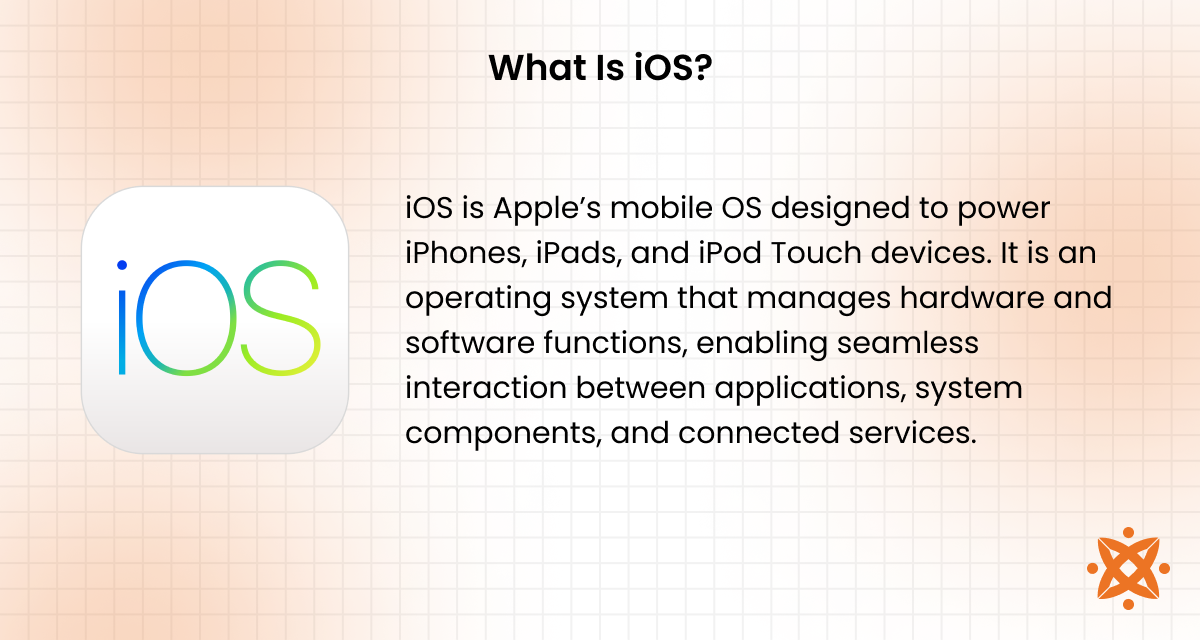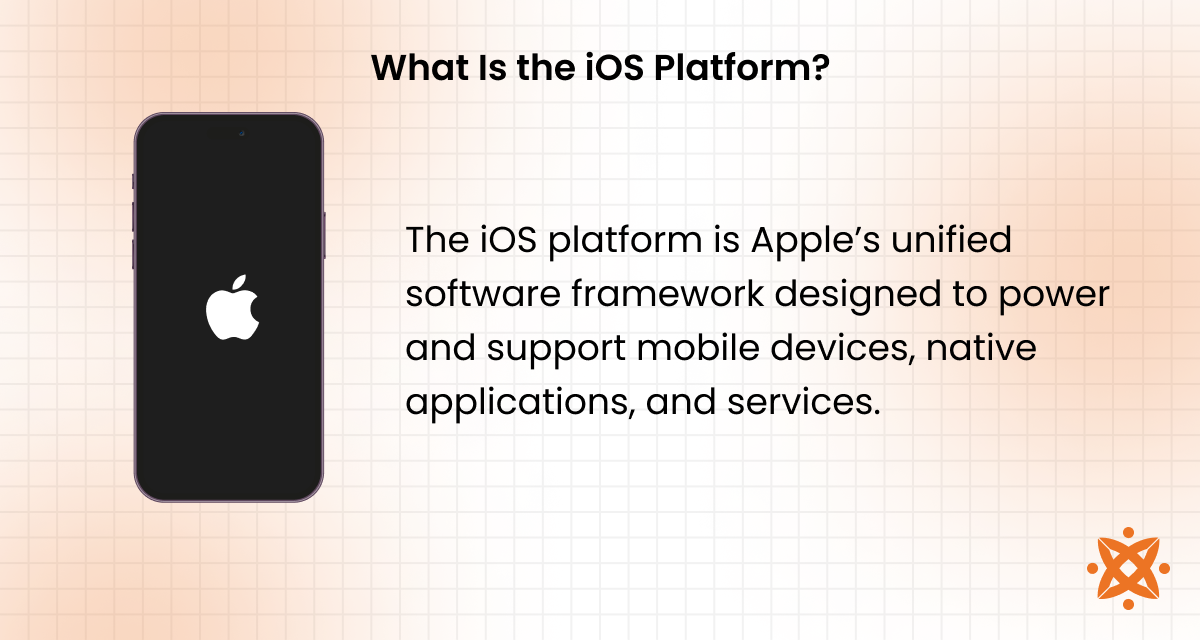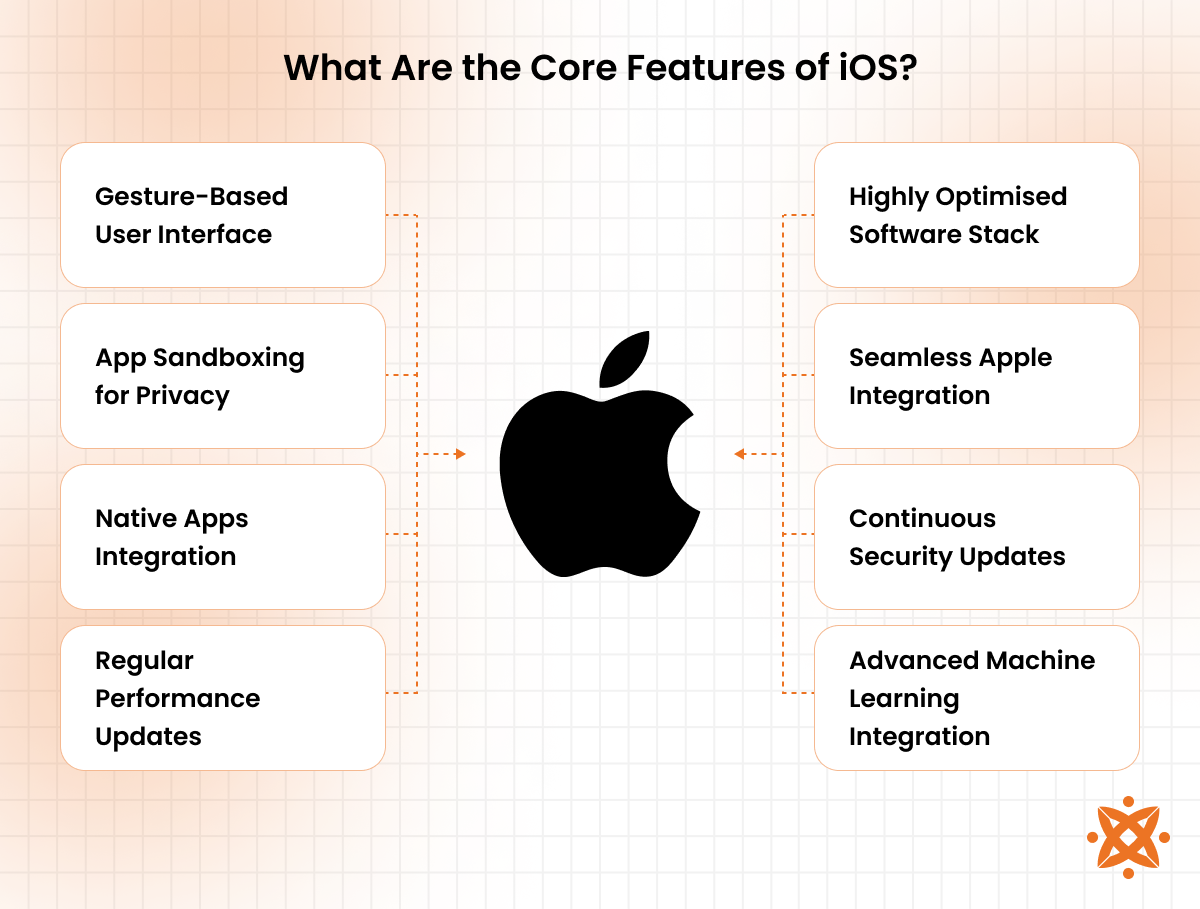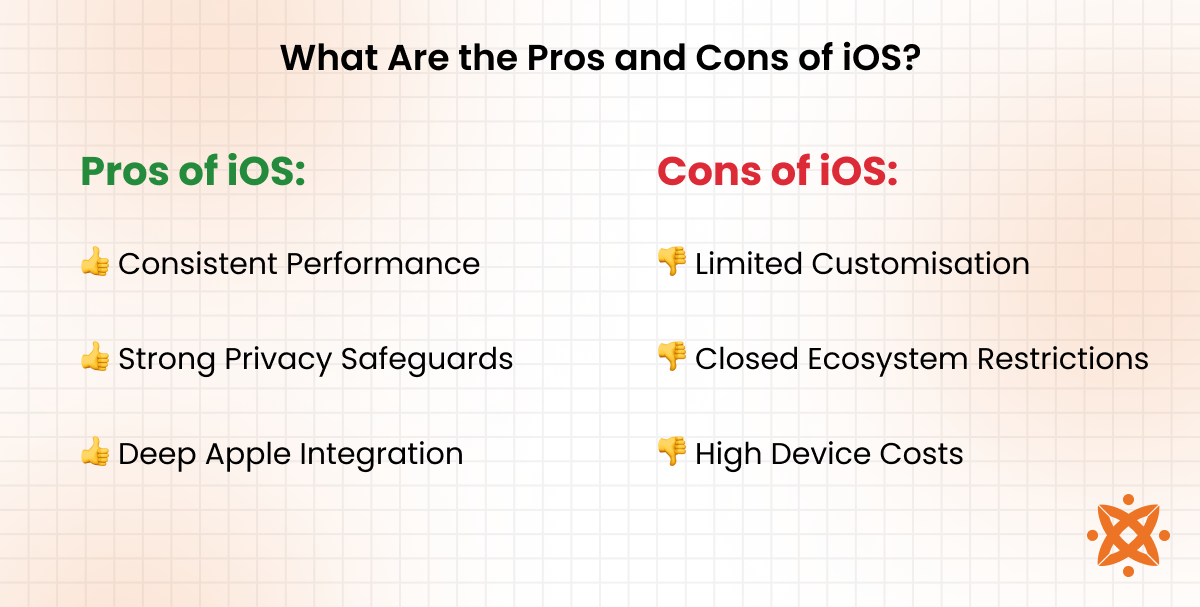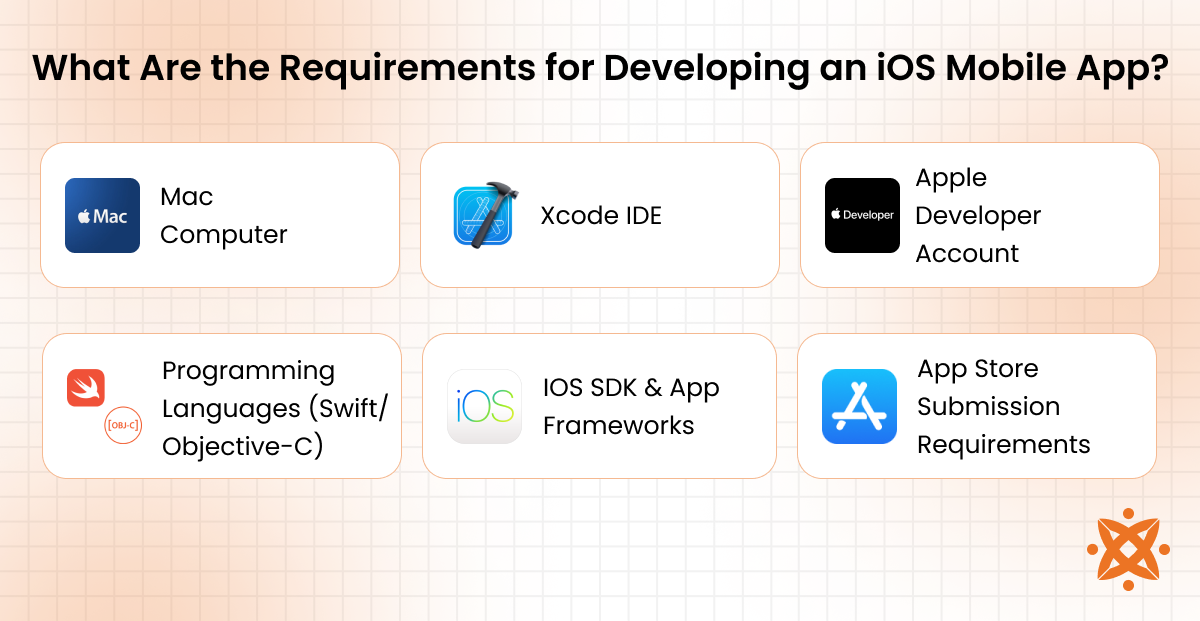iOS is Apple’s mobile OS that powers Apple devices such as the iPhone, delivering smooth functionality across a secure and optimised mobile platform. According to Apple Developer Insights (2023), over 1.8 million apps are live on the App Store, and 85% of Apple devices adopted iOS 17 within one year, reflecting high update uniformity among users and developers.
The core features of iOS include a gesture-driven UI, sandboxed apps for privacy, seamless syncing across Apple devices, and continuous system updates. These features are built on Apple’s layered frameworks, offering a stable UX through on-device machine learning, real-time UI responsiveness, and compatibility with native apps and services like Siri and iCloud.
The main requirements for developing an iOS mobile app are a Mac computer, the Xcode IDE, and an Apple Developer account. iOS application developers must use Swift, follow Apple’s Human Interface Guidelines, and deploy through the App Store, ensuring compliance with design, functionality, and data privacy standards.
What Is iOS?
iOS is Apple’s mobile OS designed to power iPhones, iPads, and iPod Touch devices. It is an operating system that manages hardware and software functions, enabling seamless interaction between applications, system components, and connected services.
Introduced in 2007 with the first iPhone, iOS is the foundation of Apple’s mobile platform, delivering performance, privacy, and user experience through a tightly integrated hardware-software architecture.
iOS is used to run native and third-party applications, manage user interfaces, support multimedia, secure user data, and enable cloud connectivity. The iOS ecosystem includes core services such as iMessage, FaceTime, AirDrop, Apple Pay, and iCloud. These are designed to work across Apple devices, creating continuity for tasks like calls, browsing, or file sharing.
According to a report by Statista titled “Mobile Operating Systems’ Market Share Worldwide,” published in Q4 2023, iOS accounts for 28.58% of the global smartphone market, with over 1.36 billion active iPhone users worldwide. In the United States, iOS dominates with over 57% market share.
What Is an iOS Device?
An iOS device is any consumer hardware product developed by Apple Inc. that runs the iOS operating system. These devices are engineered specifically to operate within Apple’s mobile platform, ensuring compatibility with the broader iOS ecosystem of services, applications, and software updates. The term primarily includes the iPhone, iPad (prior to the introduction of iPadOS), and iPod Touch.
The iPhone is the most recognized iOS device, first introduced in 2007. It integrates communication, computing, and multimedia features into a compact smartphone format. As of 2024, Apple has released over 35 iPhone models, including the iPhone 15 Pro and iPhone SE (3rd generation), all running on versions of iOS.
The iPod Touch, although discontinued in 2022, was also an iOS device that offered most iPhone functionalities minus cellular connectivity, targeting the portable media player market.
The iPad originally launched in 2010 with iOS and shared much of the iPhone’s architecture. However, starting in 2019, Apple transitioned iPads to a new system called iPadOS, which diverged from iOS to offer tablet-specific features. Despite the name change, early models and software compatibility still classify many iPads as legacy iOS devices.
All iOS devices are designed to operate within Apple’s mobile OS infrastructure, ensuring consistent user interfaces, security protocols, and access to Apple services. They support core iOS functionalities, including Siri, Face ID or Touch ID, iCloud synchronization, and access to the feature-rich App Store, which is exclusive to Apple’s ecosystem.
What Is the iOS Platform?
The iOS platform is Apple’s unified software framework designed to power and support mobile devices, native applications, and services. It functions as a secure, closed-source environment built on Unix foundations and uses a layered architecture to manage system processes, user interaction, and app execution. As part of Apple’s integrated hardware-software strategy, the iOS platform optimises performance, power efficiency, and seamless connectivity across all Apple devices.
The core of the platform includes Darwin (the Unix-based kernel), the Cocoa Touch framework for user interface design, Core OS for hardware-level functions, Core Services for networking and app logic, and Media frameworks for graphics and audio. Developers build apps using these layers via Apple’s proprietary tools like Xcode and Swift, which offer full access to the iOS SDK.
The iOS ecosystem includes iPhones, iPads (until iPadOS), Apple Watches (via watchOS linked through iOS), and integration with services like iCloud, Apple Music, HealthKit, and HomeKit. The ecosystem ensures that all software and features work fluidly together, offering continuity, universal settings, and synchronised experiences.
These applications span categories such as productivity, finance, health, entertainment, and education, reinforcing iOS’s role as a dominant mobile software infrastructure globally.
What Is the Difference Between macOS and iOS?
The difference between macOS and iOS lies in their target devices, interface design, application frameworks, and system architecture. macOS is designed for desktops and laptops such as the MacBook and iMac, providing a file-based interface, multitasking window management, and extensive hardware access.
In contrast, iOS is built for mobile touch-based devices like iPhones, with gesture-based navigation, sandboxed apps, and strict resource control for performance and battery optimisation.
macOS allows full access to the file system, supports terminal-level scripting, and enables app installation from outside the App Store. iOS restricts these actions to enhance security and stability, limiting app distribution through the feature-rich App Store. The application frameworks also differ—macOS uses AppKit, while iOS uses UIKit, each tailored to their respective form factors and user input models.
Both systems share a Darwin foundation and support Swift and Objective-C, but the implementation of features such as multitasking, external device support, and background processing is more advanced on macOS. Meanwhile, iOS prioritises efficiency, touch responsiveness, and easy integration within the mobile platform.
According to Apple’s WWDC Developer Insights (2023), while 80% of iOS users update to the latest version within a year, macOS adoption rates remain below 60%, indicating different usage behaviours and update cycles across platforms.
How Does iOS Work?
iOS works by using a highly optimised software stack that manages hardware functions, application execution, and user interactions. This stack includes multiple layers: the Core OS for hardware interaction, Core Services for app logic and networking, Media for graphics and audio processing, and Cocoa Touch for user interface components. These layers are tightly integrated to ensure stability, responsiveness, and low power consumption across Apple’s mobile devices.
The system operates within a smooth Apple integration framework, allowing iOS to communicate with other Apple products like macOS, watchOS, and tvOS through services like iCloud, AirDrop, and Handoff.
This cross-device continuity enables features such as Universal Clipboard, iMessage synchronisation, and shared photo libraries. iOS uses a sandboxing model to isolate applications, enhancing both performance and user privacy while preventing malicious access to sensitive data.
iOS also receives continuous security updates that patch vulnerabilities and reinforce system protections without disrupting user activity. These are delivered through over-the-air installations, which allow users to install the latest updates without connecting to a computer.
Additionally, advanced machine learning integration is embedded in system processes to power features like on-device speech recognition, photo categorisation, and predictive text, all processed locally to preserve user privacy.
What Is the History of iOS?
The history of iOS starts with its invention by Apple Inc. under the leadership of Steve Jobs and was officially introduced on January 9, 2007, during the launch of the first iPhone.
Initially branded as “iPhone OS,” it provided a touch-optimised interface and ran only on the original iPhone and iPod Touch. Its closed architecture, emphasis on gestures, and strict app control marked a major shift from keyboard-based mobile systems like BlackBerry OS and Windows Mobile.
The platform evolved rapidly. iPhone OS 2 (2008) introduced the feature-rich App Store, enabling third-party apps. iOS 4 (2010) brought multitasking and FaceTime. The name officially changed to “iOS” in 2010.
Later releases, such as iOS 7 (2013), introduced a flatter UI, iOS 10 (2016) opened system APIs like SiriKit to developers, and iOS 14 (2020) added widgets and App Library. iOS 16 (2022) introduced lock screen customisation and real-time notifications via Live Activities.
Each update focused on better privacy, machine learning, and performance. The system expanded its highly optimised software stack to support edge computing, over-the-air installations, and advanced machine learning integration.
As of 2024, iOS powers over 1.3 billion active devices, maintaining consistent market leadership in mobile OS innovation alongside Android.
What Are the Core Features of iOS?
The core features of iOS are a gesture-based user interface, app sandboxing for privacy, native apps integration, and regular performance updates. These features are supported by a highly optimised software stack, continuous security updates, and Apple integration that allows connectivity across iPhone, iPad, Mac, and Apple Watch.
The core features of iOS are explained below:
1. Gesture-Based User Interface
Gesture-based user interface replaces physical buttons with swipe, tap, pinch, and multi-touch gestures for navigation. Introduced with the original iPhone and refined with Face ID models, this system allows faster access to apps, multitasking, and system controls. It optimises the iOS ecosystem for smaller screens and one-handed use.
2. App Sandboxing for Privacy
App sandboxing isolates each application in a secure environment, preventing unauthorised access to system files or user data. This model restricts apps from interacting with each other or the OS beyond permitted APIs. It enhances privacy and stability by reducing vulnerabilities from third-party software.
3. Native Apps Integration
Native apps integration includes built-in tools like Messages, Safari, Mail, Maps, FaceTime, and Siri, which are deeply embedded into system functions. These apps support continuity features and are synced across devices via iCloud. Their performance and privacy protections surpass third-party equivalents in the iOS ecosystem.
4. Regular Performance Updates
Performance updates improve speed, battery efficiency, and hardware compatibility across older and newer devices. These updates are delivered as over-the-air installations to ensure user convenience and device longevity. They include optimisations for security, app loading, and background task management.
5. Highly Optimised Software Stack
A highly optimised software stack refers to the layered structure of iOS, including Core OS, Core Services, Media, and Cocoa Touch. Each layer performs specific functions, from hardware interaction to UI rendering. This architecture allows iOS to deliver stability, power efficiency, and fast execution across devices.
6. Seamless Apple Integration
Seamless Apple integration enables features like AirDrop, Handoff, iCloud Drive, and Universal Clipboard to function across devices. This ensures users start tasks on one Apple product and continue on another without interruption. It is a core aspect of the mobile platform experience Apple delivers.
7. Continuous Security Updates
Continuous security updates protect devices from malware, zero-day exploits, and system vulnerabilities. These updates are released frequently and are compatible across multiple iOS versions. According to Apple’s Security Research Hub (2023), over 98% of iOS devices received at least one update within 6 months of release.
8. Advanced Machine Learning Integration
Advanced machine learning integration enables intelligent features like on-device image recognition, Siri voice commands, text predictions, and activity-based app suggestions. These features run locally using Apple’s Core ML framework, preserving user privacy. Machine learning enhances system adaptability without relying on cloud computing.
What’s New in iOS 18?
Customisable Control Centre, AI-driven Siri upgrades, and enhanced privacy settings are new in iOS 18. The update introduces smarter on-device processing, more granular app permission controls, and a redesigned feature-rich App Store interface to improve user autonomy and discovery.
The new iOS 18 features include the following:
- Customisable Control Centre: iOS 18 introduces a redesigned Control Centre with modular widgets and layered pages. Users rearrange toggles, add third-party app controls, and personalise layouts across Focus modes. This feature enhances accessibility and quick task execution within the iOS ecosystem.
- AI-Driven Siri Upgrades: Siri in iOS 18 integrates advanced natural language processing and contextual understanding. It operates more tasks offline using advanced machine learning integration, reducing latency and protecting user data. Siri now offers better app suggestions, task automation, and multi-step command handling.
- Enhanced Privacy Settings: iOS 18 expands data transparency by showing real-time microphone and camera access logs. App-level permissions now include temporary access options and visibility tracking. This builds on Apple’s continuous security updates initiative, reinforcing user control over personal information.
- Revamped App Store Interface: The feature-rich App Store in iOS 18 introduces editorial timelines, video previews in search, and AI-curated recommendations. It now supports automatic app archiving for unused apps without data loss. These updates improve discoverability and storage management.
- Home Screen Personalisation: iOS 18 enables free widget placement, app icon resizing, and theme colour adjustments. This breaks Apple’s gridlock design for the first time, allowing visual diversity. It supports better user identity expression within the mobile platform environment.
What Are the Pros and Cons of iOS?
The pros of iOS are consistent performance, strong privacy safeguards, and deep integration across Apple services, while the cons of iOS are limited customisation, closed ecosystem restrictions, and high device costs. These trade-offs reflect Apple’s emphasis on security, user experience, and ecosystem control within its mobile platform strategy.
The pros of iOS include the following:
- Consistent Performance: iOS delivers stable app execution and minimal fragmentation due to standardised hardware and software. Developers build for fewer screen sizes and system variations, reducing performance inconsistencies. Updates also reach over 80% of users within a year, ensuring unified experiences.
- Strong Privacy Safeguards: iOS uses sandboxing, on-device processing, and app tracking transparency to limit data exposure. Features like Mail Privacy Protection and Face ID encryption offer industry-leading privacy. These safeguards align with Apple’s continuous security updates policy.
- Deep Apple Integration: iOS supports easy Apple integration through iCloud, Handoff, AirDrop, and shared photo libraries. This allows users to start tasks on one device and continue on another instantly. The feature is consistent across the iOS ecosystem.
Cons of iOS include the following:
- Limited Customisation: iOS restricts home screen layout, icon themes, and third-party default apps. Even with iOS 18’s visual upgrades, system-level customisation remains minimal. This limits user freedom compared to Android.
- Closed Ecosystem Restrictions: App distribution is confined to the feature-rich App Store, with Apple enforcing strict review policies. Sideloading is not officially supported, limiting developer flexibility. Devices are also tied to Apple services, making transitions harder.
- High Device Costs: iPhones and other iOS devices require a higher upfront investment than Android equivalents. Access to full system features depends on newer hardware. This pricing barrier excludes low-budget segments.
What Are the Requirements for Developing an iOS Mobile App?
The requirements for developing an iOS mobile app are a Mac computer, Xcode IDE, and an active Apple Developer account. Developers must use Swift or Objective-C within Apple’s SDK, test on iOS simulators or real devices, and follow the feature-rich App Store submission guidelines for iOS mobile app distribution.
The requirements for developing an iOS mobile app are explained below:
1. Mac Computer
A Mac computer is required to run Xcode, Apple’s official development environment for building iOS apps. macOS provides the necessary frameworks, simulators, and system tools exclusive to the Apple ecosystem. Apple restricts access to the full iOS SDK and app deployment pipeline to macOS, making a MacBook, iMac, or Mac Mini an unavoidable hardware requirement.
2. Xcode IDE
Xcode is the integrated development environment (IDE) used for creating, testing, and deploying iOS applications. It includes a suite of tools such as Interface Builder for designing UIs, a simulator for testing apps on multiple iPhone models, and debugging utilities. Xcode also contains the Swift and Objective-C compilers needed to build apps compatible with Apple’s highly optimised software stack.
3. Apple Developer Account
An Apple Developer account is required to distribute apps through the App Store and access advanced development features. The account costs $99/year and grants access to beta releases, device testing, app analytics, and distribution certificates. It is mandatory for code signing, push notification setup, and using APIs beyond the basic sandbox.
4. Programming Languages (Swift/Objective-C)
Swift and Objective-C are the two official languages for iOS development, supported by Apple. Swift is the more modern option, known for safety, speed, and readability, while Objective-C offers backward compatibility and dynamic runtime capabilities. Both languages integrate into the iOS ecosystem via Xcode and are essential for building responsive, secure apps.
5. iOS SDK and App Frameworks
The iOS Software Development Kit (SDK) includes core libraries, APIs, and developer tools. It provides access to components like UIKit, CoreML, ARKit, and HealthKit for building apps that interact with system-level services and hardware. The SDK evolves with each iOS version, requiring developers to stay updated on best practices and changes.
6. App Store Submission Requirements
Developers must follow Apple’s App Store Review Guidelines to submit apps. This includes ensuring privacy compliance, proper functionality, UI consistency, and use of approved content. Apple enforces strict standards to maintain quality across its feature-rich App Store and protect users from harmful or misleading software.
What Are the Examples of iOS Apps?
The examples of iOS apps include WhatsApp, Safari, Instagram, Apple Maps, and Microsoft Outlook. These apps span categories such as messaging, navigation, productivity, and entertainment, and are distributed exclusively through the feature-rich App Store within the iOS ecosystem.
The examples of iOS apps are listed below:
- WhatsApp: A messaging app that allows text, voice, and video communication over the internet. It supports end-to-end encryption and is widely used for personal and business chats.
- Safari: Apple’s native web browser designed specifically for iOS and macOS. It offers fast page loading, private browsing, and integration with iCloud for synchronised tabs and bookmarks.
- Instagram: A photo and video sharing app that supports Stories, Reels, and direct messaging. It’s optimised for social networking and visual content creation within the iOS ecosystem.
- Apple Maps: A navigation app that provides real-time traffic data, turn-by-turn directions, and transit schedules. It integrates with Siri and CarPlay for voice-guided navigation and smooth route planning.
- Microsoft Outlook: An email and calendar management app used for business and personal communication. It supports integration with Microsoft 365, push notifications, and scheduling tools.
How to Enable iOS Developer Mode?
To enable iOS Developer Mode, connect the device to a Mac with Xcode installed, unlock the iPhone, and accept the developer pairing prompt. Once connected, navigate to Settings > Privacy & Security > Developer Mode, then toggle the switch and restart the device to activate it. After rebooting, confirm the activation prompt to finalise access.
This setting allows the installation of development apps, debugging tools, and the use of system-level diagnostics required during the app testing process. Developer Mode is necessary for deploying apps directly to an iPhone without using the feature-rich App Store, and it ensures safe use of test builds within the highly optimised software stack of iOS.
What Is the Difference Between iOS and Android OS?
The difference between iOS and Android OS is their source models, hardware environments, user control levels, and software ecosystems. iOS is a closed-source operating system developed solely by Apple for its own devices, using the highly optimised software stack and providing tight control over app distribution, updates, and privacy settings.
Android OS, developed by Google, is open-source and used across multiple manufacturers like Samsung, Xiaomi, and OnePlus, resulting in varied hardware capabilities and custom interfaces.
iOS apps are distributed exclusively via the feature-rich App Store, while Android supports sideloading and alternative app stores, offering broader developer access but with a greater risk of fragmentation.
System updates on iOS are pushed universally and instantly across supported devices, whereas Android updates are delayed due to manufacturer and carrier approvals. The design principles also differ—iOS emphasises consistency and security across its mobile platform, while Android prioritises flexibility and user-level customisation.
Can an iOS App Operate on an Android Device?
No, an iOS app cannot operate on an Android device. iOS apps are developed using Swift or Objective-C and compiled to run on Apple’s proprietary architecture, whereas Android apps use Java or Kotlin and are built for the Android Runtime.
The two platforms differ in APIs, system calls, and hardware integrations, making their applications incompatible by default.
Additionally, iOS apps are distributed through the feature-rich App Store and tied to Apple’s code signing and encryption protocols. Running them on Android would require emulation or complete re-engineering of the codebase, which introduces performance issues and legal restrictions due to Apple’s licensing structure within the iOS ecosystem.
What Are the Best iOS Emulators for Android?
The best iOS emulators for Android are Cider, iEMU, and Appetize.io. These tools attempt to mimic iOS environments on Android devices for testing or limited app use, but none support full iOS functionality due to architectural and licensing constraints within the iOS ecosystem.
The best iOS emulators for Android are explained below:
- Cider: Cider is a lightweight emulator that allows Android users to run basic iOS apps and UI elements. It replicates some core visual functions of iOS without requiring advanced system permissions. Though outdated and limited in performance, it remains one of the most downloaded iOS-like environments for Android devices.
- iEMU: iEMU is an open-source iOS emulator for Android that supports running .ipa files. It creates a virtual iOS-like shell using Apple frameworks to simulate app behavior. While it doesn’t support every app, it performs well for simple games and older utility apps within test environments.
- Appetize.io: Appetize.io is a cloud-based emulator accessible via browser, offering a secure and scalable iOS testing solution. It is used by developers for previewing apps, debugging, and showcasing demos without an actual Apple device. Though not installed directly on Android, it provides remote access to a virtualised, highly optimised software stack resembling iOS.
How to Choose an iOS App Development Company?
To choose an iOS app development company, evaluate their experience with Swift and Xcode, assess their portfolio of published iOS apps, and verify client reviews for past performance. Confirm that the team understands Apple’s design principles, testing protocols, and the App Store submission process.
Factors to consider when you choose an iOS app development company include the following:
- Experience with Swift and Xcode: The company must have a strong command of Apple’s official tools, including Swift programming and the Xcode IDE. This ensures efficient development, debugging, and integration with the highly optimised software stack of iOS.
- Published iOS Portfolio: Review their history of apps on the feature-rich App Store, checking for usability, design quality, and update frequency. A proven track record indicates they understand Apple’s ecosystem and its evolving standards.
- Client Reviews and Testimonials: Look for consistent feedback regarding communication, delivery timelines, and post-launch support. Positive reviews reflect reliability and long-term value in development partnerships.
- Knowledge of Apple Guidelines: Ensure the company follows Apple’s Human Interface Guidelines, testing requirements, and privacy standards. This avoids rejections during App Store submission and protects app longevity.
- Post-Launch Maintenance and Updates: The company should offer performance updates, compatibility fixes, and security monitoring after deployment. Ongoing support ensures the app remains stable across iOS versions.
- Support and Communication: If you’re in the USA, Canada, Australia and India, working with a local team simplifies project management and time-zone alignment. For that reason, consider Intelivita—a USA-based company with demonstrated expertise in building and scaling iOS apps.
If you’re in the USA, Canada, Australia and India and seeking a reliable iOS app development company to partner with, consider Intelivita—a proven agency with expertise in building secure, high-performance apps within the iOS ecosystem.