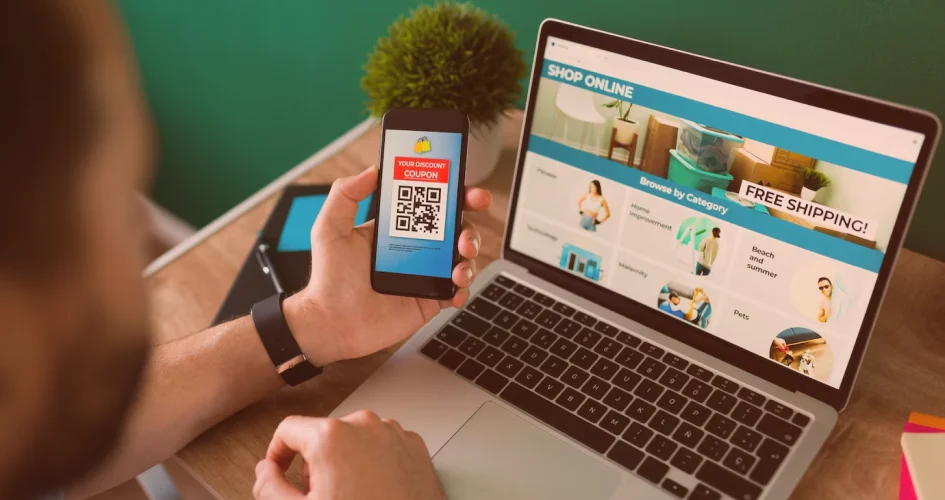Have you always wanted to learn how to create an online marketplace cheaply and quickly?
Or do you just want to create an online marketplace website where you can connect buyers and sellers and make passive income from it?
This post is definitely for you!
eCommerce has been growing ever since the birth of the internet. Then COVID-19 came and supercharged the growth to astronomical levels.
How to Create a Marketplace Online
As proof, studies have found that 7 in every 10 American shoppers prefer to shop online.
And it’s roughly the same for other countries. On top of that, experts project that e-commerce annual sales will hit $8.1 million by 2026.
All these stats prove one thing: e-commerce has a lot of potential.
There is no better time to tap into E-commerce than now. And the best way to do so is to create a marketplace.
In this blog, we will explore what an online marketplace is all about.
We’ll also discuss reasons why building one makes sense, key features an online marketplace must have, steps to creating one, and the cost implication.
Without any further ado, let’s get into it.
What is an Online Marketplace?
In the simplest sense, an online marketplace is a platform that connects vendors that want to sell a product/service and customers that want to buy them.
Case in point: Amazon. Amazon is undoubtedly the largest online marketplace, with about 2 million sellers and 300 million customers.
Besides Amazon, AliExpress, eBay, and Etsy are also good examples of online marketplaces.
These platforms allow you to buy and sell products both in retail and wholesale quantities.
Now, it can be tempting to think that online marketplaces are only meant for selling physical products.
Well, that’s far from the truth. They can also be a platform for exchanging services.
A good example is Airbnb. Airbnb connects homeowners with renters.
Other examples of online marketplaces in this category include Uber, Binance, Upwork, etc.
Besides selling physical products and offering services, an online marketplace can also be a platform for exchanging digital products.
Typical examples of such kind of marketplace include ThemeForest (website themes and templates), Shutterstock (high-resolution images), and Epidermic Sound (audio and music files).
Building a marketplace as big as Amazon, Airbnb, or ThemeForest can be daunting.
The mere thought of it can make you want to abandon the idea of creating your own online marketplace.
Luckily, you can always start small and then grow it with time.
And that’s what this post is about; to give you insights for creating and launching an online marketplace.
But is starting an online marketplace even worth it?
Why Start an Online Marketplace?
To build a marketplace online, you’d have to spend money and a lot of time.
Even at that, there are no guarantees of instant success.
So why bother? Well, it offers a lot of benefits.
Here are a few of them:
1. Zero Inventories
If you choose to start an online store instead of creating an online marketplace, you will have to deal with inventories, which can be a headache to manage.
But by creating an online marketplace, you’d be leaving inventory management to vendors on your site while you focus on growing your business.
This means the fear of stocking up on products that might never get sold is literally zero.
Plus, you don’t have to worry about logistics and order fulfillment – those worries are for vendors on your site.
2. Excellent Source of Passive Income
Setting up an online marketplace can also be an excellent source of passive income, which can become a full-time hustle with time.
You can generate income by charging vendors a signup fee and a commission each time they make a sale.
You can also charge a fee for each lead they get.
You could even take things a bit further by allowing merchants to run ads and charging them a fee for that.
Truth is, there are unlimited ways to generate passive income.
3. Automation
Another major benefit of creating an online marketplace is that you can easily automate most of your processes.
Automating your processes means less work and better efficiency.
Plus, you get to focus on growing your business while leaving out mundane, time-consuming processes.
4. Scalable
Another reason why setting up an online marketplace makes sense is that it is highly scalable.
To grow your business, all you have to do is to drive more targeted traffic to it.
The more traffic you drive to it, the more buyers and vendors you will attract.
And the more vendors and customers you attract, the more sales you make.
Schedule your FREE consultation with our marketplace experts to discuss your goals and get personalized recommendations.
Researching and Validating Your Idea
Now you’ve seen what an online marketplace is all about and the many benefits it offers, the next sensible thing is to start building one, right? No!
Starting to build an online marketplace without first researching and validating your ideas is the perfect recipe for disaster.
You might end up building a marketplace nobody really ever wants or one that is wedged in a tightly competitive space.
To validate your idea, first, you have to determine your approach.
Should you take the generalistic approach by building a marketplace that covers every niche? A good example is Amazon, where anyone can sell and buy everything.
Or will you rather take a niche-specific approach by opening an online marketplace like Etsy, where only handmade crafts are sold?
Each of these models has its pros and cons. For the former, the advantage is that you will enjoy wider coverage and more potential for sales.
On the flip side, you will battle tough competition because there are countless marketplaces like that on the internet.
Then for the latter, the advantage apparently is less competition and a chance to establish yourself as a niche expert.
It also costs less to set up. The con, though, is that attracting shoppers can be a bit tough when starting.
Once you’ve determined the best model for your marketplace, the next step is to do some background checks to be sure there is a market for your idea.
For example, if you want to set up a marketplace for selling exclusively pet products, it makes sense to do some research to be sure there is a sizable market for it.
It’s important to also check how saturated the niche is, else you might be frustrated out of business by fierce market competition.
Checklist Before Starting
Once your idea has been validated, you may want to start developing your envisioned marketplace. Don’t start yet.
For a smooth development experience, certain variables need to be in place before you start to build.
Let’s have a look at the most important ones.
- Preferred platform
- Payment gateway
- Security
1. Preferred Platform
Building a marketplace from scratch by coding it up can be immensely time-consuming and will require a lot of resources.
The major advantage of this approach is that you get to enjoy unlimited customization.
But if it’s your first time building one, customization should be at the bottom of your priority list.
Speed and cost-effectiveness have to be at the top. In that case, you are better off leveraging an e-commerce platform.
E-commerce platforms are software solutions that enable you to create an online store or marketplace without writing any code.
There are several of them on the market you can try. Shopify, WooCommerce, Adobe Commerce (Magento), BigCommerce, and many others.
These platforms already have built-in tools and features you can leverage to quickly set up a large marketplace. And they are highly scalable and adaptable.
Nonetheless, they have their pros and cons, so you will need to do some research to see which fits your needs best.
2. Payment Gateway
After figuring out the right platform to use, it’s important to give some thought to how to collect payments from customers.
Why is this important?
Firstly, some vendors have a preferred method of collecting payments from customers and will stick to it come rain or high waters.
For instance, they might prefer to only use Stripe.
If your marketplace lacks it, you might never see these vendors, and this isn’t good for your business.
Secondly, certain payment gateways are unavailable in some countries.
Case in point: Stripe and PayPal. PayPal, for example, doesn’t allow users to receive money in some countries in Africa and Asia.
So using PayPal as the only payment gateway is a bad omen.
To give buyers and sellers on your platform a memorable buying and selling experience, you have to enable multiple payment gateways on your site.
Besides PayPal and Stripe, add other payment solutions like 2Checkout, Braintree, Mango Pay, PayU, etc.
Each of these solutions has a fee, so take your time to study them a bit.
3. Security
Customers’ and vendors’ sensitive information on your marketplace ought to be protected at all costs and kept out of the reach of hackers.
The reason is that should a security breach ever occur on your site, hackers could wipe out a huge chunk of money in the blink of an eye.
Even if it doesn’t get to this point, your business reputation will suffer greatly.
So while figuring out the payment solution to use on your marketplace, it’s equally important to figure out the best security solution to protect your site from people and bots with malicious intent.
Lucky for you, most e-commerce platforms offer out-of-the-box security features, which are highly reliable.
They include SSL encryption, PCI compliance, 2-factor authentication, and several others.
Of course, you can always take a step further by implementing additional security features, even if it costs you extra.
How to Create a Marketplace Online
Now to the main focus of this post: how to actually build an online marketplace that you can be proud of.
Here are the steps to go about it:
Step #1: Determine Your Target Audience
You have two sets of target audiences: vendors (those that will sell on your platform) and buyers.
Knowing who they are and their unique needs will enable you to build a usable marketplace that can attract them.
To determine your target audience, first, you need to be sure of the product/services you wish to sell.
For instance, if you want to set up a handyman marketplace that offers repair services, your target vendors will be plumbers, carpenters, electricians, etc.
The target buyers, on the other hand, are homeowners and small businesses looking to carry out repairs on their buildings.
After knowing who your target audience is, the next thing to do is to figure out where they are located and move your business there.
By way of illustration, if you want to set up a pet supplies marketplace, the most sensible thing to do is to move your business to areas where there is a high concentration of pet owners.
Then as your business begins to grow, you can expand it to other cities and even abroad.
Other variables to check when researching your target audience include:
- Purchasing power
- Gender
- Where they hang out online
- Unique preferences and needs
Tools you can use to conduct thorough target audience research include Google Analytics, Google Trends, Meta Business Suite from Facebook, etc.
Step #2: Sneak Up on Your Competitors
Chances are someone has already built the marketplace you have in mind, no matter how unique your idea might be.
What to do: sneak up on them to see what they are doing right – and wrong, too. Doing so will provide you with actionable insights to position yours for success.
What should you check for when spying on your competitors?
Firstly, look through their site to get a good idea of the features they offer. This will help give you a fair idea of the features to add to yours.
Then check for customer reviews. This will enable you to see areas your competitors aren’t doing so well that you can improve on.
Contact our specialist team today and accelerate your path to marketplace success.

You can take a step further to check their marketing strategy.
Which channels do they use the most for ads? Facebook, Instagram, TikTok, or Google?
What kind of content do they post on their social media handles?
Step #3: Secure a Domain Name
After figuring out who your target audience is and what your competitor is up to, you are almost ready to start building.
But before you start, it’s important to give some thought to where your website will live.
This is where securing a domain name becomes useful.
In fact, it’s best to sort out your domain name even before you start to research your target audience and competitors.
Why is this important?
If you hesitate for too long, someone else can take up your intended domain name, forcing you to pick another name or adjust what you initially had in mind.
You definitely wouldn’t want that to happen.
To get a domain name for your marketplace, first, you have to check if the name you have in mind is still available.
If it is available, purchase it and keep it down. Then turn your attention to finding a good web hosting provider.
Bluehost, SiteGround, GoDaddy, etc. are some good ones you can try.
Step #4: Determine the Right Platform/Tool to Use
As we mentioned at the start of this post, you can either build your marketplace from the ground up by writing codes – or hiring a developer.
If you go this route, you might have to use programming languages like React, Redux, Angular, etc. to build your front-end interface.
Whereas for the backend, Python, Ruby on Rails, and Node.js, might be a good fit.
However, building your marketplace by coding it up isn’t ideal if you don’t have sufficient programming experience and are on a shoestring budget.
It’s best to use an e-commerce platform like Shopify or WooCommerce.
We recommend Shopify as it’s fairly easy to use and everything you need to set up your marketplace is taken care of for you out of the box.
This includes domain name, hosting, and all the default tools to create a functional multi-vendor website.
Plus, Shopify has thousands of powerful apps that let you add advanced functionality to your site.
On top of that, it comes with lots of themes and a design editor that enables you to design a stunning interface for your website.
The downside with Shopify, however, is that it’s a bit expensive, and you’d have to pay a monthly fee to keep your site active.
WooCommerce/WordPress, on the other hand, is a lot cheaper. In fact, you can build a website completely for free on it.
Plus it has dozens of drag-and-drop builders and countless plugins that let you build a nice-looking and powerful marketplace.
Needless to say, it has a steeper learning curve and is more hands-on. This means you have to sort out everything yourself.
If you are pressed for time and have some cash to spare, it’s best you use a WordPress development service instead of building yourself.
Step #5: Start Building
With all the research and planning completed, it’s time to start building.
But before you jump into coding or building using a drag-and-drop editor, it’s best to develop a prototype design of what you want to build.
Doing so will give you a clearer idea of what you are aiming for and help you channel your energy efficiently. It will also help eliminate errors and guesswork.
Website prototyping tools like Figma, Adobe XD, Invision Studio, etc. are good and you can try them.
After the prototyping phase comes the building phase. This is where you start to turn your idea into reality.
As you build the website, there are important features you should not fail to add to it.
They include:
- Easy navigation to enhance user experience.
- Seamless, fast checkout for an awesome buying experience.
- Several payment gateways.
- Vendor and customer management interface.
- One-click product import and export. This makes it easy for vendors on your site to import from other sites into yours, and vice versa.
- Reporting and analytics dashboard.
- Promotion management dashboard to make it easy for vendors to run and manage ads on your site.
- Third-party integrations. This will make it easy for vendors to add external add-ons to their stores to improve usability.
- Shipping and order fulfillment. Your site should make it easy for vendors to use their preferred shipping solution and for customers to track their orders.
- Customer support. If your site doesn’t offer customer support, you might find it hard to attract vendors and customers.
These are a few key features your site has to have. So keep them in mind as you build.
Step #6: Promote Your Site
If all went well, you should have a Minimum Viable Product (MVP). This is the version of your site that is stable and usable enough to start with.
Once it’s ready, launch an aggressive promotional campaign to get it out there.
Try Facebook and Google ads, experiment with influencer marketing, publish a ton of insightful content to attract search engine traffic, tell anyone that cares to listen about your site… the list is endless.
Should You Build Yourself or Hire an eCommerce Development Agency?
Building yourself or hiring an e-commerce development agency are both viable options for creating an online marketplace.
This then begs the question: which option should you go for?
Building yourself is ideal if you have vast e-commerce development experience and know how to hire the right talent to supplement your effort.
It will take you more time, though, but at least you will get to control the entire development process from start to finish.
Hiring an e-commerce development agency is the best option for creating a marketplace website if you are looking for versatility, speed, and agility.
Plus, it lets you take a hands-off approach, enabling you to focus on sourcing funds and marketing your website.
How Much Does It Cost to Build a Marketplace Website?
Building a marketplace cost money, regardless if you build it yourself or hire an e-commerce development agency.
So how much exactly will building one cost you?
Well, we can’t exactly tell. Nonetheless, we estimate it will cost you between $15,000 to $100,000 to build one.
Of course, this depends on the features you want to have.
Ready to launch your marketplace? Reach out to us right away for a custom quote.