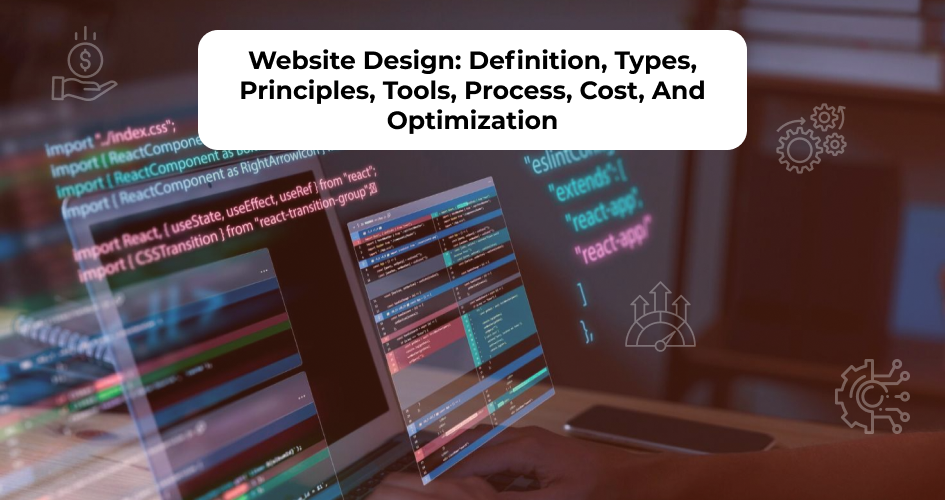Before building your website or app, there is an important step you need to take: choosing the right web server.
At first, you might want to pick the cheapest option or the one with the newest features.
But what if that’s not the best choice? It could cause significant problems.
Let’s say, you have put in a lot of effort to create the perfect website, only to have it crash repeatedly because your server can’t handle the traffic.
Or, your app is so slow that users abandon it before it finishes loading.
How to handle this
With the right knowledge and some planning, you can make an informed decision that ensures the success of your project.
And, that’s exactly what this guide is for.
Here, we will explain everything you need to know how to choose a good web server for your web development project.
Factors to Consider When Choosing a Server
Without further ado, let’s explore several factors to consider when selecting a reliable web server for your project.
1. Website Type
To choose the right web server, first determine the type of website you want.
If you work for a client, ask them about their needs to avoid selecting the wrong server and creating confusion.
For simple websites with few pages, a basic server is sufficient.
These sites use minimal resources and do not require databases or special software.
For complex websites like online stores or frequently updated blogs, a server capable of handling multiple tasks is necessary.
You may need to use databases for data storage and retrieval, and employ scripts for dynamic page generation.
Think about the functionality of your website, too.
Does it involve complex tasks like managing user accounts, processing payments, or storing a large amount of content?
Your answer will guide your choice of server.
2. Expected Traffic Volume
Once you figure out the type of website you want to build, choose the optimal web server for the expected monthly traffic.
Personal blogs or small business sites typically start with low traffic, ranging from a few hundred to a few thousand visitors per month.
If you’re making an online store or a web app with many users, expect thousands or even millions of monthly visitors.
To effectively manage this traffic and ensure smooth operations, a robust server solution is crucial.
Virtual private server (VPS) and cloud hosting can be ideal choices for your needs.
3. Database
For sites that store and retrieve frequently changing data like user accounts or product lists, a database is likely needed.
Some common use cases for databases include e-commerce websites, news sites, web applications that handle user registration or login, and online forums or social platforms.
If your project fits these categories or has similar needs, choose a web server that has database functionality.
4. Project’s Growth
Consider how your server may need to grow and adapt in the future.
Think about adding new features, integrating with other systems, or accommodating a larger number of users.
Those things will determine how scalable your server should be.
If you start with a simple website but plan to add e-commerce or a content management system later on, your server needs to be capable of handling the extra features and increased traffic.
Find the different ways web servers can handle growth.
Certain servers are made to effortlessly manage increased demand, with features like built-in load balancing, clustering, or the ability to easily add more resources when needed.
Also, make sure to pick web servers and technologies that have strong community support.
This way, your project can benefit from frequent updates, security patches, and new features.
5. Programming Languages
You probably already have an idea of what kind of website or app you want to create.
Now, it’s important to figure out which programming languages will be best for your project.
Each programming language has its own strengths in areas like web development, data analysis, or mobile app development.
To find the best match for your project, explore different web development languages.
Research the ecosystem around each language you’re considering.
Check the availability of libraries, frameworks, and tools to enhance your development process.
What if you’re not the one handling the technical side?
Simply communicate with your developer about the desired functions for your website or app.
6. Operating System Compatibility
Another tip is to ensure that the web server is compatible with the chosen operating system for your project.
Apache and Nginx are well-known web servers that work on various platforms such as Linux, Windows, and macOS.
But, certain software may require specific operating systems or perform better on certain platforms.
Matching the web server’s operating system with the team’s knowledge can make it easier to set up, maintain, and fix issues.
Also, make sure the operating system is compatible with any other software or tools you intend to use with the web server.
How to Choose the Right Web Server
Now that you know the specific needs of your project, let’s see how you can find the ideal hosting plan.
1. Research Hosting Options
Web hosting is a service that stores your website on a server, so it becomes accessible to internet users.
Generally, there are several types of hosting options:
- Shared hosting: Multiple websites are hosted on the same server and share its resources, including CPU, RAM, and storage space. This is a cost-effective option suitable for small websites with moderate traffic.
- Virtual private server (VPS) hosting: By dividing a physical server into multiple virtual servers, each website gets dedicated resources. VPS offers greater control and flexibility compared to shared hosting.
- Dedicated server hosting: A single server is exclusively dedicated to hosting a single website or a group of related websites. This option offers maximum performance, customization, and security but comes at a higher cost.
- Cloud hosting: Multiple servers are interconnected to form a virtualized infrastructure. If one server is down, another one will take its place, providing high availability and reliability.
- WordPress hosting: Optimized specifically for hosting WordPress websites, it offers features such as one-click WordPress installation, automatic updates, and specialized support for WordPress-related issues.
If you’re a beginner, start with shared hosting as a cost-effective option.
Once your site grows, you can always scale to a higher-tier hosting service.
Before making a purchase, be sure to review the hosting provider’s pricing structure, key features, and positive track record.
Check out different hosting providers and choose one that meets your needs best.
2. Analyze Uptime And Performance Guarantees
Trustworthy providers typically offer guarantees of 99.9% or even higher.
Take a close look at their website to understand how they define and calculate downtime.
When you use the service, you can check if the website performs well by doing tests or using special tools.
This will help you make smart choices based on real information, rather than just marketing claims.
Make sure you know about the systems and tools the hosting company featured.
Check for things like backup servers, CDNs, and better caching methods that make things faster and more reliable.
3. Research the Server Location
To deliver content faster to users, it’s important to know where the server is located.
This is because your server’s physical location impacts your website loading speed and responsiveness to user actions.
If you’re targeting a global audience, pick a hosting company that has data centers all around the world.
For sites made for a specific country, using a local server is enough.
For example, if your website targets North American users, consider hosting providers with data centers in cities like New York, Chicago, or Los Angeles.
Additional Tips for Choosing a Web Server
- Think long-term: Consider what your website might need in the future, not just now. Choose a web server that can handle more visitors, more features, and more challenges as your site grows.
- Check for hidden costs: The price might not tell the whole story. Some providers have fees for setting up, going over bandwidth limits, or getting SSL certificates. Make sure you understand all the costs by reading the pricing details and terms to avoid surprises.
- Read the agreement: Check the service level agreements (SLAs) from hosting providers. These papers tell you about the support you’ll get and what happens if the server doesn’t meet the agreed performance.
- Learn from user reviews: Positive reviews show how reliable, fast, and helpful a hosting provider is.
- Consider a managed hosting solution. It means the hosting provider will handle tasks such as setup, configuration, updates, security monitoring, backups, and performance optimization on your behalf. It takes away the complex server management task so you can focus on building your website or app.
Wrapping Up
If you fail to plan, you plan to fail. Although it may sound cliché, this holds true when it comes to selecting a web server.
Making hasty choices can result in immediate problems.
Imagine spending countless hours creating a beautiful website or app, only for it to fail due to a bad web server.
This could lead to poor performance, crashes, and downtime, harming your users’ experience, reputation, and revenue, making all your hard work pointless.
By researching hosting options, checking reviews, and matching the features with your project needs, you can make a smart choice for your project’s success.
If you plan to build a website or app but know little about website development, Intelivita is at your service.
We are a team of experienced web and mobile app developers with 12+ years of experience and 60+ successful projects.
Contact us today, and let’s create a great website that not only looks great but also drives growth and success.