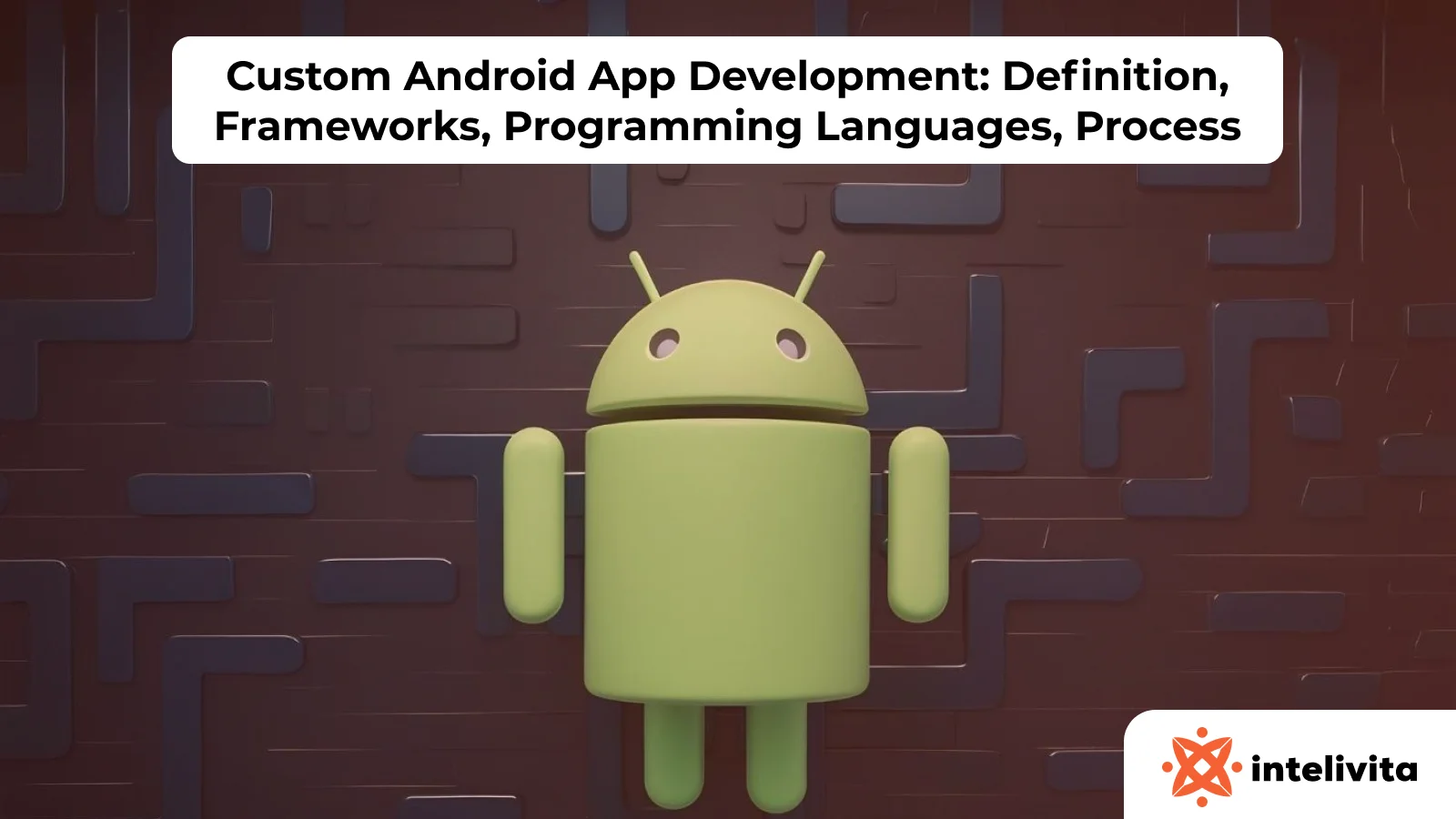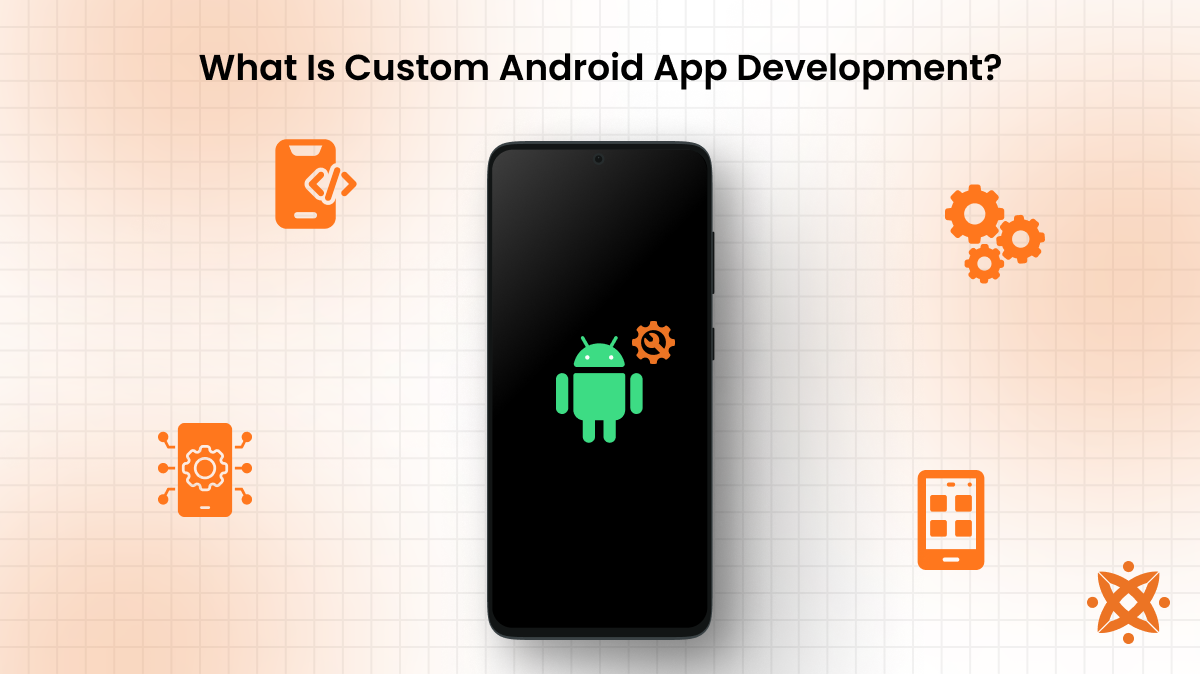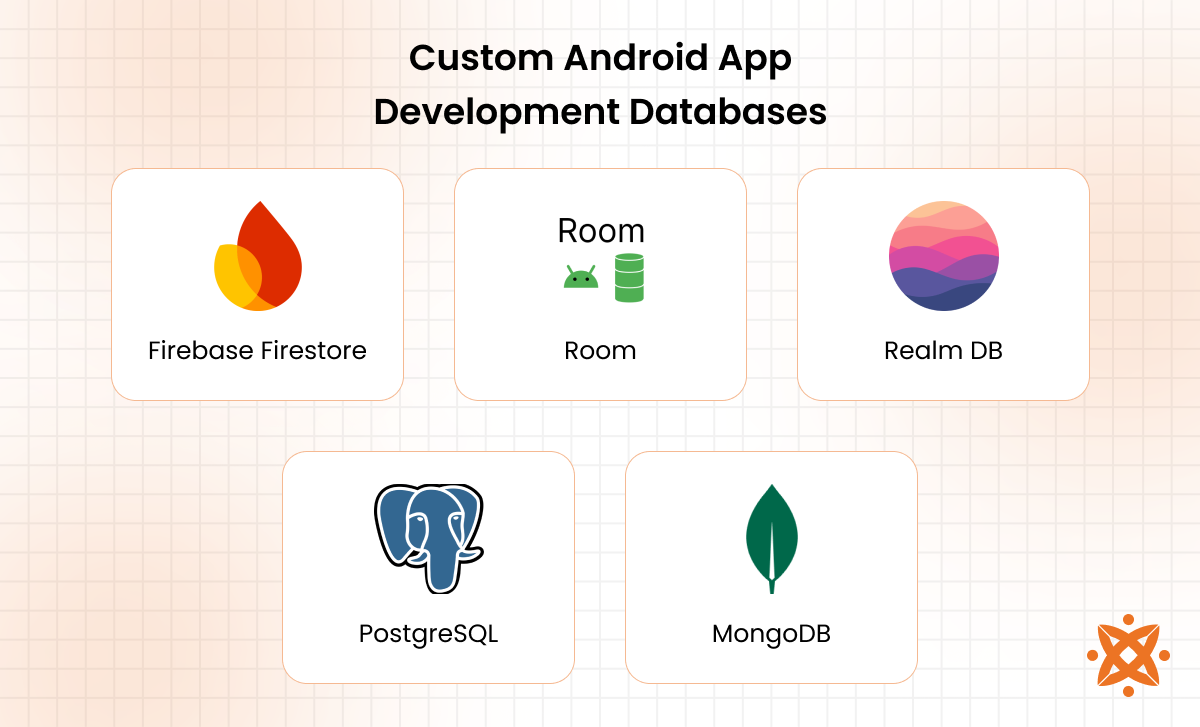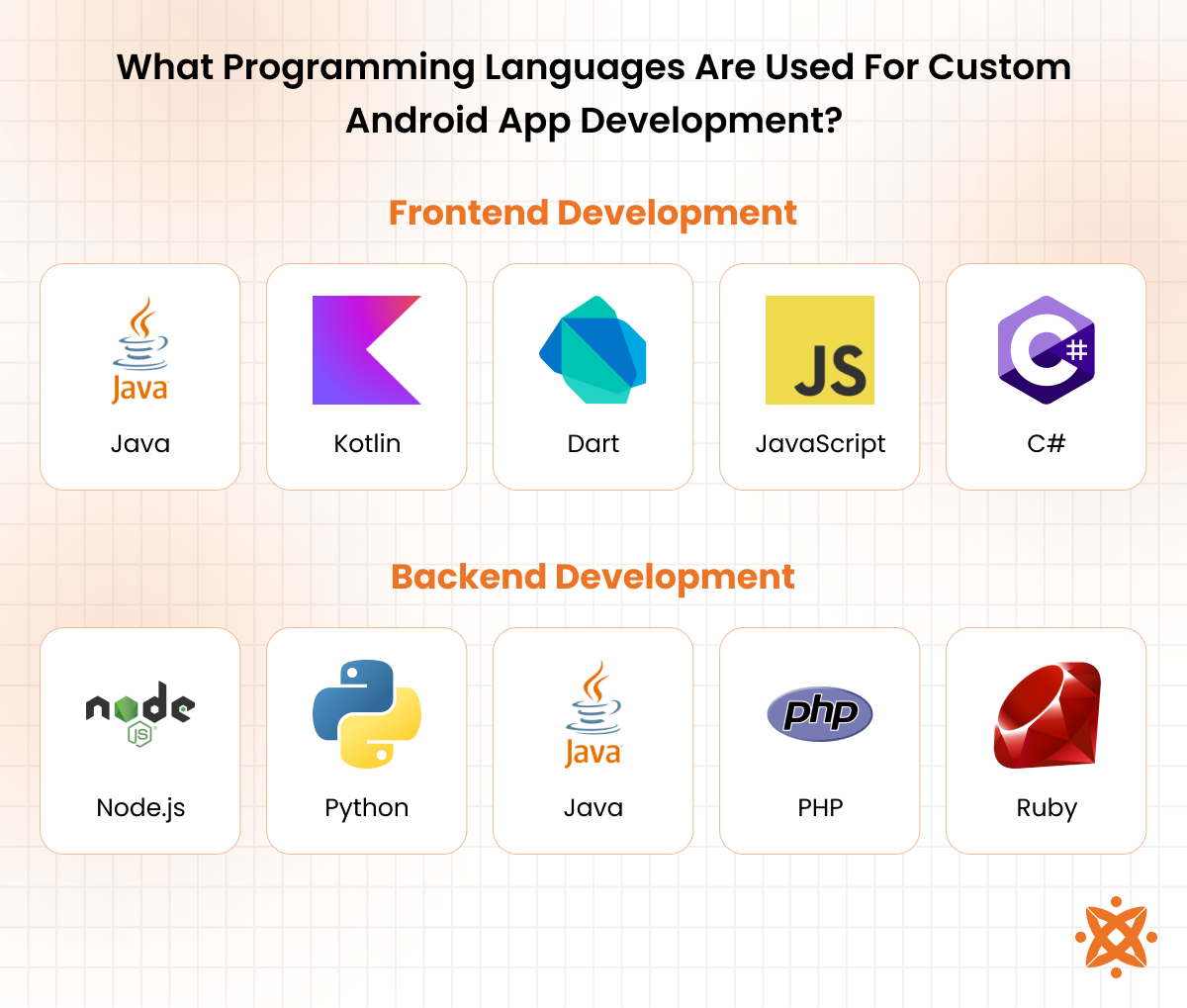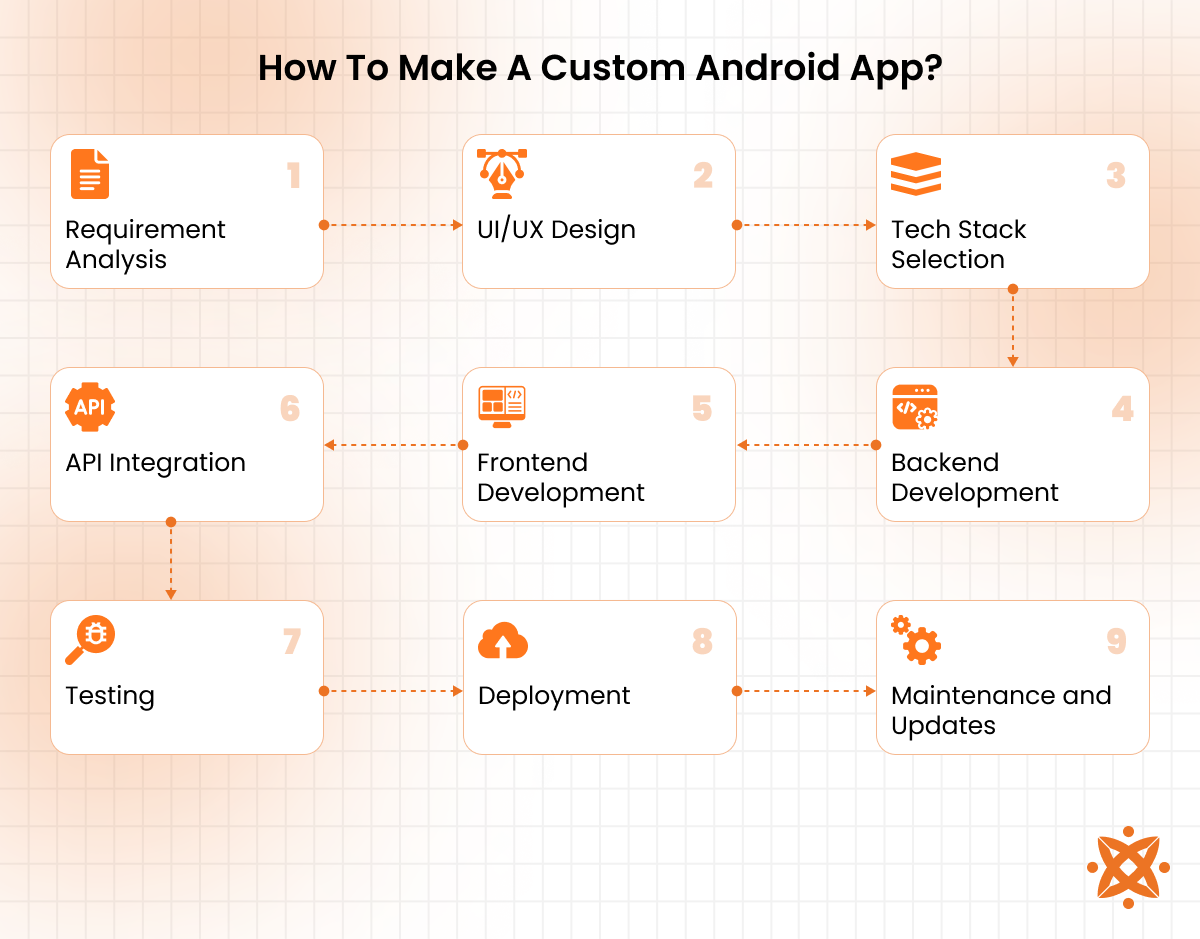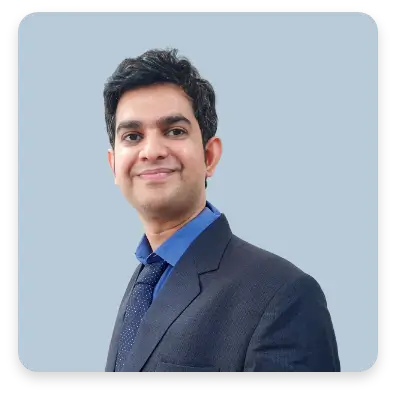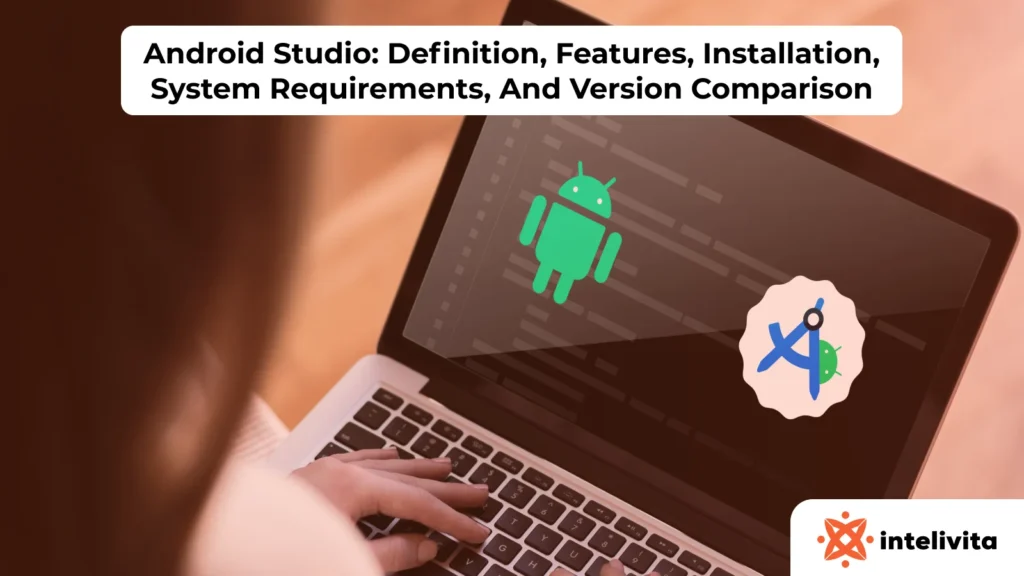Custom Android app development allows businesses to own custom Android apps that enhance user engagement, streamline operations, and give them a competitive edge in the digital marketplace.
According to Statista titled “Mobile App Revenue Projections” (2023), mobile app revenue is expected to reach $755 billion by 2027, with Android apps holding over 70% of the global market share.
The best frameworks and tools for custom Android app development include Android Studio, Jetpack Compose, Flutter, React Native, and Kotlin Multiplatform Mobile. These frameworks enable developers to build efficient, scalable, and high-performance applications.
The primary programming languages used for custom Android app development include Java, Kotlin, Dart, JavaScript, C#, Python, PHP, and Ruby. Java and Kotlin are widely used for native Android development. Dart with Flutter allows cross-platform development, while JavaScript powers React Native for hybrid applications. Back-end development relies on languages like Python, PHP, and Ruby.
Developing a custom Android app follows a structured process. It begins with requirement analysis to define business objectives and user expectations. The design phase involves creating UI/UX prototypes. The development stage includes coding the frontend and backend. Rigorous testing and debugging ensure optimal performance, security, and user experience. Finally, deployment involves launching the app on the Google Play Store.
What Is Custom Android App Development?
Custom Android app development refers to the process of designing, building, and optimizing Android applications tailored to specific business needs. Unlike off-the-shelf applications, custom apps provide unique functionalities, enhanced performance, and stronger security measures to align with business operations.
Custom Android applications play a vital role in various industries by streamlining business operations, improving customer interactions, and increasing revenue potential. Several industries leverage custom Android apps for specific operational enhancements.
In healthcare, telemedicine apps improve patient management through remote consultations and real-time monitoring. In e-commerce, customized shopping applications optimize user engagement with personalized recommendations and seamless payment integrations.
Financial technology (FinTech) solutions enhance transactional security with encrypted data processing, and e-learning platforms offer interactive courses with personalized learning paths in education.
Custom features in Android applications are also mirrored in successful iOS apps. Uber integrates real-time GPS tracking and ride-matching algorithms, Spotify delivers AI-driven music recommendations, and Instagram provides custom content filters and engagement tools. These examples show the impact of tailored app functionalities on user satisfaction and business growth.
What Is A Custom Android App?
A custom Android app is software designed specifically for a business or individual. It offers unique features that off-the-shelf solutions do not provide. These applications are built to enhance business operations, user engagement, and overall efficiency by integrating functionalities tailored to specific needs.
According to a study by Statista titled “Mobile Operating System Market Share in the U.S.” (2023), mobile app usage continues to rise in the United States, with Android accounting for a 45% market share in the mobile operating system sector.
The architecture of a custom Android app consists of multiple layers, ensuring smooth operation and scalability. The presentation layer (UI/UX) focuses on user interactions through frameworks like Jetpack Compose. The business logic layer processes user requests and handles data management, often built using Kotlin, Java, or Dart.
The data layer integrates local and cloud databases like Firebase Firestore or MongoDB to store and retrieve information efficiently. The network layer facilitates API communications, ensuring seamless backend interactions with services like Node.js or Django.
Countless businesses rely on custom Android apps to enhance customer experience and operational efficiency. Amazon uses a customized shopping app with AI-driven recommendations. Netflix offers a personalized streaming experience with adaptive video quality, and Starbucks integrates mobile payments and loyalty programs for enhanced customer engagement.
Custom Android apps provide several advantages, including scalability, allowing businesses to modify features as needed, enhanced security, with encrypted transactions and data storage, and better performance, as applications are optimized for specific business requirements.
However, they also have drawbacks, such as higher development costs, longer time to market, and the need for continuous maintenance and updates to ensure compatibility with evolving Android versions and security patches.
What Are The Best Frameworks And Tools For Custom Android App Development?
The best frameworks and tools for custom Android app development are Android Studio, Jetpack Compose, Flutter, React Native, Node.js, Django, Spring Boot, Firebase, and ASP.NET Core. These technologies enable developers to build scalable, high-performance apps with robust UI components, backend capabilities, and cross-platform support. The selection depends on factors like performance needs, platform compatibility, and development speed.
Native Custom Android App Development Frameworks
The two primary frameworks for native development are Android Studio and Jetpack Compose. Native custom Android app development frameworks provide direct access to Android’s system architecture, ensuring high performance, security, and seamless hardware integration.
The two primary frameworks for native development are:
- Android Studio: Android Studio is Google’s official Integrated Development Environment (IDE) for Android app development. Introduced in 2013, it replaced Eclipse ADT as the primary development tool for Android applications. It supports Java and Kotlin, the two main languages for Android development. It does not support cross-platform development natively but integrates with tools like Flutter for hybrid applications. It provides an intuitive development experience with features like code auto-completion, debugging tools, and an emulator. It requires the installation of Android SDK, Gradle, and Android Virtual Device (AVD) for testing.
- Jetpack Compose: Jetpack Compose is a modern UI toolkit designed to streamline native Android UI development using a declarative programming model. Released in 2020, it eliminates the need for XML-based UI design, enabling dynamic UI creation with Kotlin. It exclusively supports Kotlin, making UI development faster and more efficient. It does not natively support cross-platform applications but integrates with Kotlin Multiplatform Mobile (KMM) for hybrid projects. It features simple syntax, live previews, and real-time UI updates, making it easier to use than XML-based layouts. It requires Android Studio, Jetpack libraries, and Kotlin setup for full functionality.
Frontend Custom Android App Development Frameworks
The best frontend frameworks for custom Android app development are Jetpack Compose, Flutter, React Native, XML Layouts, and Swift UI. These frameworks provide tools for designing user interfaces, managing interactions, and optimizing app performance.
The best frontend frameworks for custom Android app development are explained below:
- Jetpack Compose: Jetpack Compose is a modern UI toolkit for Android that simplifies and accelerates UI development. Introduced by Google in 2020, it replaces XML-based layouts with a declarative approach, making UI construction more intuitive. It primarily uses Kotlin, enhancing code reusability and maintainability. Jetpack Compose is exclusive to Android and does not support cross-platform development. It is easy to use due to its real-time preview and declarative syntax, reducing boilerplate code. Required tools include Android Studio and Kotlin compiler extensions.
- Flutter: Google developed Flutter, an open-source UI toolkit for building natively compiled applications from a single codebase. Released in 2017, it enables fast UI rendering and a rich set of widgets. Flutter uses Dart as its primary programming language and supports cross-platform development for Android, iOS, web, and desktop. It offers a hot-reload feature, making development more efficient. The necessary tools include Flutter SDK, Dart, and Android Studio or Visual Studio Code.
- React Native: Meta developed React Native, a JavaScript-based framework for creating cross-platform mobile applications. Launched in 2015, it allows developers to use a single codebase for Android and iOS. It uses JavaScript and TypeScript and relies on native modules for optimal performance. React Native simplifies UI development with reusable components. It supports cross-platform development but requires native coding for complex features. Developers use tools such as Node.js, React Native CLI, and Metro Bundler.
- XML Layouts: XML Layouts are the traditional method for designing Android user interfaces. They are structured markup files that define app layouts, used since the early versions of Android. XML Layouts work alongside Java and Kotlin and do not support cross-platform development. They offer full control over UI elements but require more manual effort compared to declarative frameworks. Android Studio and XML editors are the necessary tools for working with XML Layouts.
- Swift UI: Swift UI is Apple’s declarative UI framework introduced in 2019 for iOS, macOS, watchOS, and tvOS applications. It simplifies UI development by providing a real-time preview and declarative syntax. Swift UI uses Swift as its programming language and does not support Android development. While not natively used for Android, developers integrating Swift UI-based iOS apps with Android projects consider alternative tools. Required tools include Xcode and Swift Package Manager.
Backend Custom Android Development Frameworks
The best backend frameworks for custom Android app development are Node.js, Django, Spring Boot, Firebase Cloud Functions, and ASP.NET Core. These frameworks provide server-side logic, database management, and API integrations for Android applications.
The best backend frameworks for custom Android app development are:
- Node.js: Node.js is a runtime environment that executes JavaScript on the server side. Released in 2009, it enables event-driven, non-blocking architecture for scalable applications. Node.js uses JavaScript and TypeScript and supports cross-platform development. Due to its asynchronous nature, it is efficient for real-time applications. Required tools include the Node.js runtime, NPM, and frameworks like Express.js.
- Django: Django is a high-level Python framework for backend development. Introduced in 2005, it follows the Model-View-Template (MVT) architecture for rapid growth and security. Django uses Python and does not natively support cross-platform development. It offers built-in authentication, database management, and security features. Necessary tools include Django ORM, PostgreSQL, and Django REST framework.
- Spring Boot: Spring Boot is a Java-based framework designed for microservices and enterprise applications. Released in 2014, it simplifies backend development by providing pre-configured settings and dependency management. It uses Java and Kotlin and does not support cross-platform development. It enhances scalability with embedded servers and cloud integration. Required tools include the Spring Framework, Maven, and Gradle.
- Firebase Cloud Functions: Firebase Cloud Functions is a serverless backend solution by Google that executes event-driven code. Launched in 2017, it automates backend tasks like database updates and push notifications. It supports JavaScript and TypeScript and offers seamless cross-platform integration with Firebase services. It is easy to use, eliminating the need for managing servers. Required tools include Firebase SDK, Google Cloud CLI, and Firestore.
- ASP.NET Core: ASP.NET Core is a cross-platform, open-source backend framework developed by Microsoft. Introduced in 2016, it enables high-performance, scalable backend solutions. It supports C# and F# and allows cross-platform development on Windows, macOS, and Linux. ASP.NET Core is optimized for cloud-based applications with built-in security features. Required tools include .NET SDK, Visual Studio, and SQL Server.
Cross-Platform Custom Android App Development Frameworks
The best cross-platform frameworks for custom Android app development are Flutter, React Native, Xamarin, Kotlin Multiplatform Mobile, and Ionic. These frameworks allow developers to create applications that run on multiple platforms using a single codebase, improving efficiency and reducing development time.
The best cross-platform frameworks for custom Android app development are:
- Flutter: Flutter is an open-source UI toolkit developed by Google for building cross-platform applications. Released in 2017, it enables developers to create natively compiled applications for Android, iOS, and other platforms. It uses the Dart programming language and provides a rich set of pre-designed widgets for seamless UI development. Flutter supports cross-platform development by default, offering a single codebase for multiple platforms. It is easy to use with a hot-reload feature that enables real-time UI updates. Required tools include Flutter SDK, Dart SDK, and Android Studio or Visual Studio Code.
- React Native: React Native is a JavaScript framework developed by Facebook for building cross-platform applications. Launched in 2015, it allows developers to create Android and iOS apps using a single codebase. It uses JavaScript and TypeScript and offers near-native performance through native modules. React Native supports cross-platform development with reusable components. It is easy to use with a vast developer community and third-party libraries. Required tools include Node.js, React Native CLI, and an emulator like Android Studio.
- Xamarin: Xamarin is a Microsoft-owned framework that enables cross-platform development using C#. Microsoft acquired it in 2016, and it allows developers to build Android and iOS applications with a shared codebase. Xamarin supports cross-platform development through .NET integration. It provides near-native performance but requires platform-specific adjustments for UI components. It is relatively easy to use for developers familiar with .NET technologies. Required tools include Visual Studio, Xamarin SDK, and .NET Core.
- Kotlin Multiplatform Mobile: JetBrains introduced Kotlin Multiplatform Mobile (KMM) in 2019, a framework for sharing business logic across Android and iOS applications. It allows developers to write platform-independent code while maintaining native UI components. KMM uses Kotlin as its primary language and offers limited cross-platform UI support but strong backend and business logic sharing. It is easy to use for Kotlin developers and integrates well with Android Studio. Required tools include Kotlin SDK, Android Studio, and Gradle.
Custom Android App Development Databases
The best databases for custom Android app development are Firebase Firestore, Room, Realm DB, PostgreSQL, and MongoDB. These databases offer various storage solutions, scalability, and real-time synchronization for mobile applications.
The best databases for custom Android app development are:
- Firebase Firestore: Google developed Firebase Firestore, a cloud-based NoSQL database for real-time data synchronization, in 2017. It provides seamless integration with Firebase services and stores data in a document-based structure, making it ideal for dynamic applications. Firestore is easy to use, with automatic scaling and offline support. Required tools include the Firebase SDK and the Firebase Console.
- Room: Room is a local database library provided by Android Jetpack for SQLite-based storage. Introduced in 2017, it simplifies database management by offering an abstraction layer over SQLite. Room provides compile-time verification of SQL queries, improving efficiency. It does not support cross-platform storage but integrates well with Android applications. It is easy to use with built-in LiveData and ViewModel support. Required tools include Android Studio, Room Persistence Library, and SQLite database browser.
- Realm DB: Realm DB is a high-performance mobile database designed for real-time data synchronization. Acquired by MongoDB in 2019, it offers a lightweight and fast alternative to SQLite. Realm DB supports object-based storage, eliminating the need for complex SQL queries. It is cross-platform, working on Android and iOS applications. It is easy to use with an intuitive API and built-in encryption. Required tools include Realm SDK and Android Studio.
- PostgreSQL: PostgreSQL is an open-source relational database known for its advanced data management capabilities. Originally released in 1996, it offers ACID compliance, making it reliable for complex Android applications. PostgreSQL supports structured query language (SQL) and procedural languages like PL/pgSQL. It does not natively support cross-platform mobile storage but is accessed via APIs. It is moderately easy to use, requiring database setup and management. Required tools include PostgreSQL Server, pgAdmin, and JDBC or REST API for Android integration.
- MongoDB: MongoDB is a NoSQL database designed for handling large-scale unstructured data. Released in 2009, it provides high scalability and flexibility for modern Android applications. MongoDB uses JSON-like documents for data storage, making it efficient for handling real-time applications. It does not natively support cross-platform mobile storage but integrates with backend APIs. It is moderately easy to use, requiring database setup and configuration. Required tools include MongoDB Atlas, MongoDB Compass, and Mongoose ORM for Android integration.
Custom Android App Development, CSS Frameworks, And UI Libraries
The best CSS frameworks and UI libraries for custom Android app development are Material Components for Android, Tailwind CSS, Bootstrap, Lottie, and Shimmer. These tools enhance UI design, improve responsiveness, and optimize animations for better user experiences.
The best CSS frameworks and UI libraries for custom Android app development are explained below:
- Material Components for Android: Material Components for Android is a design framework by Google that follows Material Design principles. Introduced in 2014, it provides UI components such as buttons, cards, and navigation drawers to maintain visual consistency. It uses Kotlin and Java for implementation. Material Components support cross-platform design with Flutter and Jetpack Compose. It is easy to use, offering pre-built components and customizable themes. Required tools include Android Studio, Material Components Library, and XML or Jetpack Compose UI.
- Tailwind CSS: Tailwind CSS is a utility-first CSS framework designed for rapid UI development. Launched in 2017, it simplifies styling with predefined utility classes instead of traditional CSS rules. It is primarily used for web development but is integrated into hybrid Android applications. Tailwind does not support native Android development but works with React Native and Flutter. It is easy to use with a highly customizable configuration. Required tools include Node.js, PostCSS, and a compatible frontend framework.
- Bootstrap: Bootstrap is a widely used front-end framework for responsive web and hybrid app design. Released by Twitter in 2011, it offers pre-styled components such as buttons, grids, and forms. Bootstrap is mainly used for web-based Android applications or Progressive Web Apps (PWAs). It does not support native Android UI development but integrates with frameworks like React Native. It is easy to use with a vast collection of pre-built styles. Required tools include Bootstrap CDN, HTML, CSS, and JavaScript frameworks.
- Lottie: Lottie is an animation library developed by Airbnb for rendering vector animations in Android applications. Introduced in 2017, it enables high-performance animations without affecting app performance. Lottie supports JSON-based animations exported from Adobe After Effects. It is cross-platform, working on Android, iOS, and web applications. It is easy to use, requiring only a few lines of code for implementation. Required tools include Lottie SDK, Android Studio, and Adobe After Effects for animation creation.
- Shimmer: Shimmer is a lightweight UI library developed by Facebook for implementing loading skeleton screens. Released in 2015, it improves user experience by creating smooth placeholder animations before content loads. Shimmer integrates Java and Kotlin into Android applications. It does not support cross-platform usage but is optimized for native Android development. It is easy to use with minimal configuration. Required tools include Shimmer Android Library and Android Studio.
What Programming Languages Are Used For Custom Android App Development?
The main programming languages used for custom Android app development include Java, Kotlin, Dart, JavaScript, C# for frontend development, and Node.js, Python, Java, PHP, and Ruby for backend development. Each language offers unique advantages since custom Android app development relies on various programming languages to build frontend and backend functionalities.
The choice of language depends on performance, scalability, and platform compatibility. Some languages prioritize native development, while others enable cross-platform capabilities.
Frontend Custom Android App Development Programming Languages
The main programming languages used for custom Android app development include Java, Kotlin, Dart, JavaScript, and C#. These languages power the frontend of Android applications, enabling developers to create responsive, user-friendly interfaces. The choice of language impacts performance, development speed, and platform compatibility.
The main programming languages used for custom Android app development are:
- Java: Java is an object-oriented programming language widely used for Android development. It features platform independence, robust memory management, and extensive libraries. Its pros include strong community support and high performance. Its cons include verbose syntax and slower execution compared to newer languages.
- Kotlin: Kotlin is a modern programming language officially supported by Google for Android development. It offers concise syntax, null safety, and full Java interoperability. Pros include reduced boilerplate code and enhanced safety. Cons include a smaller developer community compared to Java.
- Dart: Dart is the primary language for Flutter, enabling cross-platform Android and iOS development. It provides fast compilation, a reactive UI framework, and seamless integration with Firebase. Pros include high-speed development and a single codebase. Cons include limited native Android support outside Flutter.
- JavaScript: JavaScript is used in hybrid and cross-platform development frameworks like React Native. It supports dynamic web-like experiences within Android apps. Pros include rapid prototyping and vast ecosystem support. Cons include lower performance compared to native Android languages.
- C#: C# is utilized in Xamarin for Android app development. It features strong type safety, seamless integration with Microsoft tools, and cross-platform capabilities. Pros include high maintainability and reduced code duplication. Cons include dependency on Xamarin and higher memory consumption.
Backend Custom Android App Development Programming Languages
The main programming languages used for backend custom Android app development include Node.js, Python, Java, PHP, and Ruby. These languages handle server-side logic, database interactions, and API integrations to ensure smooth app functionality.
The main programming languages used for backend custom Android app development are:
- Node.js: A JavaScript runtime that enables efficient, scalable server-side development. Known for its non-blocking, event-driven architecture, it is ideal for real-time applications. Its pros are high performance and a vast package ecosystem. Its con is the callback-based programming complexity.
- Python: A versatile, readable language used for AI, data processing, and backend development. It supports frameworks like Django and Flask. Its pros are that it is easy to learn and has extensive libraries. Its con is a slower execution speed.
- Java: A widely used, object-oriented language for secure and scalable backend solutions. It powers frameworks like Spring Boot. Its pros are high performance and strong security. Its con is verbose syntax.
- PHP: A server-side scripting language suited for web and Android backend applications. It supports Laravel and CodeIgniter. Its pros are that it is easy to deploy a large developer community. Its con is that it is less efficient for large-scale applications.
- Ruby: A dynamic, object-oriented language popular for its simplicity and productivity. Used with Ruby on Rails. Its pros are that it is developer-friendly and allows rapid development. Its cons are performance issues with high-traffic applications.
Can You Develop Custom Android Apps With AI Like ChatGPT?
Yes, AI can assist in developing custom Android apps, but it cannot fully replace human developers. AI-powered tools help automate coding tasks, suggest solutions, and optimize workflows, making development more efficient.
According to a Google Developers study titled “AI Code Completion with Gemini in Android Studio” (2024), AI-enabled autocompletion improves development speed by suggesting entire code functions and reducing manual coding errors.
Additionally, AI platforms like Tabnine provide real-time code assistance for over 80 programming languages, enhancing developer productivity. While AI accelerates development, human expertise remains vital for complex logic, app architecture, and debugging.
How To Make A Custom Android App?
To make a custom Android app, developers follow the following structured process: requirement analysis, UI/UX design, tech stack selection, frontend and backend development, API integration, testing, deployment, and maintenance. Each step ensures that the app meets performance, usability, and security standards. Below is a breakdown of each stage:
The steps to follow to make a custom Android app are explained below:
- Requirement Analysis: Define the app’s purpose, features, and target users. Market research helps identify user needs and competitive gaps, ensuring the app effectively serves its intended audience. Clear documentation is created to outline functional and technical specifications.
- UI/UX Design: Wireframes and prototypes are developed to structure the app’s interface. Designers focus on usability and visual appeal to enhance user experience. Tools like Figma or Adobe XD are commonly used in this phase.
- Tech Stack Selection: Choosing the right programming languages, frameworks, and databases is vital for app performance. Based on project requirements, developers decide between native, hybrid, or cross-platform approaches. Compatibility with third-party services is also considered.
- Frontend Development: The app’s user interface is coded using Jetpack Compose, XML layouts, or frontend frameworks like React Native. This phase ensures smooth user interactions, optimized layouts, and adherence to Material Design guidelines.
- Backend Development: Server-side logic, database management, and authentication mechanisms are built using technologies like Node.js, Django, or Firebase. The backend processes user requests, stores data securely, and ensures app scalability.
- API Integration: Third-party services such as payment gateways, social logins, and cloud storage are integrated. APIs enable seamless data exchange and enhance the app’s functionality. Proper API management ensures security and efficiency.
- Testing: Quality assurance engineers conduct unit, integration, and performance testing. Bugs and inconsistencies are identified and resolved before deployment. Automated testing tools like Espresso and JUnit help streamline this process.
- Deployment: The final app is published on the Google Play Store or distributed through enterprise channels. Developers follow Play Store guidelines, configure security measures, and ensure compliance with platform policies.
- Maintenance and Updates: Continuous monitoring helps address bugs, improve performance, and introduce new features. User feedback and analytics drive future updates to enhance user satisfaction and engagement.
What Are The Best Custom Android App Development Software?
The best custom Android app development software includes Android Studio, Eclipse, Xamarin, Visual Studio with Xamarin, Firebase, Unity, Appgyver, OutSystems, and Kodular. These tools assist in coding, testing, backend services, and UI design, ensuring efficiency in app development. They cater to different needs, from native and cross-platform development to no-code and low-code solutions.
The best custom Android app development software are:
- Android Studio: Android Studio is the official integrated development environment (IDE) for Android app development. It provides a robust code editor, real-time preview, and an extensive debugging suite. Supporting Java, Kotlin, and C++, it allows developers to create high-performance native applications efficiently. Its built-in emulators and profiling tools enhance testing and optimization.
- Eclipse: Eclipse is an open-source IDE that supports Android development through dedicated plugins. It provides a flexible environment for Java-based development with extensive third-party integrations. Eclipse is widely used for modular and scalable application design, offering debugging and version control tools. While not as feature-rich as Android Studio, it remains a viable option for Android developers.
- Xamarin: Xamarin is a Microsoft-backed framework that enables cross-platform Android and iOS app development using C#. It allows code sharing across multiple platforms while maintaining native-like performance. Xamarin.Forms simplify UI creation, reducing development time. Its seamless integration with Visual Studio makes it a preferred choice for enterprises.
- Visual Studio with Xamarin: Visual Studio with Xamarin is a powerful development environment for creating cross-platform apps. It provides IntelliSense for code suggestions, advanced debugging tools, and version control integration. Supporting C# development, it allows developers to build apps that run natively on Android and iOS. This environment is ideal for businesses seeking scalable app solutions.
- Firebase: Firebase is a Google-backed backend-as-a-service (BaaS) platform that simplifies app development by handling authentication, real-time databases, and cloud functions. It eliminates the need for manual backend setup, allowing developers to focus on front-end development. Firebase’s machine learning APIs and push notifications enhance user engagement and app performance.
- Unity: Unity is primarily a game engine but supports Android app development for high-performance, graphics-intensive applications. It uses C# and offers a vast asset library for interactive UI and AR/VR functionalities. Unity’s real-time rendering engine and cross-platform compatibility make it a strong choice for immersive app experiences.
- Appgyver: Appgyver is a no-code development platform designed for businesses needing rapid app prototyping. It allows users to build Android applications with a visual drag-and-drop interface. Appgyver supports backend integration, making it suitable for non-developers looking to create functional mobile applications.
- OutSystems: OutSystems is a low-code development platform that accelerates Android app creation with pre-built templates and AI-powered automation. It allows businesses to develop scalable apps with minimal coding effort. OutSystems supports full-stack development and integrates with enterprise systems for advanced functionalities.
- Kodular: Kodular is a block-based programming platform that enables non-programmers to create Android apps. It provides a simple interface for building applications without writing traditional code. Kodular is widely used in educational settings and small businesses for quick app development.
What Is The Difference Between Custom Android App Development And Android App Development?
The main difference between custom Android app development and Android app development is that custom Android app development focuses on building tailored solutions that meet specific business needs. In contrast, general Android app development includes both custom and generic applications available to a broad audience.
Custom Android app development involves creating specialized applications with unique functionalities, custom UI/UX design, and business-specific integrations. These apps are typically developed for enterprises, startups, or niche markets and require dedicated development efforts. They ensure optimized performance, security, and branding according to the client’s requirements.
On the other hand, general Android application development includes a wider range of applications, such as pre-built templates, open-source projects, and mass-market apps available on the Google Play Store. These apps do not have highly customized features, but they cater to general user needs. While they are easier and faster to develop, they lack the exclusivity and scalability of custom-built solutions.
How To Choose The Right Custom Android App Development Company?
To choose the right custom Android app development company, consider factors like expertise, technology stack, industry experience, cost, and post-launch support. Evaluating these ensures a reliable partner for your app development needs.
Factors to consider when choosing the right custom Android app development company are:
- Expertise in Custom Android App Development: Look for a company with a strong track record in custom Android app development services across different industries. A proven portfolio showcases the ability to deliver quality apps.
- Technology Stack and Frameworks: The best custom Android app development company should use advanced frameworks like Flutter, React Native, and Jetpack Compose to build scalable and high-performance apps.
- Industry Experience and Portfolio: Reviewing past projects helps assess a company’s experience in your niche. A company with relevant domain knowledge better understands your business needs.
- Client Reviews and Reputation: Check reviews on platforms like Clutch and GoodFirms. Positive feedback from previous clients reflects reliability and customer satisfaction.
- Cost & Engagement Models: Compare pricing models like fixed-cost, hourly, or dedicated teams. Choose one that aligns with your budget and project requirements.
- Post-Launch Support and Maintenance: Ensure the company offers bug fixes, updates, and technical support to keep your app functional and secure after launch.
- Outsourcing Capabilities and Locations: Development companies like Intelivita provide cost-effective custom Android app development services without compromising quality.
Choosing the right custom Android app development company ensures your app meets your business goals while staying scalable and cost-efficient. Intelivita provides custom Android app development services in the USA, Canada, and India. We offer expertise in advanced frameworks, flexible pricing models, and dedicated post-launch support; hence, partner with Intelivita for reliable, high-quality custom Android app development solutions.
How Much Does It Cost To Develop A Custom Android App?
Depending on various factors, developing a custom Android app costs an average of $5,000 to $30,000 or more. Understanding these factors helps you budget effectively for your custom Android application development project.
Key factors that influence Android application development cost are:
- App Complexity: Simple apps with basic functionalities cost between $5,000 and $15,000, while medium-complexity apps range from $15,000 to $25,000. Highly complex apps with advanced features exceed $25,000.
- Features and Functionalities: Integrating advanced features like real-time data processing, AI, or third-party services increases development time and costs.
- Design and User Experience (UI/UX): Custom designs with intricate animations and tailored user flows push costs beyond $50,000.
- Development Team Location: Hourly rates vary by region; North American developers charge $100 to $250 per hour, while outsourcing to countries like India or Ukraine reduces rates to $25 to $80 per hour.
- Backend Development: Apps requiring servers for data management will incur additional costs.
- Maintenance and Updates: Ongoing maintenance is necessary for app performance and compatibility.
What Are The Best Practices For Custom Android App Development?
The best practices for custom Android app development are clear UI/UX design, security implementation, performance optimization, code maintainability, and scalability. These principles ensure a functional, secure, and user-friendly application.
The best practices for custom Android app development are:
- Clear UI/UX Design: A well-structured and intuitive user interface improves user experience. Android guidelines, such as Material Design, help developers create visually consistent and accessible applications.
- Security Implementation: Data protection is important. Implementing encryption, secure authentication, and regular security updates prevents vulnerabilities and unauthorized access to sensitive user data.
- Performance Optimization: Efficient coding practices, resource management, and load balancing improve application speed and responsiveness. Reducing background processes and memory consumption enhances overall performance.
- Code Maintainability: Writing clean, modular, and well-documented code simplifies debugging and future updates. Using industry standards and version control tools like Git ensures a streamlined development process.
- Scalability: An app should be able to handle increasing user loads and new features without degradation. Choosing a scalable architecture and cloud-based backend solutions enables long-term growth and adaptability.
What Are The Trends In Custom Android App Development?
The top trends in custom Android app development include AI integration, 5G optimization, blockchain security, instant apps, and cross-platform development. These advancements enhance performance, security, and user experience, shaping the future of mobile applications.
The top trends in custom Android app development are:
- AI and Machine Learning Integration: AI-driven features such as chatbots, predictive analytics, and recommendation systems personalize user interactions. These technologies automate processes, enhancing efficiency and reducing manual intervention. Many modern apps integrate AI to improve engagement and optimize decision-making.
- 5G Optimization: The rollout of 5G enables faster data transfer speeds, reducing latency in mobile applications. This enhances real-time gaming, video streaming, and AR/VR experiences without buffering. Developers must optimize apps to take advantage of this network upgrade.
- Blockchain for Security: Blockchain technology ensures secure transactions by decentralizing data storage and implementing encryption. This is especially valuable in fintech, healthcare, and supply chain applications where data integrity is critical. Due to its fraud prevention capabilities, blockchain adoption in Android apps is growing.
- Android Instant Apps: Instant apps allow users to access app functionalities without installation, saving storage space and improving accessibility. They provide a seamless experience by loading only vital components when needed. Businesses use instant apps to increase conversions and user engagement.
- Cross-Platform Development: Frameworks like Flutter, React Native, and Kotlin Multiplatform Mobile enable developers to build apps for multiple platforms with a single codebase. This approach reduces development costs, improves efficiency, and ensures a consistent user experience across Android and iOS.