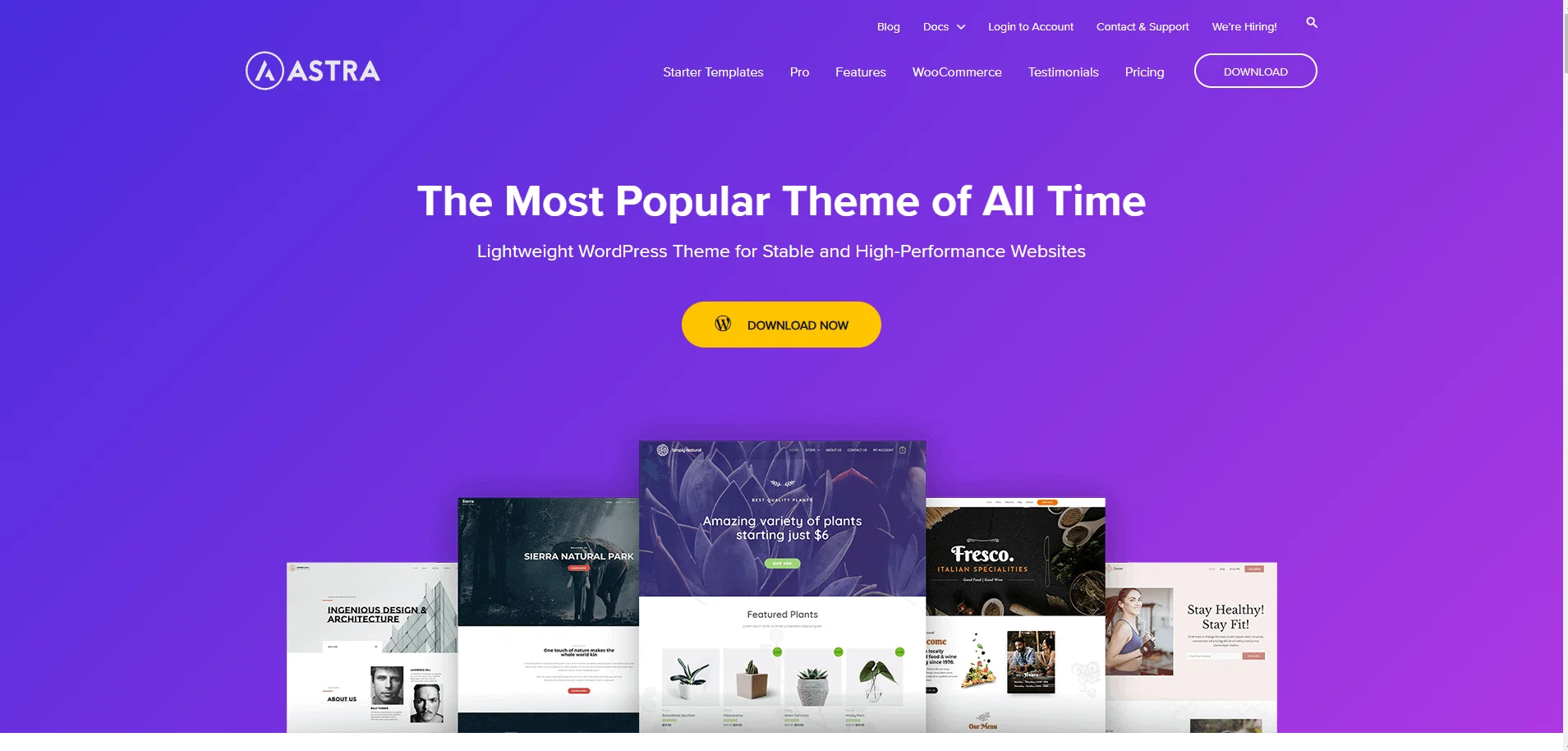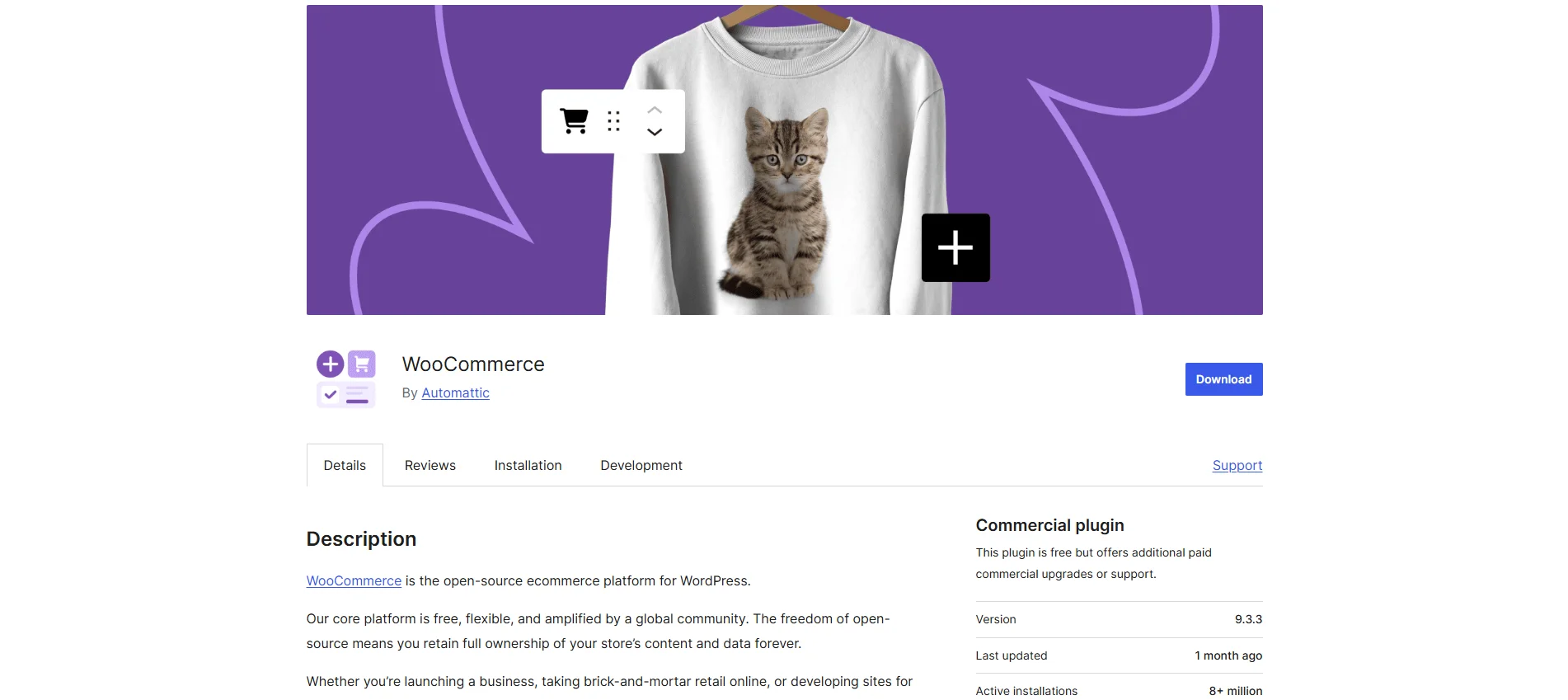Consumers love shopping online more than visiting a brick-and-mortar store these days.
So, if you don’t embrace technology to build a strong digital presence, your small business will be left behind.
The good news is, creating a business site doesn’t have to be complicated, thanks to user-friendly platforms like WordPress.
Want to know how to use WordPress for small business websites?
Keep reading, as this article has all the answers you need.
Why Use WordPress for Small Business Websites?
WordPress is used by around 43% of all websites today, including big brands like Sony Music, Playstation, and CNN.
Given its huge market size, it’s clear that WordPress is a great platform for creating a website, whether you do it yourself or hire a WordPress web development company.
Beyond its popularity, let’s explore other reasons why you should run a business website on WordPress:
- Easy to use: WordPress is compatible with a lot of drag-and-drop site builders like Elementor, so anyone can create a website without coding.
- Beautiful themes: There are endless themes that are specifically designed for small businesses. Plus, they’re completely free to install.
- Powerful plugins: From integrating live chat to an interactive map of your business location, there’s a plugin for pretty much any functionality you want.
- E-commerce functionality: Want to sell products or services online? Simply install WooCommerce to upload products, set shipping options, integrate payment gateways, and much more.
- SEO tools: With plugins like Rank Math and Yoast, you can optimize your site for search engines and attract potential customers from the web.
How to Build a Small Business Website With WordPress
As mentioned earlier, there are two main ways for building a site using WordPress:
- Hire a WordPress consultant: It’s a great choice if you don’t have the time to learn how WordPress works. The consulting agency will handle everything, from planning, building, designing, to maintaining your site.
- Do it yourself (DIY): If you’re a curious person and want to cut down the WordPress development pricing, this is the better option.
If you prefer the DIY approach, follow these steps to set up your site:
1. Purchase a Hosting Plan
Think of website hosting like renting space for your website to live on the internet.
A hosting provider stores your website’s files and makes them accessible to visitors.
Research different web hosting companies and consider factors like price, storage space, bandwidth (website traffic capacity), customer support, and security features.
You can start with a shared hosting plan, which is the most affordable option.
As your business grows, you’ll have more capital to invest in more powerful services like cloud hosting.
2. Register a Memorable Domain Name
Your domain name is your website’s address on the internet, like intelivita.com.
Aim for a domain name that’s easy to remember, spell, and type.
Ideally, it should incorporate your business name or keywords relevant to your industry.
This way, potential customers can easily remember your domain to access your site.
Use a domain name registrar (often the same company you choose for hosting) to check if your desired domain name is available.
3. Set Up WordPress
Most web hosting providers offer one-click WordPress installation, so make sure to follow the provided instructions.
This will typically involve creating a login and password for your WordPress dashboard, which is the backend control panel where you manage your website’s content and settings.
If your web host doesn’t offer any installation feature, you can download the content management system manually through WordPress.org.
Either way, you can access your WordPress dashboard via this URL: www.yourdomain.com/wp-admin.
Once you’re in, the next step is to install a suitable theme for your business.
We recommend going for Astra, as it offers various ready-to-use templates for business sites.
Most Astra templates already come with important pages like Home, About, Services, and Contact.
So, all you have to do is choose a design, make some edits to the content and images, and you’re all set.
4. Install an E-commerce Plugin
If you’re selling physical or digital products, you have to install an e-commerce plugin.
The most popular option is WooCommerce.
With it, you can upload your products, set the shipping options (for physical items), and integrate various payment options.
Those include credit and debit cards, bank transfer, and digital wallets like PayPal, Apple Pay, and Google Pay.
What’s more, WooCommerce offers a default template for the checkout page you can easily customize for higher conversion rates.
5. Promote Your Business Site
Once your website is live, it’s time to get people to visit it!
There are many ways to promote your website:
- Social media marketing: Share your website link and content on social media platforms like Facebook, Instagram, or Twitter.
- Search engine optimization (SEO): Use SEO plugins to improve your website’s ranking in search results and help potential customers find you online.
- Email marketing: Build an email list and send out newsletters or promotions to keep your audience engaged.
- Local business listings: List your website on local directories and online business listings relevant to your industry.
- Pay-Per-Click (PPC) advertising: Consider running paid advertising campaigns on search engines or social media platforms to drive targeted traffic to your website.
Conclusion
If building a business website with WordPress sounds too complex, there’s a much easier way to do this: hire a trusted WordPress development agency like Intelivita.
We’ll take care of every development stage, from the initial planning to the final execution.
Plus, we offer on-going maintenance services to keep your site running smoothly even after launch.
Simply contact our experts and discuss your requirements.
We’ll get back to you with a proposal, including the estimated timeline and cost.