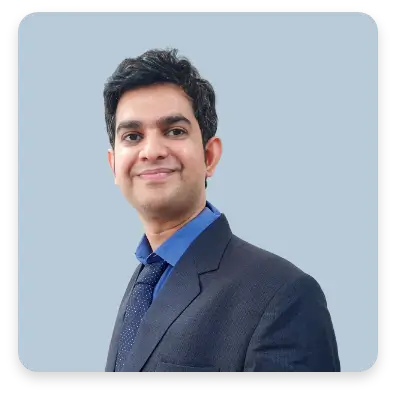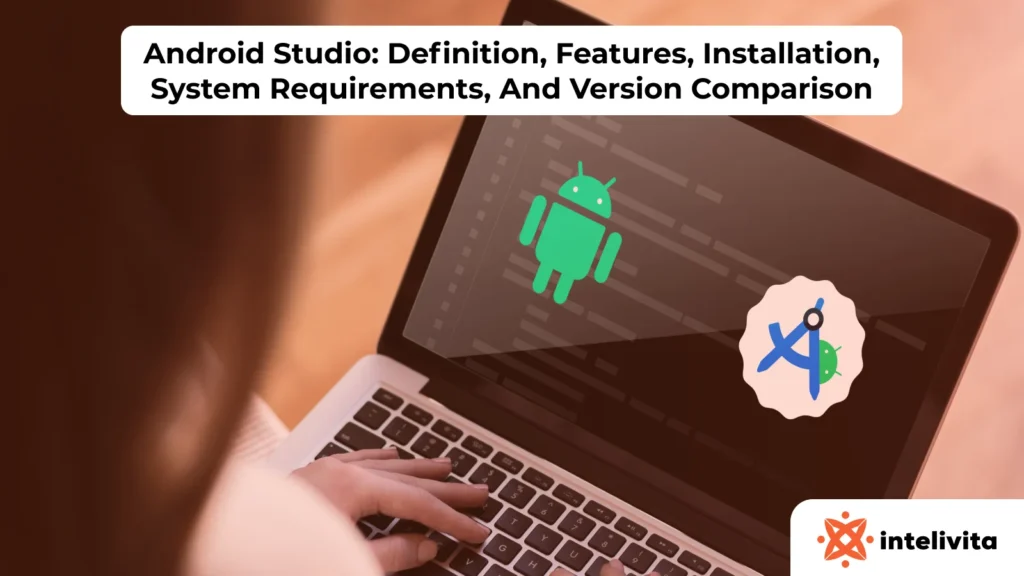Android Architecture is made up of different layers that help apps run smoothly on different devices. These layers manage how the phone’s hardware, apps, and system processes work together, making sure everything runs efficiently and without crashes. According to a report published by StatCounter in January 2025, Android holds a 72.24% share of the global mobile operating system market.
Android has three main layers: the UI Layer (handles what users see and interact with), the Domain Layer (processes app logic and decisions), and the Data Layer (stores and manages data). Each layer has a specific job to keep the app running smoothly.
Android Architecture has five main components: Linux Kernel, Platform Libraries, Android Runtime, Application Framework, and Applications. The Linux Kernel controls hardware like the processor and memory, while Platform Libraries provide essential features like graphics and databases. The Android Runtime runs apps efficiently, and the Application Framework offers tools for developers to build and manage app features. The Applications layer includes all the apps users interact with. Each component ensures smooth performance, security, and efficient resource management on Android devices.
Popular Android architecture patterns in app development include MVC (Model-View-Controller), MVP (Model-View-Presenter), MVVM (Model-View-ViewModel), Clean Architecture, and MVI (Unidirectional Data Flow). These patterns help organize code, make apps easier to update, and improve performance.
Benefits of Android Architecture include modular system design, hardware compatibility, efficient memory management, enhanced security and privacy, scalability, and flexibility through its open-source nature, ensuring optimized performance and seamless application execution across diverse devices.
What is Android Architecture?
Android Architecture is a layered system framework that helps the Android operating system manage hardware, apps, and system processes. It is built on Linux, which helps keep things organized, secure, and running smoothly. The system is made up of different layers that work together to improve performance, manage processes, and ensure apps run properly.
Android was developed by Android Inc. in 2003, founded by Andy Rubin, Rich Miner, Nick Sears, and Chris White. Google acquired Android in 2005 and released the first version, Android 1.0, on September 23, 2008. It introduced features like a customizable interface, multitasking, and support for third-party apps.
The main goal of Android Architecture is to provide a structured system for managing hardware, apps, and background processes. It ensures that Android devices work efficiently, securely, and smoothly across different brands and models.
Core functions of Android Architecture include managing how apps start, run, and close while optimizing battery and memory usage. Android enforces security rules to protect user data from malware and unauthorized access. It efficiently manages system resources like processing power, storage, and background tasks to keep devices running smoothly. The system also provides tools and services that help developers create and run apps across different Android devices.
What are the Key Layers of Android Architecture?
The key layers of Android Architecture include the UI Layer (Presentation Layer), Domain Layer (Business Logic Layer), and Data Layer (Data Access Layer). Each layer has a specific role in managing user interactions, application logic, and data operations.
-
UI Layer (Presentation Layer)
The UI Layer handles user interactions and interface rendering. It manages layouts, animations, and UI components while processing user input and sending requests to the Domain Layer. This layer ensures a responsive and consistent user experience.
-
Domain Layer (Business Logic Layer)
The Domain Layer processes application logic and business rules. It acts as a mediator between the UI and Data Layer, managing operations like data transformation, validation, and execution of business processes. This layer ensures separation of concerns and improves maintainability.
-
Data Layer (Data Access Layer)
The Data Layer handles data storage, retrieval, and synchronization. It interacts with local databases, remote APIs, and caches, ensuring secure and efficient data access. This layer abstracts data sources, allowing the application to function independently of specific storage implementations.
What are the Key Components of Android Architecture?
The key components of Android Architecture include the Linux Kernel Layer, Hardware Abstraction Layer (HAL), Native Libraries, Android Runtime, Application Framework, and Application Layer.
Each component plays a role in managing hardware communication, system processes, application execution, and security enforcement.
Linux Kernel Layer
The Linux Kernel is the base of Android, managing hardware, memory, and system processes. It controls device drivers, power usage, and security rules. SELinux (Security-Enhanced Linux) helps protect the system by blocking unauthorized changes.
Hardware Abstraction Layer (HAL)
The Hardware Abstraction Layer (HAL) connects Android to hardware like cameras, speakers, and sensors. It allows Android to work on different devices without changing the OS system. Apps cannot directly access hardware, keeping the system secure.
Native Libraries
The Native Libraries Layer provides important functions like OpenGL for graphics, SQLite for databases, and WebKit for web browsing. These libraries handle heavy tasks to improve performance and security by limiting access to system memory.
Android Runtime (ART)
The Android Runtime (ART) runs applications efficiently using Ahead-of-Time (AOT) and Just-in-Time (JIT) compilation. It includes garbage collection to free unused memory and security features to prevent harmful code from running.
Application Framework
The Application Framework provides system APIs for managing app components, notifications, user permissions, and background processes. It ensures app stability by controlling resource allocation and system interactions. Built-in security mechanisms enforce permission-based access to system resources.
Application Layer
The Application Layer includes all the apps users interact with. Each app runs in a sandbox to keep it separate from system files and other apps. Android also checks apps for security risks and asks users for permission before accessing sensitive data.
What Are the Most Popular Android Architecture Patterns Used in App Development?
Android architecture patterns define how applications manage UI, business logic, and data flow, ensuring scalability, maintainability, and performance. These patterns help address common challenges in app development, such as managing complexity, separating concerns, and promoting scalability.
Most popular Android architecture patterns are as follows.
Model-View-Controller (MVC)
Model-View-Controller (MVC) is a structured architecture pattern that divides an application into three components:
- Model represents the data and business logic, handling data retrieval, manipulation, and storage. It notifies the Controller of any changes, ensuring the View updates accordingly.
- View displays the UI, including screens, widgets, and layouts. It reflects changes in the Model but does not handle business logic.
- Controller acts as an intermediary, receiving user input from the View, processing it, and updating the Model or View as needed. In Android, Activities and Fragments often function as Controllers.
MVC provides a clear separation between application logic and presentation, improving maintainability and code organization. However, it can cause tight coupling between components, making modifications more complex.
Model-View-Presenter (MVP)
Model-View-Presenter (MVP) improves upon MVC by separating presentation logic from the UI layer, enhancing testability and maintainability.
Model is independent of the UI and notifies the Presenter of data changes, allowing the Presenter to update the View.
View is passive, delegating user interactions to the Presenter and updating UI based on data changes.
Presenter handles all presentation logic, including data formatting, user input validation, and interaction management.
MVP allows unit testing of the Presenter without requiring UI components, making it adaptable to design changes. However, it introduces additional boilerplate code for View-Presenter communication, increasing development complexity.
Model-View-ViewModel (MVVM)
Model-View-ViewModel (MVVM) improves code organization, testability, and maintainability by separating UI logic from business logic.
- Model provides data to the ViewModel and notifies observers of changes without interacting with the UI.
- View handles UI-related events but does not contain business logic. It binds to the ViewModel to update the presentation automatically.
- ViewModel processes data from the Model and prepares it for display. It maintains observable properties, allowing real-time UI updates without direct View interaction.
MVVM enhances reusability and efficiency through data binding, reducing boilerplate code and improving UI synchronization. However, it introduces additional complexity and requires a learning curve, making it less suitable for simple applications.
Model-View-Intent (MVI)
Model-View-Intent (MVI) is a reactive architecture pattern that ensures unidirectional data flow and immutable state management, simplifying state handling and debugging.
- Model represents the application’s state, which is immutable and updated through user-driven Intents.
- View renders UI based on state updates from the Model and converts user interactions into Intents.
- Intent represents user actions that trigger state changes, ensuring predictable behavior.
MVI improves state consistency and debugging by enforcing immutable data flow, preventing unintended modifications. However, it introduces additional complexity and verbosity, making it less suitable for simple applications.
Clean Architecture
Clean Architecture, introduced by Robert C. Martin, enforces layered separation of concerns to improve scalability and maintainability.
- Entities contain core business logic and domain models, remaining independent of frameworks.
- Use Cases (Interactors) define business rules and coordinate interactions between system components.
- Interfaces (Controllers, Presenters) handle external interactions, validating input and formatting data for internal processing.
- Frameworks and Drivers include external libraries, databases, and APIs required by the application.
Clean Architecture ensures modular, flexible development, allowing changes in one layer without affecting others. While it requires more upfront effort, its long-term benefits in maintainability and scalability make it ideal for large applications like Telegram, Spotify, and Instagram.
How to Design an Android App Using Architecture Patterns?
To design an Android app, first define what the app will do and how users will interact with it. Choose an architecture pattern like MVVM, MVI, MVC, or Clean Architecture based on the app’s complexity. Organize the app into three layers: Presentation (UI), Domain (Logic), and Data (Storage & APIs). Use ViewModel, LiveData, or StateFlow to manage app state efficiently. Implement dependency injection with Dagger/Hilt or Koin to keep the code clean and easy to test. Add Jetpack Components like Navigation, WorkManager, and Paging for better performance. Use design patterns like Factory, Singleton, and Repository to improve code organization. Finally, test the app with unit tests, UI tests, and performance checks to ensure it runs smoothly.
What Are the Benefits of Android Architecture?
The benefits of Android Architecture include modularity, hardware compatibility, efficient memory management, security, and flexibility, ensuring optimized system performance and seamless application execution across different devices.
Modularity & Scalability
Android is built like a Lego set, with different layers or pieces that can be changed or updated without breaking the whole system. This makes it easier to reuse code, fix problems, and add new features as needed. It’s like upgrading one part of your bike without having to buy a whole new one!
Hardware Compatibility
Android works on tons of devices—phones, tablets, smartwatches, and even smart home gadgets. It does this by using Hardware Abstraction Layers (HAL), which act as a translator between the software and the hardware. This layer ensures Android can communicate with different types of hardware, no matter who made the device. This means apps work the same way on different devices, like playing your favorite game on your phone or your friend’s tablet.
Efficient Memory Management
Android optimizes memory use with Android Runtime (ART), which includes garbage collection, memory pooling, and Just-in-Time (JIT) compilation. These features prevent memory leaks and system slowdowns, allowing apps to run smoothly even on devices with limited RAM. The system prioritizes active apps and clears unused memory for better performance.
Security & Privacy
Android protects user data with sandboxing, SELinux, and runtime permissions, preventing unauthorized access. Each app runs in its own space, reducing security risks. Regular updates, encrypted storage, and built-in malware protection help keep devices safe from cyber threats.
Flexibility & Open-Source Nature
Android is open-source, meaning developers and manufacturers can customize it for specific needs. It supports different programming languages like Java and Kotlin, as well as hybrid development tools. This flexibility allows companies to create custom Android-based solutions for industries like automotive, healthcare, and IoT while encouraging innovation.
What Are the Best Practices for Android Architecture?
Android architecture best practices focus on modularization, separation of concerns, and scalability. Using patterns like MVVM, MVI, and Clean Architecture ensures maintainability and efficient data flow. Android Architecture Components such as ViewModel, LiveData, and Room help manage UI state, lifecycle, and data persistence. Dependency injection with Dagger/Hilt or Koin improves modularity and testability. SOLID principles enhance code structure, while caching, reactive programming (Kotlin Coroutines/Flow), and memory management optimize performance. Unit testing and UI testing with JUnit, Espresso, and Mockito ensure reliability and prevent regressions.
Why Does Your App Need Good Architecture?
Good architecture ensures scalability, maintainability, and performance optimization by organizing code efficiently. It reduces technical debt, simplifies debugging, and improves testability, making updates and feature expansions easier. It also enhances code reusability, stability, and security, preventing performance issues.
Which Is the Right Architecture for My App?
The right architecture depends on app complexity and development needs. MVP or MVVM is suitable for small to medium apps, ensuring clear separation of concerns. Clean Architecture works best for large applications, improving long-term maintainability. MVI is ideal for real-time and reactive state management applications.
Is Android architecture different from iOS architecture?
Yes. Android Architecture is based on a Linux-based system with hardware abstraction, runtime execution, and an application framework, enabling support for multiple device configurations. In contrast, iOS Architecture is built on Darwin OS and the XNU kernel, integrating Core OS, Core Services, Media, and Cocoa Touch layers within a closed ecosystem, ensuring tighter hardware-software integration and enhanced security.
How Do Application Architecture and Design Patterns Differ?
Application Architecture defines the high-level structure, organization, and flow of an application, ensuring separation of concerns and scalability (e.g., MVVM, MVI, Clean Architecture). Design Patterns are reusable solutions to specific coding problems within an architecture, improving maintainability and efficiency (e.g., Singleton, Factory, Observer).
Is Android architecture based on Linux?
Yes. Android is built on a Linux-based system architecture, using the Linux Kernel for process management, memory allocation, security enforcement, and hardware abstraction.
Is Clean Architecture suitable for large-scale applications?
Yes. Clean Architecture is suitable for large-scale applications as it enforces modular separation of concerns, improves maintainability, and allows scalability by organizing code into independent layers, reducing dependencies and enhancing testability.