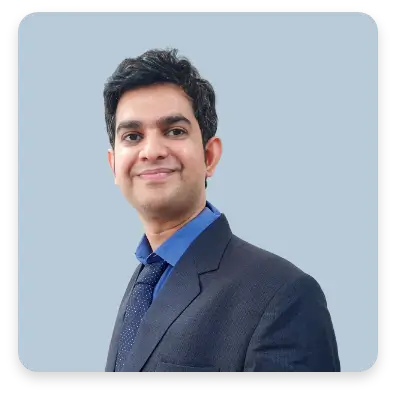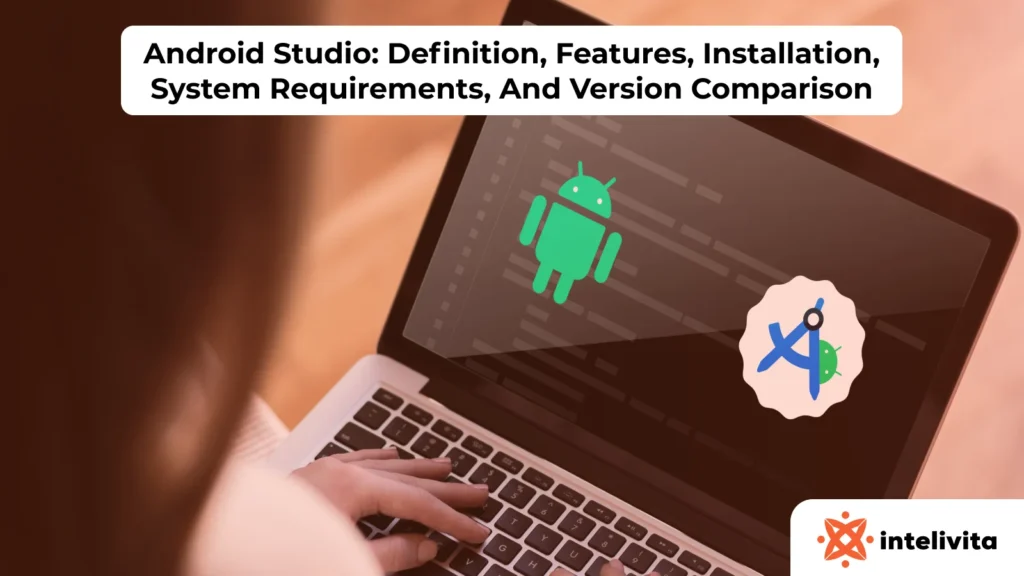Businesses nowadays are in the middle of various cybersecurity threats, from social engineering to phishing.
This further highlights the importance of cyber security measurement to protect your business reputation.
Cybercrimes can also result in significant financial damage to your business.
It is estimated that $6 trillion is lost annually due to cybercrime.
A typical malware attack can already cost a company well over $2.5 million.
So, how can you protect your technology from cybercrime?
How to Secure Your Android App Development In 5 Ways
Security is integral to every Android app. This is because 92.3% of internet users or 4.32 billion of people surf the internet through their phones.
People use mobile apps for their daily lives more than ever, such as for socializing or even shopping.
If you are not securing your Android app, you are at risk of harming their personal data, which will later cause you a huge financial loss due to a tarnished reputation.
So, in order to mitigate such security risks, here are the top 5 protective measures you can do.
1. Switch from HTTP to HTTPS
Let’s start with the basic security fundamental that tends to be overlooked: using HTTPS for network connections.
This should be the first step that your security team needs to take, or usually done by an Android app development company such as Intelivita, especially if your Android app stores and manages customer information.
HTTPS encrypts the traffic between the client and the server.
Think of the cookies, URLs, and other types of sensitive metadata like credentials, personal information, and financial details.
All of these need to be concealed to prevent interception which can decrypt the traffic, allowing hackers to break into a network and steal important data.
HTTPS also establishes your Android app reputation in a trustworthy light.
It shows that you are committed to providing your users with the safest online journey.
So, how do you exactly switch to HTTPS?
- Buy and install an SSL certificate
- Update hard-coded links to HTTPS
- Update Custom JS and AJAX libraries to HTTPS
- Use 301 to redirect old HTTP to new HTTPS URLS
- Renew your robots.txt file and upload it to Google
2. Make Your Authentication Impenetrable
A cybercrime that often inflates Android app cost usually attacks weak authentication processes.
Thankfully, there are a lot of tech stack for Android app development to strengthen authentication, namely:
- 2FA (Two Factor Authentication): Popularly known as an access and identity management security method that involves two layers of authentication for users to open or access an Android app, usually by inputting a password then entering the code sent to the user’s smartphone.
- OAuth (Open Authentication): An open-standard authorization protocol with user-level access delegations. For example, when you open a website, you will see a notification pop-up whether it is okay for the app to access your profile or personal information, and then you can approve or disapprove by giving consent.
- OpenID Connect: The more advanced version of OAuth that is built on top of it. This framework allows third-party applications to verify end- user’s identity by accessing their profile information.
3. Conduct Rigorous Testings
One of the biggest trends in Android app development when it comes to security is software testing.
This is carried out to secure your Android app from malicious attacks.
Android testings are usually executed by a professional Android app development company to ensure compliance with the highest standards.
Every feature will be tested to identify loopholes, vulnerabilities, and weaknesses that can potentially be exploited by cybercriminals.
Here are several types of Android testing:
- Vulnerability Testing, which uses automated tools to scan for security vulnerabilities, report them, and recommend steps for remediation.
- Penetration Testing, which is an ethical hacking process to evaluate how your app stands against security threats by deploying mechanisms such as social engineering. This way, your security and IT team can easily detect loopholes and how to remediate them.
- Application Security Testing (AST), which combines automated and manual testing mechanisms, including code analysis, penetration testing, and security scanning. AST can be helpful not only in detecting internal but also external threats.
4. Take Advantage of the Android Application Sandbox
Android has provided a sandbox that can benefit its app developers to enhance data privacy for the users and promote a more secure ecosystem.
The privacy sandbox proposes two key solutions for enhanced Android app security:
- SDK Runtime: Most Android apps include third-party code, also known as SDKs or analytics SDKs. The SDK runtime comprises specific permissions and data access rights so that developers can gain more precise control over data collection and sharing.
- Privacy-preserving APIs: Businesses advertise their products to attract potential buyers’s attention. In this process, it’s crucial to protect user privacy, which you can do by taking advantage of Android APIs for ads personalization and measurement.
5. Secure In-App Communications
When your app stores communications between servers, apps, and platforms, make sure they are encrypted, authenticated, and protected.
This is to prevent any unwanted authorized access while increasing your Android app’s stability against data breaches.
Discuss with your IT and security team or consult with an expert such as Intelivita for the best practices on safeguarding communications.
6. Laser Target Permissions
Android is built on a permission system that governs access and controls to protected data and OS features.
If you have an Android phone, you can enable permissions to access data that is sensitive to you, such as contacts, galleries, and messages.
This is an example of proper permissions are in place.
However, there are cases that require even tougher permissions:
- Enable bare minimum permissions for your app’s core functionality. Excessive permissions will only complicate access.
- Activate runtime permissions for sensitive data or features. In Android 6.0, you can even display a prompt for the users so they can give consent for the permission.
- Do not forget to explain in a user-friendly manner when implementing normal permissions. Users are more likely to accept permissions if they understand the context.
- Protect other apps from breaking into your internal components by completely disabling signature permissions. To combat this, stronger security measures will be necessary.
- Make sure to separate interface and background access with least privilege or the most minum permissions.
- Denial of permissions should also be thought of. If your app crashes or fails when a user denies permissions, they will lose trust instantly.
7. Update Regularly
No matter how strong the security measurements you have implemented, your system will eventually go down if no regular backup is in place.
This is to ensure your Android app stays secure against ever-changing security risks in a fast-paced digital environment.
With Android app updates, you can also entice your users with fresh features or even upgrades that boost Android application performance.
This will give you a competitive edge and increase user retention.
Now, how can you update your app and speed up Android app performance? One way is to look for bugs and immediately solve them.
You can also let users access support tickets to report any bug they find.
Conclusion
There are plenty of ways to secure your Android app from cybercrime that can harm your business reputation and financial-wise.
As an Android development company, trusted by Microsoft and Oxitec, Intelivita is here to safeguard your app from security threats.
Protect your user’s data. Secure your Android app. Do not let cyberattacks take away your chance to scale further.